jQuery stop animation
jQuery Stop Animation
jQuery stop() method is used to stop animations or effects before they before finishing.
The stop() method works with all jQuery effect functions, including slides, fades, and custom animations.
Syntax:
$(selector).stop(stopAll,goToEnd);
The optional stopAll parameter specifies whether the animation queue should be cleared. The default is false, which stops only active animations and allows any queued animations to execute backwards.
The optional goToEnd parameter specifies whether to complete the current animation immediately. The default is false.
Therefore, by default, stop() will clear the current animation specified on the selected element.
The following example demonstrates the stop() method without parameters:
<!DOCTYPE html>
<html>
<head>
<script src="http://code.jquery.com/jquery-3.1.1.min.js"></script>
<script>
$(document).ready(function(){
$("#flip").click(function(){
$("#panel").slideDown(5000);
});
$("#stop").click(function(){
$("#panel").stop();
});
});
</script>
<style type="text/css">
#panel,#flip
{
padding:5px;
text-align:center;
background-color:#e5eecc;
border:solid 1px #c3c3c3;
}
#panel
{
padding:50px;
display:none;
}
</style>
</head>
<body>
<button id="stop">停止滑动</button>
<div id="flip">点击这里,向下滑动面板</div>
<div id="panel">Hello world!</div>
</body>
</html>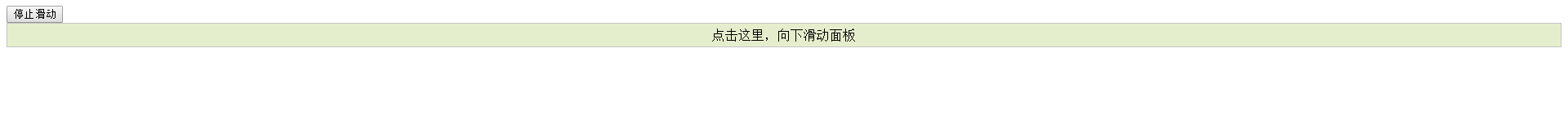
<!DOCTYPE html PUBLIC "-//W3C//DTD XHTML 1.0 Transitional//EN"
"http://www.w3.org/TR/xhtml1/DTD/xhtml1-transitional.dtd">
<html xmlns="http://www.w3.org/1999/xhtml">
<head>
<meta http-equiv="Content-Type" content="text/html; charset=utf-8"/>
<title>Panel</title>
<style type="text/css">
* {
margin: 0;
padding: 0;
}
body {
font-size: 13px;
line-height: 130%;
padding: 60px
}
#panel {
width: 60px;
border: 1px solid #0050D0;
height: 22px;
overflow: hidden;
}
.head {
padding: 5px;
background: #96E555;
cursor: pointer;
width: 300px;
}
.content {
padding: 10px;
text-indent: 2em;
border-top: 1px solid #0050D0;
display: block;
width: 280px;
}
</style>
<script src="http://code.jquery.com/jquery-3.1.1.min.js"></script>
<script type="text/javascript">
$(function(){
$("button:eq(0)").click(function(){
$("#panel").animate({height:"150" }, 1000).animate({width:"300" },
1000).hide(2000).animate({height:"show", width:"show", opacity:"show" }, 1000).animate({height:"500"},
1000);
});
//stop([clearQueue][,gotoEnd]);
//语法结构
$("button:eq(1)").click(function(){
$("#panel").stop();//停止当前动画,继续下一个动画
});
$("button:eq(2)").click(function(){
$("#panel").stop(true);//清除元素的所有动画
});
$("button:eq(3)").click(function(){
$("#panel").stop(false, true);//让当前动画直接到达末状态 ,继续下一个动画
});
$("button:eq(4)").click(function(){
$("#panel").stop(true, true);//清除元素的所有动画,让当前动画直接到达末状态
});
})
</script>
</head>
<body>
<button>开始一连串动画</button>
<button>stop()</button>
<button>stop(true)</button>
<button>stop(false,true)</button>
<button>stop(true,true)</button>
<div id="panel">
<h5 class="head">什么是jQuery?</h5>
<div class="content">
jQuery是继Prototype之后又一个优秀的JavaScript库,它是一个由 John Resig 创建于2006年1月的开源项目。jQuery凭借简洁的语法和跨平台的兼容性,极大地简化了JavaScript开发人员遍历HTML文档、操作DOM、处理事件、执行动画和开发Ajax。它独特而又优雅的代码风格改变了JavaScript程序员的设计思路和编写程序的方式。
</div>
</div>
</body>
</html>
