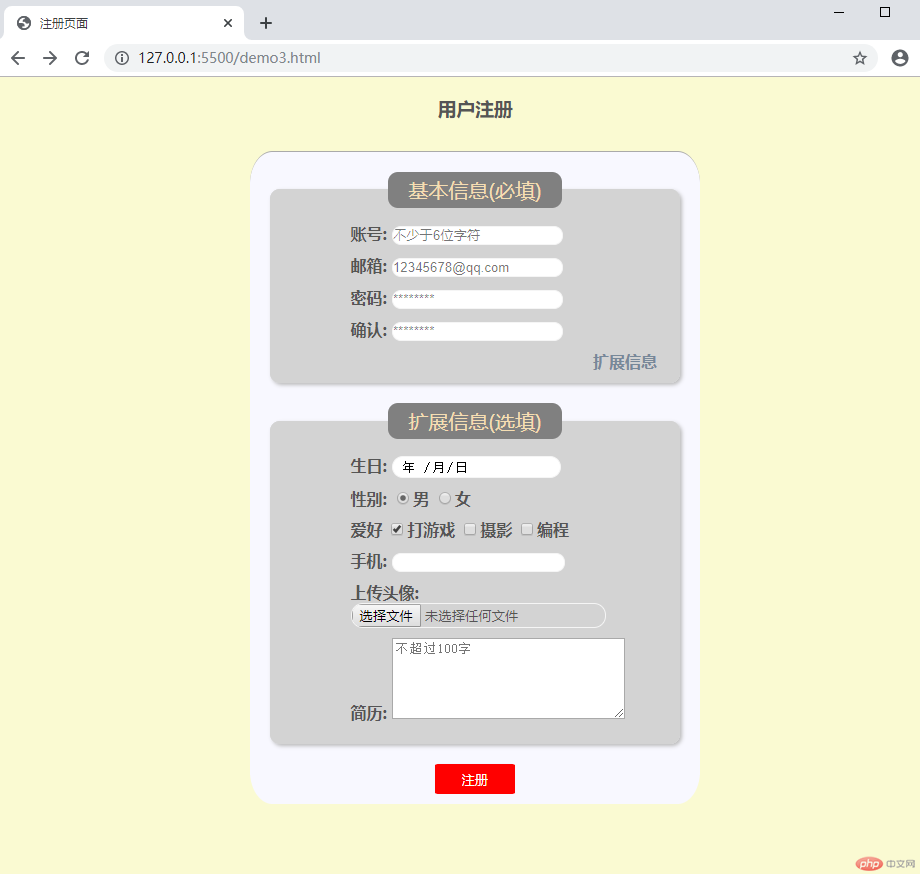一、购物车实战
构成购物车表格的9个元素
- <table></table>表格,数据化格式的工具
- <caption></caption>表格标题
- <colgroup></colgroup>对表格中的列进行组合
- <thead></thead>表格头
- <tbody></tbody>表格主体
- <tfoot></tfoot>表格尾部
- <tr></tr>行
- <th></th>定义表格头的单元格
- <td></td>标准单元格
实战代码如下
<!DOCTYPE html><html lang="en"><head><meta charset="UTF-8" /><meta name="viewport" content="width=device-width, initial-scale=1.0" /><title>购物车</title><style>html {font-size: 16px;}table {/* 将单元格之间的间隙去掉 */border-collapse: collapse;width: 90%;margin: auto;color: black;font-weight: lighter;text-align: center;/* position: absolute;top: 0;left: 0;right: 0;bottom: 0; */}/* 标题样式 */table caption {font-size: 1.5rem;font-weight: bolder;margin-bottom: 15px;color: red;text-align: left;}span {float: right;}input:focus {background-color: cornsilk;}/* 表格线直接添加到单元格上面 */table thead th,table td {border-bottom: 1px solid #ccc;padding: 10px;}table tbody {border-left: 1px solid #ccc;border-right: 1px solid #ccc;}table th {font-weight: lighter;}table thead tr:first-of-type {background-color: black;color: whitesmoke;font-size: larger;font-style: initial;font-weight: bold;}/* 隔行变色 */table tbody tr:nth-of-type(even) {background-color: lightgray;}/* 鼠标悬停效果 */table tbody tr:hover {background-color: lightblue;}/* 底部样式 */.col {text-align: left;padding-left: 6%;}table tfoot td {border-bottom: none;color: coral;font-size: 1.2rem;font-weight: bolder;text-align: center;}/* 结算按钮 */body div:last-of-type {width: 90%;}body div:first-of-type button {/* 靠右 */float: right;width: 100px;height: 50px;background-color: rgb(168, 8, 8);font-size: 22px;color: white;border-radius: 10%;/* 设置鼠标样式 */cursor: pointer;}body div:first-of-type button:hover {background-color: limegreen;font-size: 24px;}</style></head><body><!-- 表格 --><table><!-- 标题 --><caption>购物车<span class="serach"><input type="search" placeholder="商品" /><button>搜索</button></span></caption><!-- 头部 --><thead><tr><th>序号</th><th>商品</th><th>价格</th><th>单位</th><th>数量</th><th>金额</th></tr></thead><!-- 主体 --><tbody><tr><td>1</td><td>绿茶</td><td>100</td><td>罐</td><td>1</td><td>100</td></tr><tr><td>2</td><td>白茶</td><td>100</td><td>罐</td><td>1</td><td>100</td></tr><tr><td>3</td><td>黄茶</td><td>100</td><td>罐</td><td>1</td><td>100</td></tr><tr><td>4</td><td>青茶</td><td>100</td><td>罐</td><td>1</td><td>100</td></tr><tr><td>5</td><td>红茶</td><td>100</td><td>罐</td><td>1</td><td>100</td></tr><tr><td>6</td><td>黑茶</td><td>100</td><td>罐</td><td>1</td><td>100</td></tr></tbody><!-- 底部 --><tfoot><tr><td class="col" colspan="4">总计:</td><td id="sum"></td><td id="sumtotal"></td></tr></tfoot></table><div><button>结算</button></div></body><script>//获取数量表格进行总计const num = document.querySelectorAll("tbody > tr > td:nth-child(5)");//获取金额表格进行总计const numtotal = document.querySelectorAll("tbody > tr > td:nth-child(6)");//定义数组var numarrA = new Array();var numarrB = new Array();//获取每行商品数量num.forEach(function (n, index) {var numtext = n.innerHTML;numarrA[index] = numtext;});//将字符串转为数字numarrB = numarrA.map(Number);//累加var sum = 0;for (var i = 0; i < numarrB.length; i++) {sum += numarrB[i];}var numarrC = new Array();var numarrD = new Array();numtotal.forEach(function (n, index) {var numtext = n.innerHTML;numarrC[index] = numtext;});numarrD = numarrC.map(Number);var sumtotal = 0;for (var i = 0; i < numarrB.length; i++) {sumtotal += numarrD[i];}//给“总计”所在表格添加监听const click1 = document.querySelector("tfoot > tr > td:first-child ");//点击后显示总的“数量”“金额”click1.addEventListener("click", function (ev) {document.getElementById("sum").innerHTML = sum;document.getElementById("sumtotal").innerHTML = sumtotal;});</script></html>
运行图:
初始运行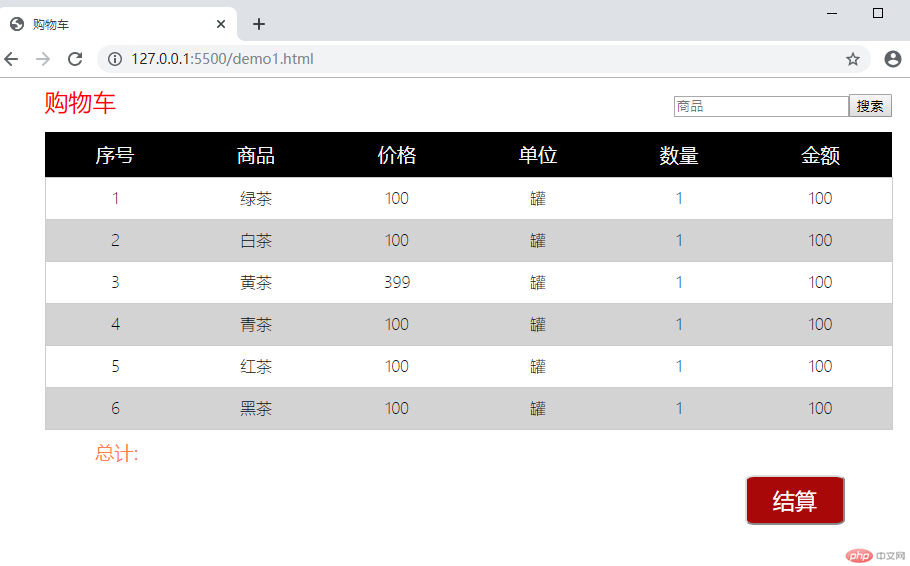
点击“总计”
二、用户注册页面
基本表单元素
1.input标签
| 类型 | 描述 |
| —————— | —————— |
| type=”text” |文本类型 |
| type=”email” | 邮件类型 |
| type=”password” | 密码 |
| type=”date” | 时间日期 |
| type=”radio” |单选框 |
| type=”checkbox” |复选框 |
|type=”search | 搜索框 |
| type=”file” | 文件上传 |
|type=”hidden” | 隐藏选项 |
2.textarea标签(文本域)<textarea></textarea>
3.form标签(表单)<form action="" method=""></from>
4.filedset、legend标签(控件组)
<fieldset><legend>...</legend>.....</fieldset>
实战代码
<!DOCTYPE html><html lang="en"><head><meta charset="UTF-8" /><meta name="viewport" content="width=device-width, initial-scale=1.0" /><title>注册页面</title><style>body {color: #555;background-color: lightgoldenrodyellow;}h3 {text-align: center;}form {width: 450px;margin: 30px auto;border-top: 1px solid #aaa;border-radius: 5%;background-color: ghostwhite;}form fieldset {border: 1px solid lightgray;background-color: lightgrey;box-shadow: 2px 2px 4px #bbb;border-radius: 10px;margin: 20px;}form fieldset legend {background-color: gray;border-radius: 10px;color: wheat;padding: 5px 20px;text-align: center;font-size: 20px;}form div {margin: 10px;padding-left: 15%;font-weight: bold;}form p {text-align: center;}form .btn {width: 80px;height: 30px;border: none;background-color: lightskyblue;color: darkslategrey;border-radius: 5%;}form .btn:hover {background-color: red;color: white;cursor: pointer;border-radius: 5%;}input {border: 1px solid whitesmoke;border-radius: 20px;font-style: initial;}input:focus {background-color: rgb(226, 226, 175);}.cha {display: none;}.ch {display: block;}.btn {margin-bottom: 10px;}</style></head><body><h3>用户注册</h3><!-- form+input.... --><form action="" method="POST"><!-- 控件组 --><fieldset><legend>基本信息(必填)</legend><div><label for="my-username">账号:</label><inputtype="text"id="my-username"name="username"placeholder="不少于6位字符"autofocus/></div><div><label for="email-id">邮箱:</label><inputtype="email"name="email"id="email-id"placeholder="12345678@qq.com"/></div><!-- 密码 --><div><label for="pwd-2">密码:</label><inputtype="password"name="password1"id="pwd-2"placeholder="********"/></div><div><label for="pwd-1">确认:</label><inputtype="password"name="password2"id="pwd-1"placeholder="********"/></div><div><label class="change2" style="float: right; color: lightslategray;">扩展信息</label></div></fieldset><!-- 扩展信息(选填) --><fieldset class="cha"><legend>扩展信息(选填)</legend><div><label>生日:<input type="date" name="birthday" style="width: 166px;" /></label></div><div><!-- 单选按钮 --><label for="female">性别:</label><!-- 单选按钮中的name属性名必须相同 --><inputtype="radio"name="gender"value="male"id="male"checked/><label for="male">男</label><input type="radio" name="gender" value="female" id="female" /><labelfor="female">女</label></div><div><!-- 复选框 --><label for="programme">爱好</label><!-- 因为复选框返回是一个或多个值,最方便后端用数组来处理, 所以将name名称设置为数组形式便于后端脚本处理 --><inputtype="checkbox"name="hobby[]"id="game"value="game"checked/><label for="game">打游戏</label><inputtype="checkbox"name="hobby[]"value="shoot"id="shoot"/><label for="shoot">摄影</label><inputtype="checkbox"name="hobby[]"value="programme"id="programme"/><label for="programme">编程</label></div><div><!-- 选项列表 --><label for="brand">手机:</label><input type="search" list="phone" name="brand" id="brand" /><datalist id="phone"><option value="苹果" label="11"> </option><option value="华为" label="mate30"></option><option value="小米" label="10"> </option></datalist></div><div><label for="uploads">上传头像:</label><inputtype="file"name="user_pic"id="uploads"accept="image/png, image/jpeg, image/gif"/></div><!--文本域--><div><label for="resume">简历:</label><!--注意文本域没有value属性--><textareaname="resume"id="resume"cols="30"rows="5"placeholder="不超过100字"></textarea></div></fieldset><!-- 隐藏用户的Id等一些不用显示的数据 --><input type="hidden" name="user_id" value="123" /><p><button class="btn">注册</button></p></form></body><script>//获取需显示表单所在标签const change1 = document.querySelectorAll(".cha");//获取扩展信息所在标签const change2 = document.querySelector(".change2");//添加点击事件change2.addEventListener("click", function (ev) {//改变扩展信息表单的属性名change1[0].className = "ch";});</script></html>
结果图
初始结果图: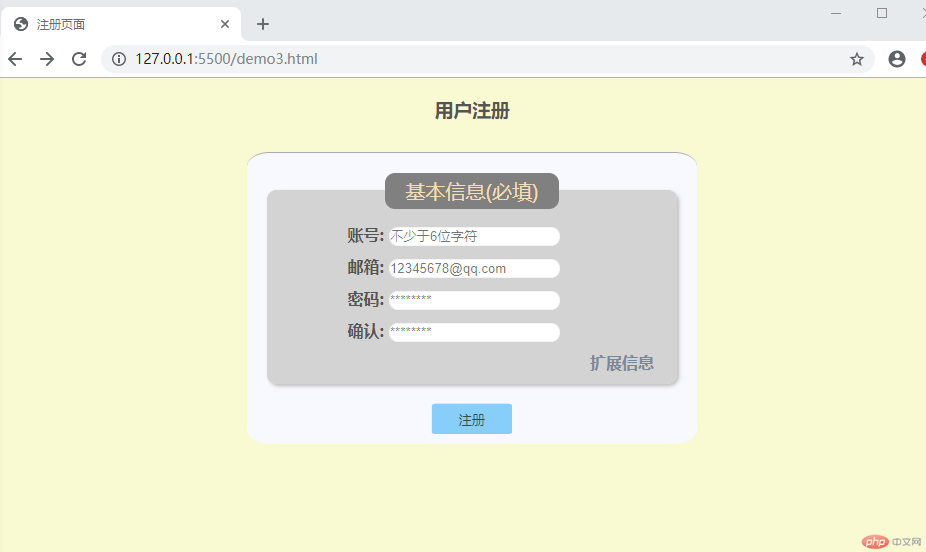
点击“扩展信息”后