将课堂中的全部案例照写一遍, 并达到默写级别
手抄:
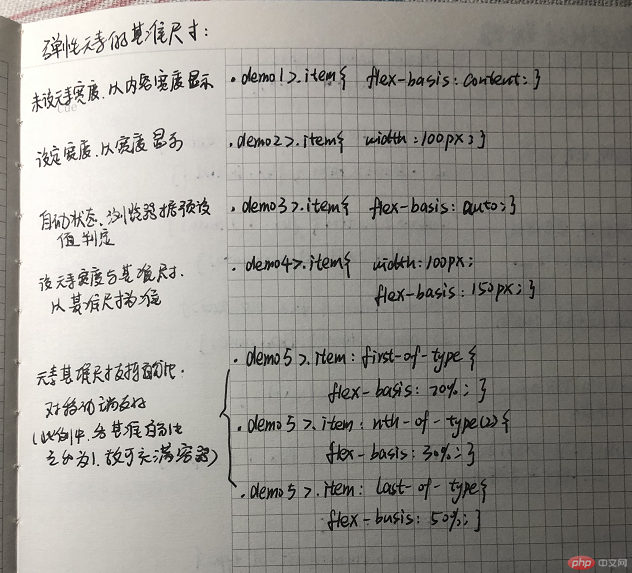
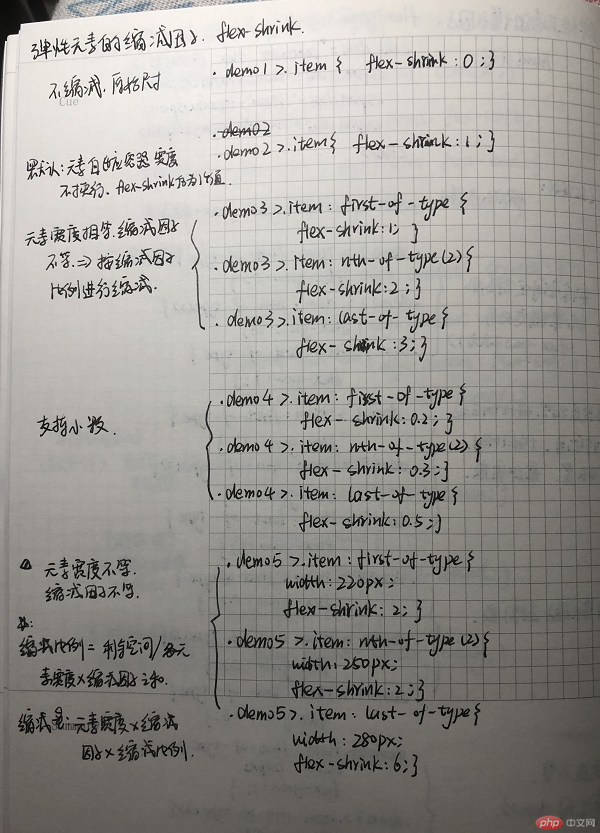
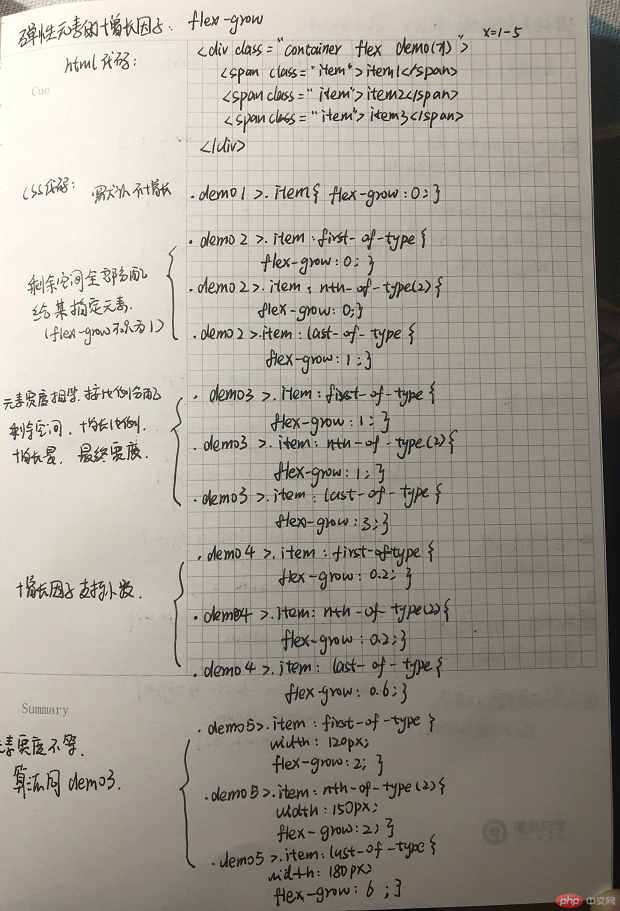
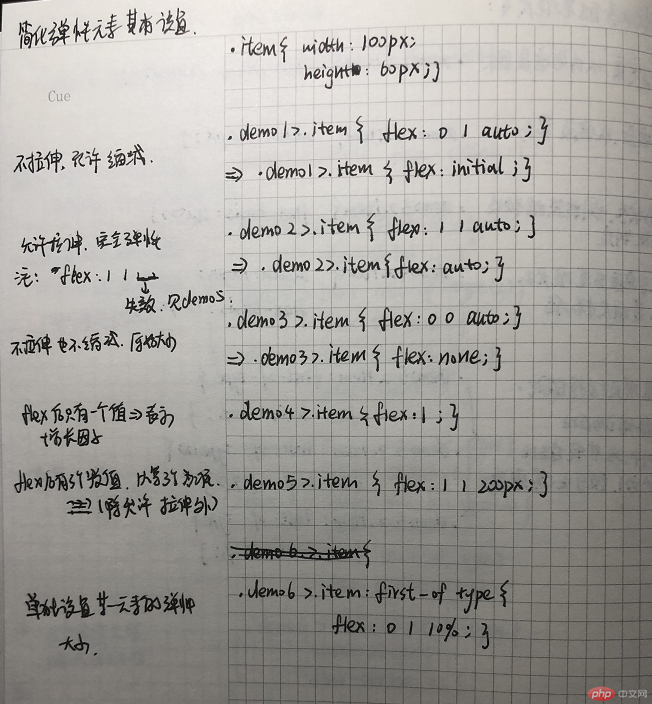
将flex属性的用法, 手抄, 建议二遍以上
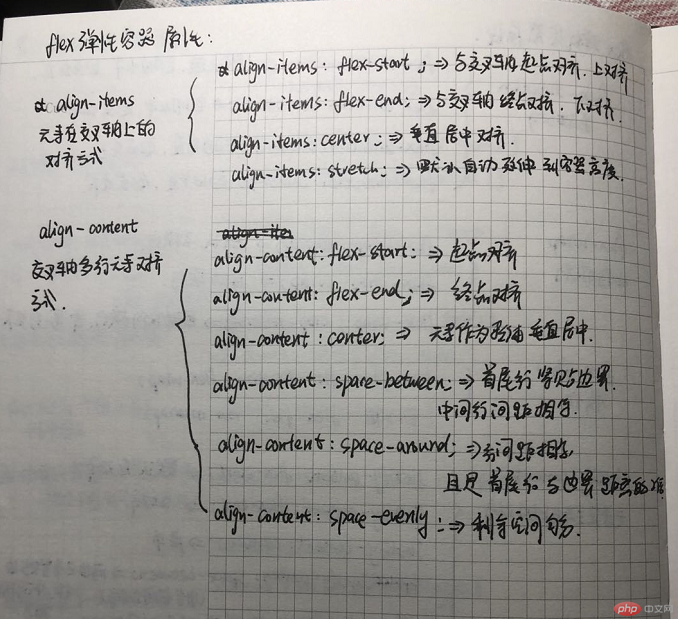
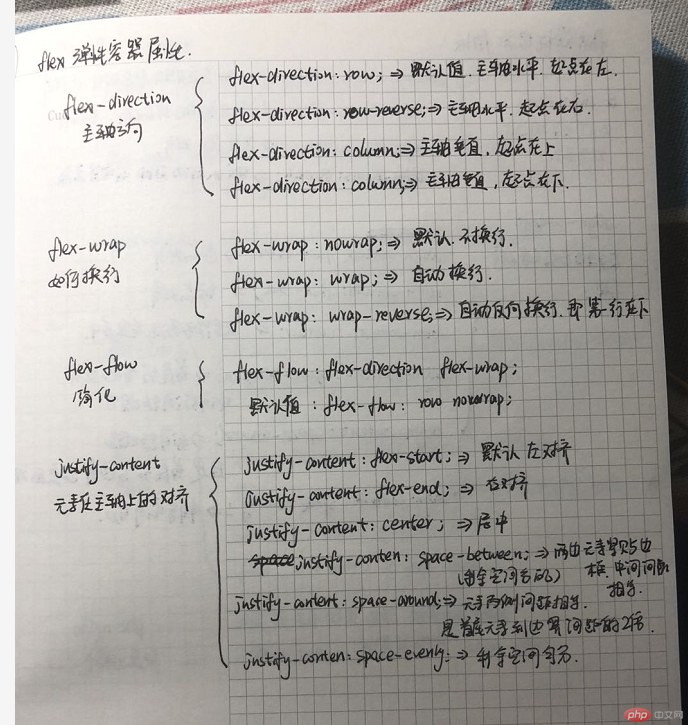
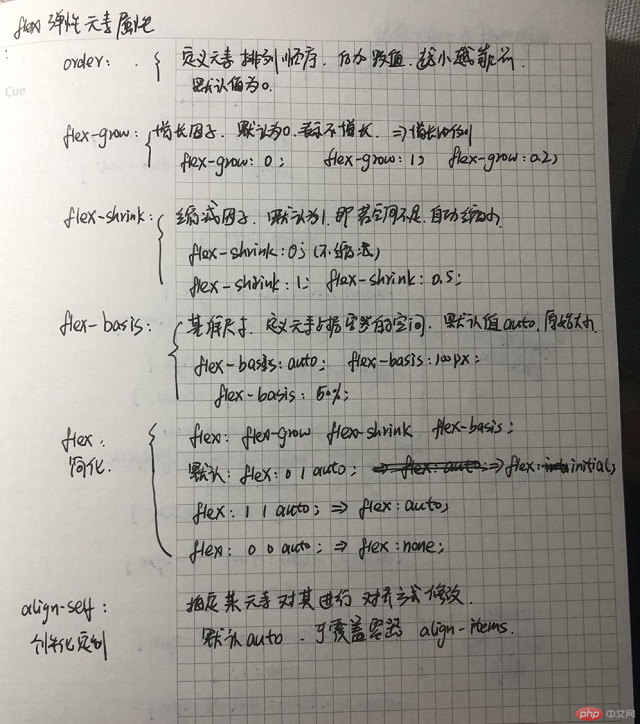
自学:align-self, order的用法
align-self:个性化定定制某单个项目的对齐方式,可覆盖容器`align-items`属性,默认auto
order:定义项目排列顺序,索引越小超靠前,默认为0
html代码: <h3>1.align-self:单独设置元素在交叉轴上排列方式</h3> <div class="container flex demo1"> <span class="item">item1</span> <span class="item">item2</span> <span class="item">item3</span> </div> <hr style="height: 2px; background-color:black;"> <h3>2.order:定义项目排列顺序</h3> <div class="container flex demo2"> <span class="item">item1</span> <span class="item">item2</span> <span class="item">item3</span> </div>
css代码:
@import "public.css";
.container {
width: 500px;
height: 300px;
/*以主轴垂直为例进行演示*/
flex-flow: column nowrap;
/*默认元素紧贴终止线排列*/
align-items: flex-end;
}
/*给item定义尺寸*/
.item {
width: 100px;
height: 60px;
}
/*最后一个元素单独调整, 紧贴起始线排列*/
.demo1>.item:last-of-type {
align-self: flex-start;
}
/*将第一个元素单独调整到中间位置排列*/
.demo1>.item:first-of-type {
align-self: center;
}
/*使第二个元素自动拉伸*/
.demo1>.item:nth-last-of-type(2) {
background-color: lightpink;
width: auto;
align-self: stretch;
}
/*把第一个元素放到最后*/
.demo2>.item:first-of-type{
order: 2;
width: auto;
align-self: stretch;
background-color: lightblue;
}
.demo2>.item:nth-of-type(2){
order: 1;
align-self: center;
}
/*把最后一个元素放到最前面*/
.demo2>.item:last-of-type{
order: 0;
align-self: flex-start;
}效果图:
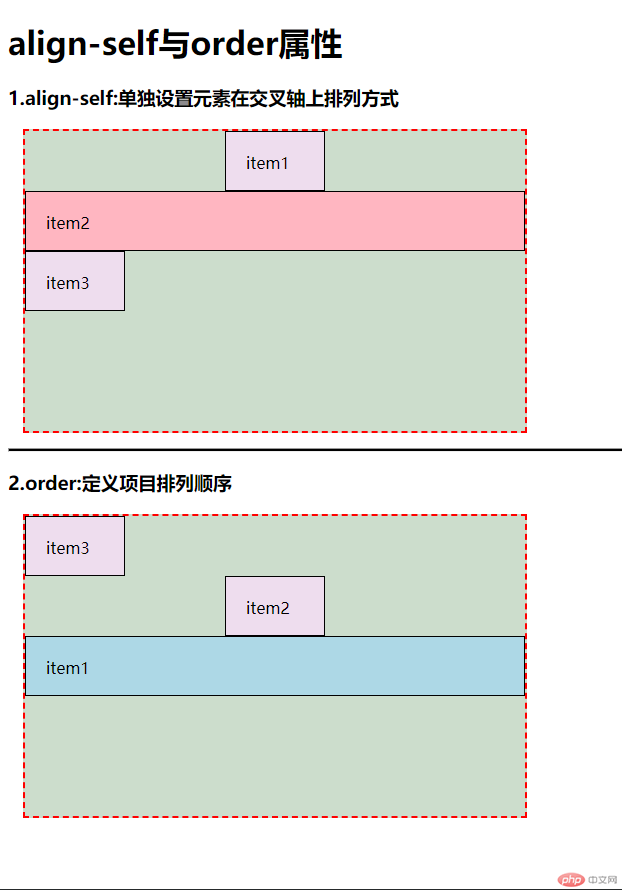
手抄:
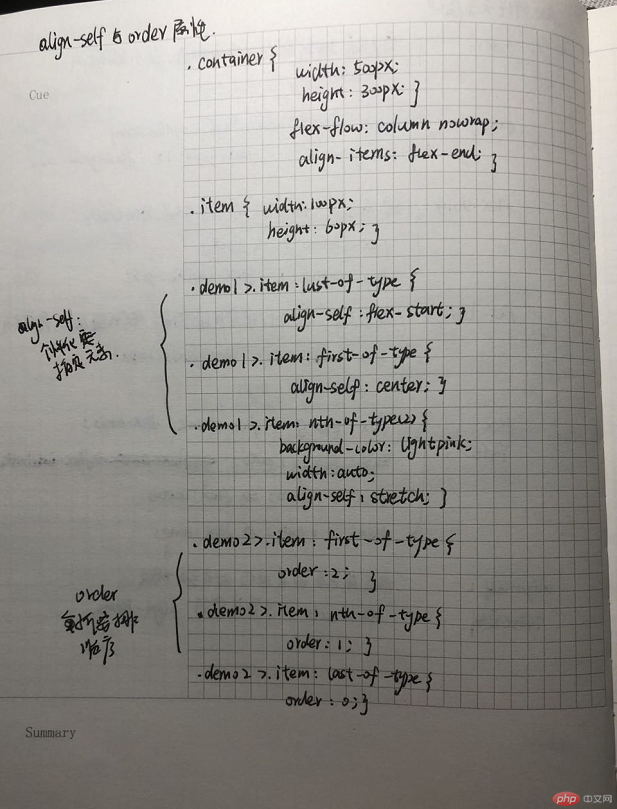
试着将之前的一些案例用flex布局改定, 例如圣杯布局
html代码: <header>头部</header> <main class="container flex item"> <article class="item">主体</article> <aside class="item">左侧</aside> <aside class="item">右侧</aside> </main> <footer>底部</footer>
css代码:
header,footer{
height: 60px;
background-color: lightgray;
text-align: center;
line-height: 60px;
}
main{
display: flex;
flex-flow: row nowrap;
}
/*把他设为弹性元素的通用样式*/
.item{
height: 500px;
}
main > aside{
flex-basis: 20%;
background-color: lightblue;
}
main > aside:first-of-type{
order:-1;
}
main > article{
display: flex;
background-color: lightgreen;
flex-basis: 60%;
}效果图:
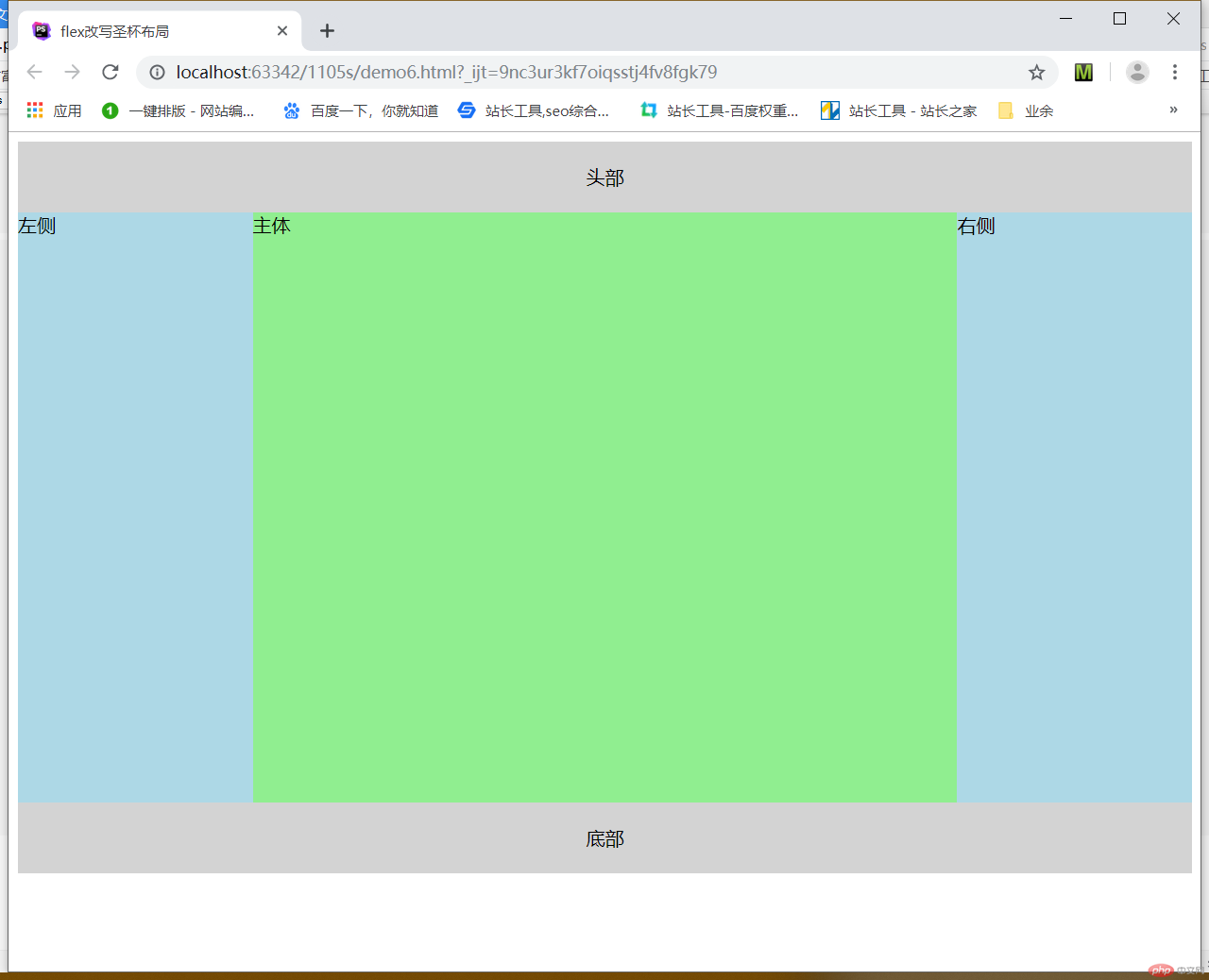
手抄:
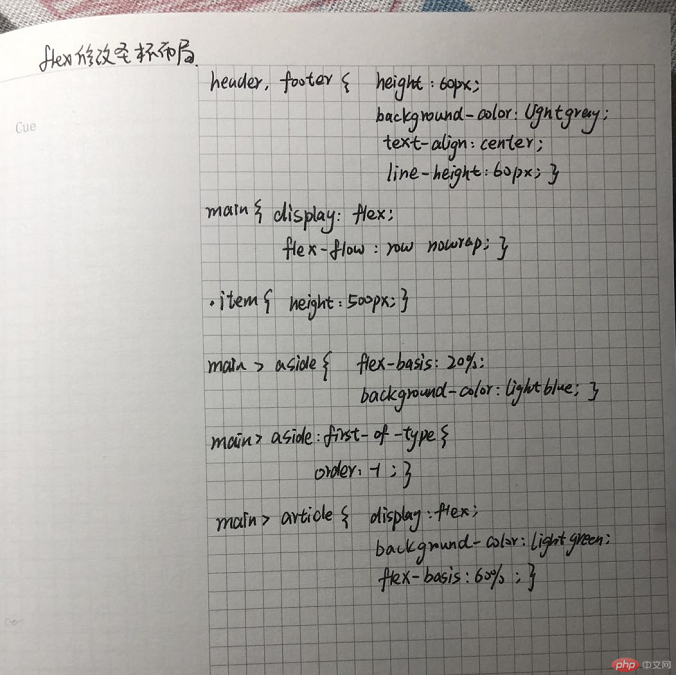
总结:
flex属性分为容器属性和元素属性
flex属性可以嵌套
使用flex属性页面布局更简洁

