Home >Software Tutorial >Office Software >Where is the location of the temporary file automatically saved by ppt_List of temporary file locations automatically saved by ppt
Where is the location of the temporary file automatically saved by ppt_List of temporary file locations automatically saved by ppt
- WBOYWBOYWBOYWBOYWBOYWBOYWBOYWBOYWBOYWBOYWBOYWBOYWBforward
- 2024-04-25 13:19:261073browse
A question that has been bothering me for a long time: Where is the location of the temporary file automatically saved by PPT? PHP editor Strawberry brings you a detailed explanation of the location of PPT temporary files, so you can say goodbye to the pain of searching. The following will introduce in detail the storage locations of different versions of PPT temporary files to help you easily find and manage these temporary files and avoid losing important data.
Step one: Click the file in the upper left corner of the ppt text and click [Options].
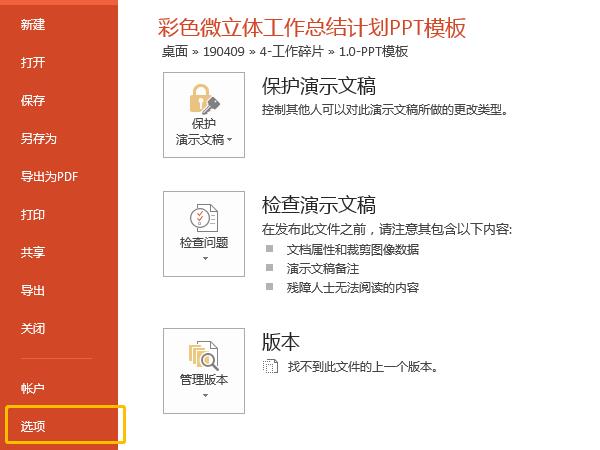
Step 2: There is an [Automatic recovery file location] in the [Save] tab. This path is the address of the automatically saved file.
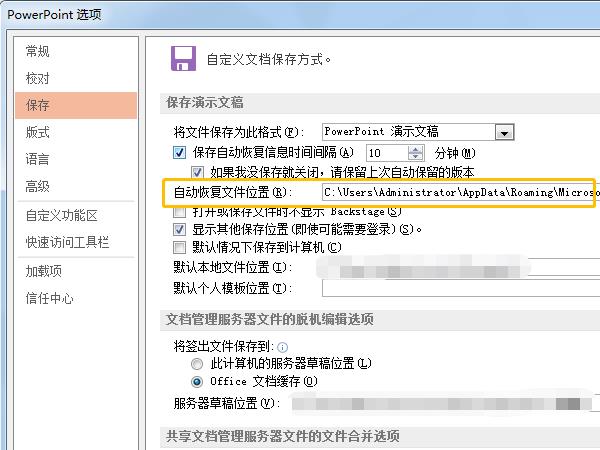
The above is the detailed content of Where is the location of the temporary file automatically saved by ppt_List of temporary file locations automatically saved by ppt. For more information, please follow other related articles on the PHP Chinese website!

