 Software Tutorial
Software Tutorial Office Software
Office Software Steps and precautions for opening and processing CSV format files
Steps and precautions for opening and processing CSV format filesSteps and precautions for opening and processing CSV format files
Steps and precautions for opening CSV format files
CSV (Comma-Separated Values) format file is a common data storage format that is often used in data analysis and processing. It consists of comma-delimited lines of text and can be opened and edited with any text editor or spreadsheet program. The following will introduce the steps to open a CSV format file and what you need to pay attention to.
- Determine the file location and name
First, we need to determine the path and name of the CSV format file to be opened. Typically, this information can be obtained from the original data provider or is a user-defined file path and name. - Use appropriate software to open the file
There are many ways to open CSV format files. You can use a text editor (such as Notepad, Sublime Text) or a spreadsheet program (such as Microsoft Excel, Google Sheets). Open and edit. Choose the right software based on your needs. - Importing Data
Whether you open a CSV file in a text editor or a spreadsheet program, you need to import the data. In a text editor, you can view and edit lines of text directly, while in a spreadsheet program, you can import data into a worksheet. - Check data delimiter
The data delimiter for CSV files is usually comma. However, sometimes the delimiter may be another character (such as a semicolon or tab) or a character enclosed in double quotes. Before importing data, make sure you select the correct delimiter, otherwise the data will show errors. - Check text encoding
CSV files can use different text encodings, such as UTF-8, ASCII, etc. Before importing data, make sure you select the correct encoding method, otherwise garbled characters may occur. - Processing data types
The data in the CSV file is stored in text form by default. Therefore, it needs to be processed accordingly according to the data type after import. For numeric data, it can be converted to numeric types; for date and time data, it can be converted to date and time types, etc. - Attention to null value processing
In the CSV file, there may be some null values (missing data). To properly handle null values after import, you can choose to fill them with a specific value or delete rows or columns that contain null values. - Data cleaning and processing
After importing data, data cleaning and processing are usually required. This includes removing duplicates, correcting erroneous data, handling outliers, and more. According to the specific needs and data analysis goals, appropriate processing methods are adopted. - Save and back up files
After data processing is completed, save and back up files in time to prevent data loss and unforeseen errors.
In short, opening CSV format files requires some steps and precautions. First determine the file location and name, then select the appropriate software to open, import the data, and check the data delimiter and text encoding. After importing, it must be processed according to the data type, pay attention to null value processing, and perform data cleaning and processing. Finally, save and back up your files to prevent data loss. By following these steps and precautions, we can successfully open and process CSV format files for subsequent data analysis and processing.
The above is the detailed content of Steps and precautions for opening and processing CSV format files. For more information, please follow other related articles on the PHP Chinese website!
 How to Use AI Function in Google SheetsMay 03, 2025 am 06:01 AM
How to Use AI Function in Google SheetsMay 03, 2025 am 06:01 AMGoogle Sheets' AI Function: A Powerful New Tool for Data Analysis Google Sheets now boasts a built-in AI function, powered by Gemini, eliminating the need for add-ons to leverage the power of language models directly within your spreadsheets. This f
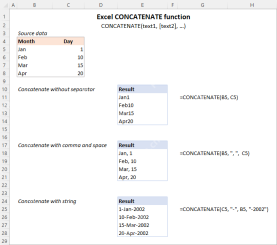 Excel CONCATENATE function to combine strings, cells, columnsApr 30, 2025 am 10:23 AM
Excel CONCATENATE function to combine strings, cells, columnsApr 30, 2025 am 10:23 AMThis article explores various methods for combining text strings, numbers, and dates in Excel using the CONCATENATE function and the "&" operator. We'll cover formulas for joining individual cells, columns, and ranges, offering solutio
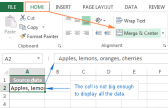 Merge and combine cells in Excel without losing dataApr 30, 2025 am 09:43 AM
Merge and combine cells in Excel without losing dataApr 30, 2025 am 09:43 AMThis tutorial explores various methods for efficiently merging cells in Excel, focusing on techniques to retain data when combining cells in Excel 365, 2021, 2019, 2016, 2013, 2010, and earlier versions. Often, Excel users need to consolidate two or
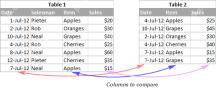 Excel: Compare two columns for matches and differencesApr 30, 2025 am 09:22 AM
Excel: Compare two columns for matches and differencesApr 30, 2025 am 09:22 AMThis tutorial explores various methods for comparing two or more columns in Excel to identify matches and differences. We'll cover row-by-row comparisons, comparing multiple columns for row matches, finding matches and differences across lists, high
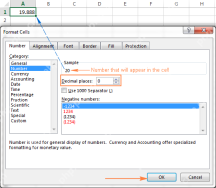 Rounding in Excel: ROUND, ROUNDUP, ROUNDDOWN, FLOOR, CEILING functionsApr 30, 2025 am 09:18 AM
Rounding in Excel: ROUND, ROUNDUP, ROUNDDOWN, FLOOR, CEILING functionsApr 30, 2025 am 09:18 AMThis tutorial explores Excel's rounding functions: ROUND, ROUNDUP, ROUNDDOWN, FLOOR, CEILING, MROUND, and others. It demonstrates how to round decimal numbers to integers or a specific number of decimal places, extract fractional parts, round to the
 Consolidate in Excel: Merge multiple sheets into oneApr 29, 2025 am 10:04 AM
Consolidate in Excel: Merge multiple sheets into oneApr 29, 2025 am 10:04 AMThis tutorial explores various methods for combining Excel sheets, catering to different needs: consolidating data, merging sheets via data copying, or merging spreadsheets based on key columns. Many Excel users face the challenge of merging multipl
 Calculate moving average in Excel: formulas and chartsApr 29, 2025 am 09:47 AM
Calculate moving average in Excel: formulas and chartsApr 29, 2025 am 09:47 AMThis tutorial shows you how to quickly calculate simple moving averages in Excel, using functions to determine moving averages over the last N days, weeks, months, or years, and how to add a moving average trendline to your charts. Previous articles
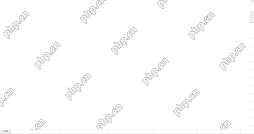 How to calculate average in Excel: formula examplesApr 29, 2025 am 09:38 AM
How to calculate average in Excel: formula examplesApr 29, 2025 am 09:38 AMThis tutorial demonstrates various methods for calculating averages in Excel, including formula-based and formula-free approaches, with options for rounding results. Microsoft Excel offers several functions for averaging numerical data, and this gui


Hot AI Tools

Undresser.AI Undress
AI-powered app for creating realistic nude photos

AI Clothes Remover
Online AI tool for removing clothes from photos.

Undress AI Tool
Undress images for free

Clothoff.io
AI clothes remover

Video Face Swap
Swap faces in any video effortlessly with our completely free AI face swap tool!

Hot Article

Hot Tools

MantisBT
Mantis is an easy-to-deploy web-based defect tracking tool designed to aid in product defect tracking. It requires PHP, MySQL and a web server. Check out our demo and hosting services.

VSCode Windows 64-bit Download
A free and powerful IDE editor launched by Microsoft

WebStorm Mac version
Useful JavaScript development tools

mPDF
mPDF is a PHP library that can generate PDF files from UTF-8 encoded HTML. The original author, Ian Back, wrote mPDF to output PDF files "on the fly" from his website and handle different languages. It is slower than original scripts like HTML2FPDF and produces larger files when using Unicode fonts, but supports CSS styles etc. and has a lot of enhancements. Supports almost all languages, including RTL (Arabic and Hebrew) and CJK (Chinese, Japanese and Korean). Supports nested block-level elements (such as P, DIV),

SublimeText3 Linux new version
SublimeText3 Linux latest version





