Home >Software Tutorial >Office Software >How to add fonts in WPS_How to add fonts in WPS
How to add fonts in WPS_How to add fonts in WPS
- 王林forward
- 2024-04-25 13:20:34707browse
How to add more fonts to WPS software? This problem bothers many users. PHP editor Xinyi will give you an in-depth answer to this question today, providing detailed steps and methods to help you easily expand the WPS font library. Continue reading below to learn how to add new fonts to your WPS and enhance your document processing experience.
First we go to the official forum of WPS to search and download.
This is the font we need to add.
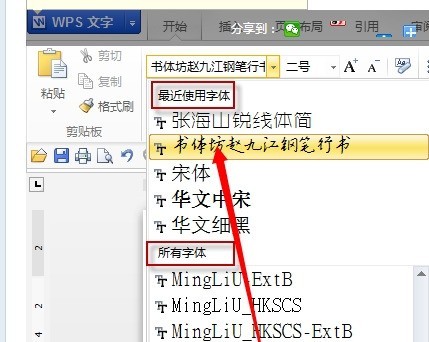
This is a writing habit. Running script looks more real.
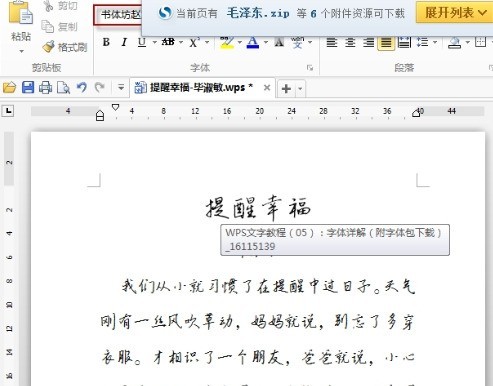
If you follow the font.
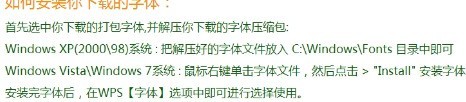
Here are the fonts owned.

Here are the words we write in this font.
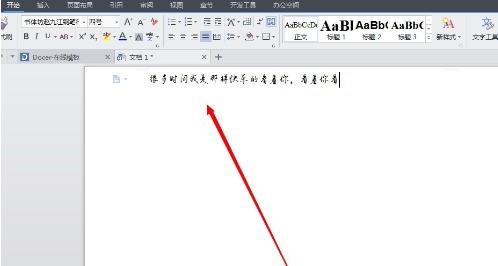
Click on the attachment to download the font.
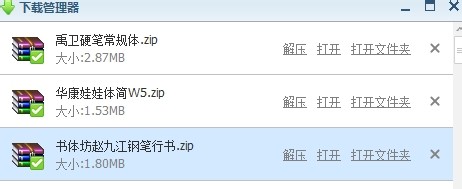
Click to install it
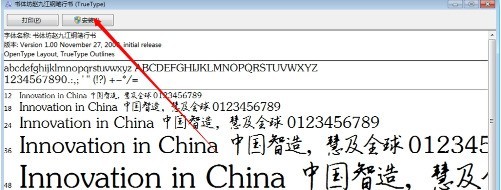
Restart WPS and you can use WPS fonts.
The above is the detailed content of How to add fonts in WPS_How to add fonts in WPS. For more information, please follow other related articles on the PHP Chinese website!

