 Software Tutorial
Software Tutorial Office Software
Office Software Methods and tips for opening CSV files: Suitable for a variety of software
Methods and tips for opening CSV files: Suitable for a variety of softwareTitle: Steps and techniques for opening CSV files using different software
Introduction:
CSV file (Comma-Separated Values) is a common electronic data interchange file format, which is separated by commas characters to store and transmit data. Due to the simplicity and readability of CSV files, it is widely used for data management and data analysis. Different software can be used to open CSV files. This article will introduce the steps and techniques for opening CSV files in common software (Microsoft Excel, Google Sheets, and text editors).
1. Steps and techniques for opening CSV files using Microsoft Excel:
- Open Microsoft Excel software.
- Select the "File" menu in the Excel workbook and click the "Open" option.
- Navigate to the folder where the CSV files are stored and select the CSV file you need to open.
- In the pop-up "Text Import Wizard" dialog box, select the appropriate options to parse the CSV file, such as file delimiter and text qualifier.
- Click the "Finish" button and Excel will automatically import the data in the CSV file into the workbook.
- The data of the CSV file can be further processed by formatting and editing the data in the workbook.
2. Steps and techniques for opening CSV files using Google Sheets:
- Open the Google Sheets web application.
- From the Google Sheets homepage, click the "File" menu and select the "Import" option.
- In the pop-up dialog box, select the "Upload" option and navigate to the location where the CSV file is stored.
- Select the CSV file to be imported and click the "Import" button.
- In the import dialog box, select the appropriate options to parse the CSV file, such as delimiters and character encoding.
- Click the "Import Data" button, and Google Sheets will automatically import the data in the CSV file into the worksheet.
- You can further process the data of the CSV file by formatting and editing the data in the worksheet, and using the data analysis function provided by Google Sheets.
3. Steps and techniques for opening CSV files using a text editor:
- Open text editor software (such as Notepad, Sublime Text, etc.).
- Select the "File" menu in the text editor and click the "Open" option.
- Navigate to the location where the CSV files are stored and select the CSV file you need to open.
- CSV files will be opened as plain text, showing data separated by commas.
- You can directly view and edit the contents of the CSV file, but be careful not to modify the comma-separated data format.
- If you need to further process the data of the CSV file, you can do it by copying and pasting into other software (such as Excel or Google Sheets).
Conclusion:
CSV file is a common and convenient data exchange format. Using different software to open and process CSV files can provide flexible and diverse data management and data analysis capabilities. This article introduces the steps and techniques for opening CSV files using Microsoft Excel, Google Sheets, and text editors. Readers can choose the most suitable method to process CSV files based on their needs and familiarity.
The above is the detailed content of Methods and tips for opening CSV files: Suitable for a variety of software. For more information, please follow other related articles on the PHP Chinese website!
 Java 中使用 OpenCSV 读取和写入 CSV 文件的示例Dec 20, 2023 pm 01:39 PM
Java 中使用 OpenCSV 读取和写入 CSV 文件的示例Dec 20, 2023 pm 01:39 PMJava中使用OpenCSV读取和写入CSV文件的示例CSV(Comma-SeparatedValues)指的是以逗号分隔的数值,是一种常见的数据存储格式。在Java中,OpenCSV是一个常用的工具库,用于读取和写入CSV文件。本文将介绍如何使用OpenCSV来实现读取和写入CSV文件的示例。引入OpenCSV库首先,需要引入OpenCSV库到
 CSV文件操作速成指南Dec 26, 2023 pm 02:23 PM
CSV文件操作速成指南Dec 26, 2023 pm 02:23 PM快速学会打开和处理CSV格式文件的方法指南随着数据分析和处理的不断发展,CSV格式成为了广泛使用的文件格式之一。CSV文件是一种简单且易于阅读的文本文件,其以逗号分隔不同的数据字段。无论是在学术研究、商业分析还是数据处理方面,都经常会遇到需要打开和处理CSV文件的情况。下面的指南将向您介绍如何快速学会打开和处理CSV格式文件。步骤一:了解CSV文件格式首先,
 Oracle导入中文数据时出现乱码怎么解决?Mar 10, 2024 am 09:54 AM
Oracle导入中文数据时出现乱码怎么解决?Mar 10, 2024 am 09:54 AM标题:解决Oracle导入中文数据乱码问题的方法及代码示例在Oracle数据库中导入中文数据时,经常会出现乱码的情况,这可能是由于数据库字符集设置不正确或者导入过程中出现编码转换问题所致。为了解决这个问题,我们可以采取一些方法来保证导入的中文数据能够正确显示。下面是一些解决方案及具体的代码示例:一、检查数据库字符集设置在Oracle数据库中,字符集的设置对于
 csv文件怎么打开Oct 27, 2023 am 11:07 AM
csv文件怎么打开Oct 27, 2023 am 11:07 AMCSV文件可以使用文本编辑器、电子表格软件、编程语言或数据库工具等多种方式打开。详细介绍:1、文本编辑器,CSV文件可以使用任何文本编辑器打开,如记事本、TextEdit或Vim,通过双击CSV文件,系统会默认使用关联的文本编辑器打开;2、电子表格软件,CSV文件可以使用电子表格软件打开,如Microsoft Excel等,这些软件支持直接导入CSV文件,并将其解析为表格等等。
 pandas怎么读取csv文件Dec 01, 2023 pm 04:18 PM
pandas怎么读取csv文件Dec 01, 2023 pm 04:18 PM读取CSV文件的方法有使用read_csv()函数、指定分隔符、指定列名、跳过行、缺失值处理、自定义数据类型等。详细介绍:1、read_csv()函数是Pandas中最常用的读取CSV文件的方法。它可以从本地文件系统或远程URL加载CSV数据,并返回一个DataFrame对象;2、指定分隔符,默认情况下,read_csv()函数将使用逗号作为CSV文件的分隔符等等。
 vcf文件用什么软件打开Feb 19, 2024 pm 01:34 PM
vcf文件用什么软件打开Feb 19, 2024 pm 01:34 PMvcf文件是一种常用的电子名片文件格式,用于存储联系人信息,例如姓名、电话号码、电子邮件地址等。一般情况下,我们可以使用多种软件来打开vcf文件,包括以下几种常见的方法。通讯录应用程序:大多数智能手机都配备了通讯录应用程序,这些应用程序可以直接导入和打开vcf文件。用户只需要点击文件或使用导入功能,通讯录应用程序就会自动加载和显示vcf文件中的联系人信息。例
 Java 中使用 OpenCSV 进行 CSV 文件的读写操作范例Dec 20, 2023 am 09:57 AM
Java 中使用 OpenCSV 进行 CSV 文件的读写操作范例Dec 20, 2023 am 09:57 AM使用OpenCSV在Java中进行CSV文件的读写操作示例导言:CSV(Comma-SeparatedValues)是一种常见的文本文件格式,通常用于存储表格式数据。在Java中,OpenCSV是一个流行的开源库,可用于处理CSV文件的读写操作。本文将介绍如何使用OpenCSV进行CSV文件的读写操作,包括CSV文件的读取和解析,以及CSV文件
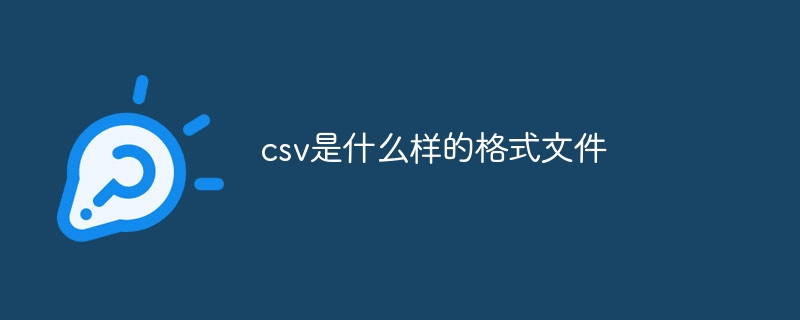 csv是什么样的格式文件Jul 25, 2023 pm 04:33 PM
csv是什么样的格式文件Jul 25, 2023 pm 04:33 PMcsv文件是一种常用的文件格式,用于存储和交换数据,通常以纯文本形式存在,可以使用任何文本编辑器进行打开和编辑,使用逗号作为字段分隔符,并且可以通过引号进行转义。由于其简单和灵活的结构,它被广泛用于不同的应用程序和领域,方便数据的导入、导出和处理。


Hot AI Tools

Undresser.AI Undress
AI-powered app for creating realistic nude photos

AI Clothes Remover
Online AI tool for removing clothes from photos.

Undress AI Tool
Undress images for free

Clothoff.io
AI clothes remover

AI Hentai Generator
Generate AI Hentai for free.

Hot Article

Hot Tools

DVWA
Damn Vulnerable Web App (DVWA) is a PHP/MySQL web application that is very vulnerable. Its main goals are to be an aid for security professionals to test their skills and tools in a legal environment, to help web developers better understand the process of securing web applications, and to help teachers/students teach/learn in a classroom environment Web application security. The goal of DVWA is to practice some of the most common web vulnerabilities through a simple and straightforward interface, with varying degrees of difficulty. Please note that this software

EditPlus Chinese cracked version
Small size, syntax highlighting, does not support code prompt function

Dreamweaver CS6
Visual web development tools

SublimeText3 Chinese version
Chinese version, very easy to use

MantisBT
Mantis is an easy-to-deploy web-based defect tracking tool designed to aid in product defect tracking. It requires PHP, MySQL and a web server. Check out our demo and hosting services.





