CSV (Comma Separated Values) is a common file format used to store comma-delimited text data. It is very popular for data exchange and data storage because of its simplicity and versatility. In this article, we will discuss how to properly open and use CSV format files.
First of all, it is very important to understand the structure of the CSV file. A CSV file consists of multiple lines, each line represents a data record. Each line may have multiple fields, separated by commas. In some cases, fields may contain quotes or other special characters. Additionally, the first line is usually used to describe the name of each field.
Before opening a CSV file, we need a text editor or spreadsheet software. Common text editors include Notepad, Sublime Text, etc., and spreadsheet software such as Microsoft Excel, LibreOffice Calc, etc. Next, we'll use these tools to demonstrate the steps to properly open and use CSV files.
First, open the text editor or spreadsheet software of your choice. In the menu of the software, find the "File" option and click the "Open" command. In the pop-up file browser, select the CSV file you want to open and click "Open".
After successfully opening the CSV file, we can see the contents of the file displayed on the interface of the editor or spreadsheet software. If we use a text editor we will see a comma separated text data. If we use spreadsheet software, we will see that the CSV file is displayed in the form of a table, with each field occupying one column.
In a CSV file, each field can contain various types of data, such as text, numbers, dates, etc. We need to judge and process the data type of each field according to actual needs. For date data, we should ensure that the software parses and displays the date format correctly.
In some cases, CSV files may contain a large number of data records. At this point, we can use the search and filter functions of a text editor or spreadsheet software to quickly find specific data records.
Now, we have successfully opened the CSV file and understood the data structure in it. Here are some key ways to use CSV files:
- Reading and processing data: We can use the corresponding functions of a text editor or spreadsheet software to read and process the data in CSV files. For example, we can copy, paste, delete or edit specific data records.
- Export and save data: After completing the modification or processing of the CSV file, we can export the data to CSV format for use in other software or systems. Most text editors and spreadsheet software provide a "Save As" option that allows us to save the file in CSV format.
- Import and export other data formats: In addition to CSV format, we can also use a text editor or spreadsheet software to import and export other data formats, such as Excel, XML, JSON, etc. This allows for easy data exchange with different software and systems.
In summary, opening and using CSV files correctly is an important step in processing text data. Understanding the structure of CSV files and how to use the appropriate tools to process the data will greatly improve our work efficiency. Hopefully this article has provided readers with a basic guide on how to properly open and use CSV files.
The above is the detailed content of Learn to open and use CSV files correctly. For more information, please follow other related articles on the PHP Chinese website!
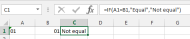 How to convert number to text in Excel - 4 quick waysMay 15, 2025 am 10:10 AM
How to convert number to text in Excel - 4 quick waysMay 15, 2025 am 10:10 AMThis tutorial shows how to convert numbers to text in Excel 2016, 2013, and 2010. Learn how to do this using Excel's TEXT function and use numbers to strings to specify the format. Learn how to change the format of numbers to text using the Format Cell… and Text to Column options. If you use an Excel spreadsheet to store long or short numbers, you may want to convert them to text one day. There may be different reasons to change the number stored as a number to text. Here is why you might need to have Excel treat the entered number as text instead of numbers: Search by part rather than the whole number. For example, you might want to find all numbers containing 50, such as 501
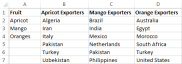 How to make a dependent (cascading) drop-down list in ExcelMay 15, 2025 am 09:48 AM
How to make a dependent (cascading) drop-down list in ExcelMay 15, 2025 am 09:48 AMWe recently delved into the basics of Excel Data Validation, exploring how to set up a straightforward drop-down list using a comma-separated list, cell range, or named range.In today's session, we'll delve deeper into this functionality, focusing on
 How to create drop down list in Excel: dynamic, editable, searchableMay 15, 2025 am 09:47 AM
How to create drop down list in Excel: dynamic, editable, searchableMay 15, 2025 am 09:47 AMThis tutorial shows simple steps to create a drop-down list in Excel: Create from cell ranges, named ranges, Excel tables, other worksheets. You will also learn how to make Excel drop-down menus dynamic, editable, and searchable. Microsoft Excel is good at organizing and analyzing complex data. One of its most useful features is the ability to create drop-down menus that allow users to select items from predefined lists. The drop-down menu allows for faster, more accurate and more consistent data entry. This article will show you several different ways to create drop-down menus in Excel. - Excel drop-down list - How to create dropdown list in Excel - From the scope - From the naming range
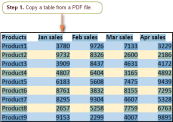 Convert PDF to Excel manually or using online convertersMay 15, 2025 am 09:40 AM
Convert PDF to Excel manually or using online convertersMay 15, 2025 am 09:40 AMThe PDF format, known for its ability to display documents independently of the user's software, hardware, or operating system, has become the standard for electronic file sharing.When requesting information, it's common to receive a well-formatted P
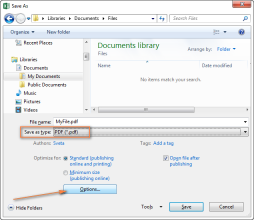 How to convert Excel files to PDFMay 15, 2025 am 09:37 AM
How to convert Excel files to PDFMay 15, 2025 am 09:37 AMThis short tutorial describes 4 possible ways to convert Excel files to PDF - using Excel's Save As feature, Adobe software, online Excel to PDF converter, and desktop tools. Converting an Excel worksheet to a PDF is usually necessary if you want other users to be able to view your data but can't edit it. You may also want to convert Excel spreadsheets to PDF format for use in media toolkits, presentations, and reports, or create a file that all users can open and read even if they don't have Microsoft Excel installed, such as on a tablet or phone. Today, PDF is undoubtedly one of the most popular file formats. According to Google
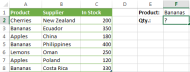 How to use SUMIF function in Excel with formula examplesMay 13, 2025 am 10:53 AM
How to use SUMIF function in Excel with formula examplesMay 13, 2025 am 10:53 AMThis tutorial explains the Excel SUMIF function in plain English. The main focus is on real-life formula examples with all kinds of criteria including text, numbers, dates, wildcards, blanks and non-blanks. Microsoft Excel has a handful o
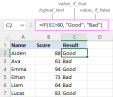 IF function in Excel: formula examples for text, numbers, dates, blanksMay 13, 2025 am 10:50 AM
IF function in Excel: formula examples for text, numbers, dates, blanksMay 13, 2025 am 10:50 AMIn this article, you will learn how to build an Excel IF statement for different types of values as well as how to create multiple IF statements. IF is one of the most popular and useful functions in Excel. Generally, you use an IF statem
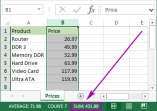 How to sum a column in Excel - 5 easy waysMay 13, 2025 am 09:53 AM
How to sum a column in Excel - 5 easy waysMay 13, 2025 am 09:53 AMThis tutorial shows how to sum a column in Excel 2010 - 2016. Try out 5 different ways to total columns: find the sum of the selected cells on the Status bar, use AutoSum in Excel to sum all or only filtered cells, employ the SUM function


Hot AI Tools

Undresser.AI Undress
AI-powered app for creating realistic nude photos

AI Clothes Remover
Online AI tool for removing clothes from photos.

Undress AI Tool
Undress images for free

Clothoff.io
AI clothes remover

Video Face Swap
Swap faces in any video effortlessly with our completely free AI face swap tool!

Hot Article

Hot Tools

Atom editor mac version download
The most popular open source editor

Dreamweaver Mac version
Visual web development tools

SublimeText3 Chinese version
Chinese version, very easy to use

Safe Exam Browser
Safe Exam Browser is a secure browser environment for taking online exams securely. This software turns any computer into a secure workstation. It controls access to any utility and prevents students from using unauthorized resources.

SublimeText3 English version
Recommended: Win version, supports code prompts!






