This short tutorial describes 4 possible ways to convert Excel files to PDF - using Excel's Save As feature, Adobe software, online Excel to PDF converter, and desktop tools.
Converting an Excel worksheet to a PDF is usually necessary if you want other users to be able to view your data but can't edit it. You may also want to convert Excel spreadsheets to PDF format for use in media toolkits, presentations, and reports, or create a file that all users can open and read even if they don't have Microsoft Excel installed, such as on a tablet or phone.
Today, PDF is undoubtedly one of the most popular file formats. According to Google, there are more than 1.53 million PDF files on the network, while Excel files (.xls and .xlsx) are only 2.5 million.
Later in this article, I will explain in detail several possible ways to export from Excel to PDF, and provide detailed steps and screenshots:
Save Excel documents as PDF files -------------------------------------------------------------------------------------------------------------------------Although the .pdf and .xls formats have been around for some time and have been popular with users, the possibility of directly exporting Excel files to PDF appears in Excel 2007. So if you have any version of Excel from 2007 to 365, you can do PDF conversion in a quick and easy way.
Microsoft Excel allows exporting selected ranges or tables, and saving one or more worksheets or entire workbooks as PDF files.
-
Open your Excel workbook and select the range or worksheet you want to convert to PDF files.
- If you want to export a table , place the cursor in any cell within the table.
- To export a specific worksheet , just activate it by clicking on the sheet's tag.
- To convert multiple worksheets , select them all. To select an adjacent worksheet, click the first worksheet's label, hold Shift and click the label of the last worksheet you wish to select. To select a non-adjacent worksheet, press and hold Ctrl and click the label of each worksheet you wish to save as a PDF.
- If you want to save the entire workbook as a PDF file, skip this step :)
Click File > Save As .
-
In the Save As dialog window, select PDF (.*pdf) from the Save Type drop-down list.

If you want to view the generated PDF file after saving, make sure to select the Open File after Save check box.
Under Optimization , select one of the following options:
- If the generated PDF document requires high print quality, click Standard (Publish and Print Online).
- If the PDF file size is more important than the print quality, choose the minimum size (Publish online).
Click the Options... button in the lower left corner of the window (see screenshot above).
-
The Options dialog box will open, and you can select one of the following options according to your needs:
- Select - This will export the currently selected range.
- Activity Worksheet - This will save the current worksheet or all selected worksheets into a PDF file.
- Table - This will export the currently active table, which is the table where your mouse pointer is located.
- The whole workbook - as the name suggests:)

Click the OK button to close the dialog box and you are done.
As you can see, it is very easy to export Excel files to PDF using the built-in features of Excel. Of course, Microsoft Excel only provides some basic settings, but with a little experience one can learn to prepare source files in such a way that no further tweaks are needed. Anyway, if you are not satisfied with Excel's Save As feature's capabilities, let's take a look at Adobe's products.
Export Excel files to PDF using Adobe tools
Unfortunately, Adobe is not as generous as Microsoft when it comes to Excel to PDF conversion and does not offer any free means. However, they did incorporate this feature into paid tools or subscriptions – and it must be admitted that these tools do really well.
Adobe Reader
Adobe Reader X and earlier include the option to install an Adobe PDF printer that can be used to export Excel files to PDF. However, this feature is not available in the latest version of Adobe Reader XI.
Instead, they introduced the Create PDF tag, allowing you to create PDFs from .xls or .xlsx files in one click, provided you have a paid subscription.

Adobe Acrobat XI Pro
If you are one of the few users who are lucky enough to use this powerful suite, creating a PDF file from an Excel worksheet is as simple as clicking Create PDF from a File under the Create Toolbar....

Alternatively, Adobe Acrobat Pro allows you to create PDF files directly from Excel via:
- Click the Create PDF button on the Acrobat tab on the Excel ribbon.
- Switch to the File tab and click Save as Adobe PDF .
- Click File > Print , select Adobe PDF and configure settings.
If you are interested in getting a 30-day trial of Adobe Acrobat XI, you can download it here. If you are unwilling to pay $20 per month for your Acrobat XI Pro subscription, let's see what free Excel to PDF converters are available.
Free online Excel to PDF converter
Fortunately, we have many free online Excel to PDF converters that offer various options to convert Excel documents to PDF files. Here are the reviews of 4 most popular online converters.
To test the processing power of online PDF converters for different data types, I created the following two workbooks:
Test Workbook 1: Several Tables in Different Formats

Test Workbook 2: Microsoft's Holiday Gift Planning Template

Now that the preparations are done, let's see how the online Excel to PDF converter will handle this challenge.
PDF Converter
Another online Excel to PDF converter can be found on www.freepdfconvert.com. In addition to Excel sheets, the tool can convert Word documents, PowerPoint presentations, and web pages and images into PDFs.

As shown in the picture above, the interface is also very clear and requires little explanation. You simply navigate between tags to select the appropriate conversion type, then browse the original file, select the desired format and click Convert .
After the conversion is complete, you can download the generated PDF file to your computer or save it to Google Docs:

This Excel to PDF converter is available in free version and paid subscriptions. Here are the main limitations of the free version:
- You have to wait 30 minutes before you can convert another file.
- Limited conversions - 10 times per month.
If you want to learn more about this tool, you can find a complete list of features along with available subscriptions and prices here.
result:
Unlike previous PDF converters, this converter produced very nice results on the first workbook without any format distortions or errors.
As for the second workbook, it is converted accurately... into a Word document (.docx). My first reaction was that I mistakenly selected the wrong format for conversion, so I repeated the process and got the same result as shown in the screenshot below:

After a second thought, I came to the following conclusion. The converter is not able to export my Excel sheet's custom format to PDF correctly, so it converts it to the closest format. In fact, it only takes a few seconds to save a Word document as a PDF using Word's Save As dialog box, and you get a well-formed PDF file.
Soda PDF Online Converter
This online PDF converter allows you to create PDF documents from many formats, including Microsoft Excel, Word, and PowerPoint, as well as JPEG, PNG images and HTML pages.
Soda PDF online service offers free and paid membership. For free, you can get unlimited PDF creation and limited PDF conversion, one file every 30 minutes. If you want more, you will have to upgrade to Premium (about $10 every 3 months). In this case, you will also gain the ability to merge and split PDF files.

result:
This online Excel to PDF converter is almost flawless. The first workbook is converted to PDF without error, and the second workbook is converted without any errors, but the first letter of a word is truncated:

As you can see, no free online Excel to PDF converter is perfect, although Soda PDF is very close. Someone might think the problem is with my original Excel documentation. I agree that the second workbook has a rather complex custom format. This is because my purpose is to do some sort of "stress test" to reveal the true potential of PDF to Excel online converters, as your actual workbook can be more complex and refined in terms of content and format.
For experimentation, I used Excel's Save As dialog to convert two test workbooks to PDF, which did the task perfectly - the generated PDF file is an exact copy of the original Excel document.
Desktop Excel to PDF Converter
In addition to the online Excel to PDF converter, there are a variety of desktop tools for converting Excel files to PDF documents, which offer different options based on what you expect in your final document: from a free click tool to an enterprise-level professional suite. Since we are primarily interested in free Excel to PDF converters, let's take a closer look at a few of these tools.
Foxit Reader - Free desktop Excel to PDF converter
Foxit Reader is a small PDF viewer that allows you to view, sign and print PDF files, as well as create PDF documents from Excel workbooks. It allows you to convert Excel spreadsheets to PDFs, whether from Foxit Reader or directly from Excel.
Convert Excel to PDF from Foxit Reader
This is the fastest way to convert an Excel workbook to a PDF, with just 3 quick steps.
-
Open your Excel file. On the File tab, click Create > From File , then click From File again and browse the Excel document you wish to convert.

-
Review PDF files . Once you have selected an Excel file, Foxit Reader opens it in PDF format immediately. A very good feature is that you can open multiple PDF files at the same time, each on its own tag, as shown in the screenshot below:

Please note that most online Excel to PDF converters are difficult to handle for Excel holiday gift lists, there is absolutely no problem with this desktop tool!
Save PDF file . If everything works fine, click Save As on the File tab or press Ctrl S to save the file. Yes, the operation is that simple!
Notice. Foxit Reader saves all worksheets in the selected workbook as PDF. So, if you just want to convert a specific worksheet, save it as a separate workbook first.
Convert Excel file to PDF from Excel
This method is recommended if you want to preview and customize the generated PDF document more.
After Foxit Reader is installed, the " Foxit Reader PDF Printer " is added to your printer list, which is actually a pseudo-printer that can be used to configure the final appearance of a PDF document.
-
Open the Excel file to convert to PDF. Open an Excel workbook, switch to the File tab, click Print , and select Foxit Reader PDF Printer in the printer list.

-
Configure settings. In the Settings section, you have the following options:
- Convert an active worksheet, entire workbook, or selection to PDF.
- Select the document orientation - portrait or landscape.
- Define paper format and margins.
- Adjust the worksheet, all columns, or all rows to one page.
When you make changes, they are immediately reflected in the document preview on the right.
If you want more options, click the page settings link under Settings .

-
Configure other settings (optional). Using the Page Setup Dialog window, you can add custom headers or footers, change page order, show or hide grid lines, and more.

Save PDF file.
When all edits are complete, click the Print button to save the file. This will open the standard Excel Save As dialog window where you can select the destination folder and enter the file name.

Primo PDF - A pseudo-printer for converting Excel to PDF
PrimoPDF is another pseudo printer that can help you export Excel documents to PDF format. The features and options provided by this software are very similar to Foxit Reader, and you set them up the same way - under Printer , select PrimoPDF and adjust the settings.

Hopefully this quick review about desktop and online Excel to PDF converters will help you choose the tool that best suits you. If none of the introduced tools fully meet your needs, you can try some alternatives, such as uploading your Excel file to Google Sheets and exporting it as a PDF, or converting Excel to PDF via Open Office.
In some cases, you may find it useful to convert an Excel worksheet to a JPG, PNG, or GIF image.
In the next post, we will handle the opposite task and explore the specific details of importing PDF files into Excel. Thank you for reading, and I hope to see you again next week!
The above is the detailed content of How to convert Excel files to PDF. For more information, please follow other related articles on the PHP Chinese website!
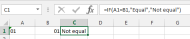 How to convert number to text in Excel - 4 quick waysMay 15, 2025 am 10:10 AM
How to convert number to text in Excel - 4 quick waysMay 15, 2025 am 10:10 AMThis tutorial shows how to convert numbers to text in Excel 2016, 2013, and 2010. Learn how to do this using Excel's TEXT function and use numbers to strings to specify the format. Learn how to change the format of numbers to text using the Format Cell… and Text to Column options. If you use an Excel spreadsheet to store long or short numbers, you may want to convert them to text one day. There may be different reasons to change the number stored as a number to text. Here is why you might need to have Excel treat the entered number as text instead of numbers: Search by part rather than the whole number. For example, you might want to find all numbers containing 50, such as 501
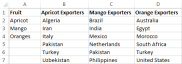 How to make a dependent (cascading) drop-down list in ExcelMay 15, 2025 am 09:48 AM
How to make a dependent (cascading) drop-down list in ExcelMay 15, 2025 am 09:48 AMWe recently delved into the basics of Excel Data Validation, exploring how to set up a straightforward drop-down list using a comma-separated list, cell range, or named range.In today's session, we'll delve deeper into this functionality, focusing on
 How to create drop down list in Excel: dynamic, editable, searchableMay 15, 2025 am 09:47 AM
How to create drop down list in Excel: dynamic, editable, searchableMay 15, 2025 am 09:47 AMThis tutorial shows simple steps to create a drop-down list in Excel: Create from cell ranges, named ranges, Excel tables, other worksheets. You will also learn how to make Excel drop-down menus dynamic, editable, and searchable. Microsoft Excel is good at organizing and analyzing complex data. One of its most useful features is the ability to create drop-down menus that allow users to select items from predefined lists. The drop-down menu allows for faster, more accurate and more consistent data entry. This article will show you several different ways to create drop-down menus in Excel. - Excel drop-down list - How to create dropdown list in Excel - From the scope - From the naming range
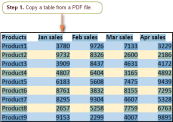 Convert PDF to Excel manually or using online convertersMay 15, 2025 am 09:40 AM
Convert PDF to Excel manually or using online convertersMay 15, 2025 am 09:40 AMThe PDF format, known for its ability to display documents independently of the user's software, hardware, or operating system, has become the standard for electronic file sharing.When requesting information, it's common to receive a well-formatted P
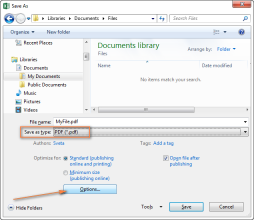 How to convert Excel files to PDFMay 15, 2025 am 09:37 AM
How to convert Excel files to PDFMay 15, 2025 am 09:37 AMThis short tutorial describes 4 possible ways to convert Excel files to PDF - using Excel's Save As feature, Adobe software, online Excel to PDF converter, and desktop tools. Converting an Excel worksheet to a PDF is usually necessary if you want other users to be able to view your data but can't edit it. You may also want to convert Excel spreadsheets to PDF format for use in media toolkits, presentations, and reports, or create a file that all users can open and read even if they don't have Microsoft Excel installed, such as on a tablet or phone. Today, PDF is undoubtedly one of the most popular file formats. According to Google
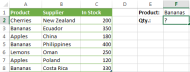 How to use SUMIF function in Excel with formula examplesMay 13, 2025 am 10:53 AM
How to use SUMIF function in Excel with formula examplesMay 13, 2025 am 10:53 AMThis tutorial explains the Excel SUMIF function in plain English. The main focus is on real-life formula examples with all kinds of criteria including text, numbers, dates, wildcards, blanks and non-blanks. Microsoft Excel has a handful o
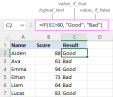 IF function in Excel: formula examples for text, numbers, dates, blanksMay 13, 2025 am 10:50 AM
IF function in Excel: formula examples for text, numbers, dates, blanksMay 13, 2025 am 10:50 AMIn this article, you will learn how to build an Excel IF statement for different types of values as well as how to create multiple IF statements. IF is one of the most popular and useful functions in Excel. Generally, you use an IF statem
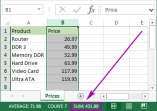 How to sum a column in Excel - 5 easy waysMay 13, 2025 am 09:53 AM
How to sum a column in Excel - 5 easy waysMay 13, 2025 am 09:53 AMThis tutorial shows how to sum a column in Excel 2010 - 2016. Try out 5 different ways to total columns: find the sum of the selected cells on the Status bar, use AutoSum in Excel to sum all or only filtered cells, employ the SUM function


Hot AI Tools

Undresser.AI Undress
AI-powered app for creating realistic nude photos

AI Clothes Remover
Online AI tool for removing clothes from photos.

Undress AI Tool
Undress images for free

Clothoff.io
AI clothes remover

Video Face Swap
Swap faces in any video effortlessly with our completely free AI face swap tool!

Hot Article

Hot Tools

Atom editor mac version download
The most popular open source editor

WebStorm Mac version
Useful JavaScript development tools

SublimeText3 English version
Recommended: Win version, supports code prompts!

Dreamweaver Mac version
Visual web development tools

Safe Exam Browser
Safe Exam Browser is a secure browser environment for taking online exams securely. This software turns any computer into a secure workstation. It controls access to any utility and prevents students from using unauthorized resources.














