Home >Software Tutorial >Office Software >How to modify word document formatting_word document formatting method
How to modify word document formatting_word document formatting method
- 王林forward
- 2024-04-24 11:16:18461browse
Are you troubled by the formatting of Word documents? do not worry! PHP editor Apple brings you a comprehensive guide covering various typography problems and solutions. From setting margins to formatting paragraphs, our articles will guide you step-by-step through all your typography woes. Read on to make your documents stand out in a professional and engaging way!
1. First, you need to open a document that needs to be typeset.
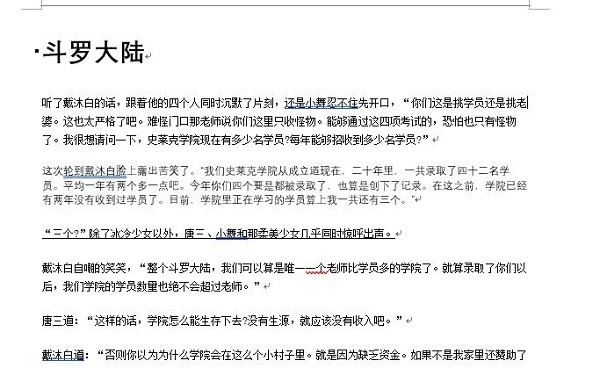
2. Then find and click the Start button.
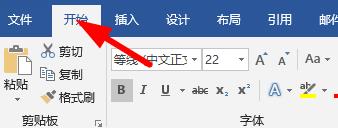
3. Then find the part as shown in the picture and left-click the small arrow pattern.
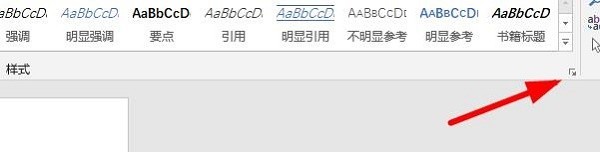
4. Many styles will pop up to choose from.

5. Click the options button. There are many settings available, just choose the style you want.
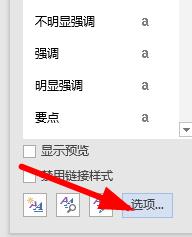
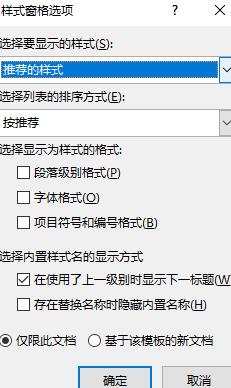
The above is the detailed content of How to modify word document formatting_word document formatting method. For more information, please follow other related articles on the PHP Chinese website!

