Home >Software Tutorial >Office Software >How to solve common problems in word_How to solve common problems in word
How to solve common problems in word_How to solve common problems in word
- 王林forward
- 2024-04-24 11:16:26988browse
Word common problems have been plaguing many users and hindering their work efficiency. PHP editor Baicao has brought you a series of problem solutions, covering everything from basic settings to difficult and complicated diseases. Read this article to master these valuable skills, say goodbye to Word troubles, and improve work efficiency.
1. First open word, then click [Start-Pictures] in the menu and insert a picture.

2. Then select the inserted picture.
3. Then find the [Rotate] option at the top.
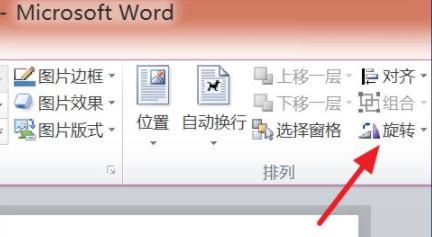
4. Finally, click the small triangle next to rotation to select the direction of rotation.
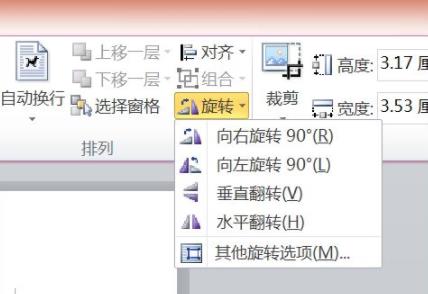
Method to remove watermark
Method 1
[Page layout]-[Page background]-[Watermark]-[Remove watermark], document The watermark in is removed.
Method 2
[Page Layout]-[Page Background]-[Watermark]-[Custom Watermark], select [No Watermark] in the pop-up [Watermark] dialog box, and then Click the [OK] button.
Method 3
1. Enter the header editing state, and then uncheck the [Show document text] option in the [Header and Footer Tools-Design] tab.
2. At this time, only the watermark is displayed in the document. We select this watermark, press the Delete key to delete it, and then close the header and footer.
The above is the detailed content of How to solve common problems in word_How to solve common problems in word. For more information, please follow other related articles on the PHP Chinese website!

