How to implement logging and auditing of permission control in Laravel

How to implement logging and auditing of permission control in Laravel
Introduction:
As the system develops and increases in complexity, permission control and auditing Functionality gradually becomes indispensable. In the Laravel framework, we can use some technologies and methods to implement permission control logging and auditing functions to ensure system security and traceability. This article will introduce in detail how to implement these functions in Laravel and provide specific code examples.
1. Permission Control
In Laravel, we can use some existing functions to implement permission control. The following is a specific implementation step:
- Define roles and permissions:
In the application, you first need to define roles and permissions. We can create a role table and permission table, and then use Laravel's migration tool to generate the database table. In the role table, we need to define the name and description of the role; in the permission table, we need to define the name and description of the permission. - Association of roles and permissions:
In Laravel, we can use access control lists (ACL) to associate roles and permissions. We can create an intermediate table to store the correspondence between roles and permissions. In the intermediate table, we need to define two fields, role ID and permission ID, and associate them with the role table and permission table. - Implementing permission verification:
In Laravel, we can use middleware to perform permission verification. We can create a custom middleware where we write logic to check if the user has permission to access a certain page or perform a certain action. If the user has permission, the request continues; if the user does not have permission, the corresponding error message is returned.
Specific code example:
// Define the migration file of the role table
Schema::create('roles', function (Blueprint $table) {
$table->id();
$table->string('name');
$table->string('description')->nullable();
$table->timestamps(); });
// Define the migration file of the permission table
Schema::create('permissions', function (Blueprint $table) {
$table->id();
$table->string('name');
$table->string('description')->nullable();
$table->timestamps();});
// Define the migration file of the associated table of roles and permissions
Schema::create('role_permission', function (Blueprint $table) {
$table->unsignedBigInteger('role_id');
$table->unsignedBigInteger('permission_id');
$table->foreign('role_id')->references('id')->on('roles')->onDelete('cascade');
$table->foreign('permission_id')->references('id')->on('permissions')->onDelete('cascade');
$table->timestamps();});
// Create custom permission verification middleware
php artisan make:middleware CheckPermission
// Write permission verification logic in middleware
public function handle($request, Closure $next )
{
// 获取当前登录用户 $user = auth()->user(); // 检查用户是否具有访问当前页面的权限 // 如果用户有权限,则继续执行请求 return $next($request); // 如果用户没有权限,则返回错误信息或跳转到错误页面
}
2. Logging
In Laravel, we can use the logging function to record operations and events in the system. Logging can be done to a file, database, or other appropriate storage medium. The following is a specific implementation step:
- Configuring the logger:
In the Laravel configuration file, we can set the default logger and specify the log storage method, format and level. We can configure multiple different channels to record different levels of logs and selectively send logs to different storage media. - Use logger:
Where logs need to be recorded, we can use Laravel's logger to record operations and events. We can choose to use different log levels to represent different operation types, such as using the "info" level to record ordinary operations, using the "debug" level to record debugging information, etc.
Specific code examples:
// Configure the logger
// Configure in the config/logging.php file
'channels' = > [
'stack' => [
'driver' => 'stack',
'channels' => ['single', 'daily'],
],
'single' => [
'driver' => 'single',
'path' => storage_path('logs/laravel.log'),
'level' => 'debug',
],
'daily' => [
'driver' => 'daily',
'path' => storage_path('logs/laravel.log'),
'level' => 'debug',
'days' => 14,
],],
// Use the logger
// Call where the log needs to be recorded
use IlluminateSupportFacadesLog;
Log ::info('User login', ['user_id' => $user->id, 'ip' => $request->ip()]);
3. Audit
Audit is the recording and review of operations and events in the system. In Laravel, we can use loggers to implement auditing functions. In addition to recording relevant information about operations and events, we can also record the time of operations, users, IP addresses and other information for subsequent auditing and tracing.
Specific code examples:
//Use logger
//Call where audit information needs to be recorded
use IlluminateSupportFacadesLog;
Log: :info('User login', ['user_id' => $user->id, 'ip' => $request->ip()]);
Conclusion:
Through the above steps and code examples, we can implement permission control logging and auditing functions in Laravel. These features help us improve the security and traceability of our systems, thereby protecting them from unauthorized access and malicious behavior. I hope this article can be helpful to everyone, thank you for reading!
The above is the detailed content of How to implement logging and auditing of permission control in Laravel. For more information, please follow other related articles on the PHP Chinese website!
 Using Laravel Blade for Frontend Templating in Full-Stack ProjectsMay 01, 2025 am 12:24 AM
Using Laravel Blade for Frontend Templating in Full-Stack ProjectsMay 01, 2025 am 12:24 AMLaravelBladeenhancesfrontendtemplatinginfull-stackprojectsbyofferingcleansyntaxandpowerfulfeatures.1)Itallowsforeasyvariabledisplayandcontrolstructures.2)Bladesupportscreatingandreusingcomponents,aidinginmanagingcomplexUIs.3)Itefficientlyhandleslayou
 Building a Full-Stack Application with Laravel: A Practical TutorialMay 01, 2025 am 12:23 AM
Building a Full-Stack Application with Laravel: A Practical TutorialMay 01, 2025 am 12:23 AMLaravelisidealforfull-stackapplicationsduetoitselegantsyntax,comprehensiveecosystem,andpowerfulfeatures.1)UseEloquentORMforintuitivebackenddatamanipulation,butavoidN 1queryissues.2)EmployBladetemplatingforcleanfrontendviews,beingcautiousofoverusing@i
 What kind of tools did you use for the remote role to stay connected?May 01, 2025 am 12:21 AM
What kind of tools did you use for the remote role to stay connected?May 01, 2025 am 12:21 AMForremotework,IuseZoomforvideocalls,Slackformessaging,Trelloforprojectmanagement,andGitHubforcodecollaboration.1)Zoomisreliableforlargemeetingsbuthastimelimitsonthefreeversion.2)Slackintegrateswellwithothertoolsbutcanleadtonotificationoverload.3)Trel
 Remote Access and Screen Sharing: Bridging the Distance for Technical SupportMay 01, 2025 am 12:07 AM
Remote Access and Screen Sharing: Bridging the Distance for Technical SupportMay 01, 2025 am 12:07 AMRemoteaccessandscreensharingworkbyestablishingasecure,real-timeconnectionbetweencomputersusingprotocolslikeRDP,VNC,orproprietarysolutions.Bestpracticesinclude:1)Buildingtrustthroughclearcommunication,2)Ensuringsecuritywithstrongencryptionandup-to-dat
 Is it worth upgrading to the latest Laravel version?May 01, 2025 am 12:02 AM
Is it worth upgrading to the latest Laravel version?May 01, 2025 am 12:02 AMDefinitely worth considering upgrading to the latest Laravel version. 1) New features and improvements, such as anonymous migration, improve development efficiency and code quality. 2) Security improvement, and known vulnerabilities have been fixed. 3) Community support has been enhanced, providing more resources. 4) Compatibility needs to be evaluated to ensure smooth upgrades.
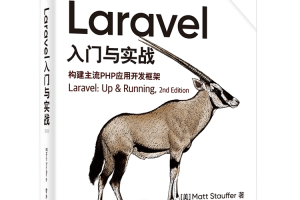 Laravel logs and error monitoring: Sentry and Bugsnag integrationApr 30, 2025 pm 02:39 PM
Laravel logs and error monitoring: Sentry and Bugsnag integrationApr 30, 2025 pm 02:39 PMIntegrating Sentry and Bugsnag in Laravel can improve application stability and performance. 1. Add SentrySDK in composer.json. 2. Add Sentry service provider in config/app.php. 3. Configure SentryDSN in the .env file. 4. Add Sentry error report in App\Exceptions\Handler.php. 5. Use Sentry to catch and report exceptions and add additional context information. 6. Add Bugsnag error report in App\Exceptions\Handler.php. 7. Use Bugsnag monitoring
 Why is Laravel still the preferred framework for PHP developers?Apr 30, 2025 pm 02:36 PM
Why is Laravel still the preferred framework for PHP developers?Apr 30, 2025 pm 02:36 PMLaravel remains the preferred framework for PHP developers as it excels in development experience, community support and ecosystem. 1) Its elegant syntax and rich feature set, such as EloquentORM and Blade template engines, improve development efficiency and code readability. 2) The huge community provides rich resources and support. 3) Although the learning curve is steep and may lead to increased project complexity, Laravel can significantly improve application performance through reasonable configuration and optimization.
 Laravel Live Chat Application: WebSocket and PusherApr 30, 2025 pm 02:33 PM
Laravel Live Chat Application: WebSocket and PusherApr 30, 2025 pm 02:33 PMBuilding a live chat application in Laravel requires using WebSocket and Pusher. The specific steps include: 1) Configure Pusher information in the .env file; 2) Set the broadcasting driver in the broadcasting.php file to Pusher; 3) Subscribe to the Pusher channel and listen to events using LaravelEcho; 4) Send messages through Pusher API; 5) Implement private channel and user authentication; 6) Perform performance optimization and debugging.


Hot AI Tools

Undresser.AI Undress
AI-powered app for creating realistic nude photos

AI Clothes Remover
Online AI tool for removing clothes from photos.

Undress AI Tool
Undress images for free

Clothoff.io
AI clothes remover

Video Face Swap
Swap faces in any video effortlessly with our completely free AI face swap tool!

Hot Article

Hot Tools

Atom editor mac version download
The most popular open source editor

VSCode Windows 64-bit Download
A free and powerful IDE editor launched by Microsoft

WebStorm Mac version
Useful JavaScript development tools

MantisBT
Mantis is an easy-to-deploy web-based defect tracking tool designed to aid in product defect tracking. It requires PHP, MySQL and a web server. Check out our demo and hosting services.

Zend Studio 13.0.1
Powerful PHP integrated development environment






