Laravel is ideal for full-stack applications due to its elegant syntax, comprehensive ecosystem, and powerful features. 1) Use Eloquent ORM for intuitive backend data manipulation, but avoid N 1 query issues. 2) Employ Blade templating for clean frontend views, being cautious of overusing @include directives. 3) Leverage Laravel's routing and controllers for organized application structure, keeping routes clean. 4) Utilize built-in authentication for secure user management, while being mindful of security vulnerabilities. 5) Integrate Vue.js or React for enhanced frontend interactivity, ensuring efficient communication with the backend. 6) Optimize performance with caching and queueing, balancing speed and data freshness. 7) Deploy using Laravel Forge or Vapor for streamlined server management, ensuring consistent environments.
When it comes to building full-stack applications, Laravel stands out as a robust PHP framework that simplifies the development process. The question many developers ask is, "Why choose Laravel for a full-stack application?" Laravel's appeal lies in its elegant syntax, comprehensive ecosystem, and powerful features like Eloquent ORM, Blade templating, and Artisan CLI, which together make it an excellent choice for crafting both the backend and frontend components of an application.
Diving into the world of Laravel, let's explore how you can use it to build a full-stack application. Imagine you're creating a simple blog platform where users can read, write, and manage their posts. Laravel's structure and tools can streamline this process, from setting up the database to serving dynamic content on the frontend.
Starting with the backend, Laravel's Eloquent ORM is a game-changer. It allows you to interact with your database using PHP objects, which makes data manipulation intuitive and less error-prone. Here's a quick look at how you might define a Post model:
<?php
namespace App\Models;
use Illuminate\Database\Eloquent\Model;
class Post extends Model
{
protected $fillable = ['title', 'content', 'user_id'];
public function user()
{
return $this->belongsTo(User::class);
}
}This model not only defines the structure of your posts but also establishes relationships with other models, like the User model. It's crucial to note that while Eloquent simplifies database interactions, it can lead to the N 1 query problem if not used carefully. To mitigate this, always consider eager loading related models.
Moving to the frontend, Laravel's Blade templating engine offers a clean way to render views. Here's a snippet of what a post listing page might look like:
<!-- resources/views/posts/index.blade.php -->
@extends('layouts.app')
@section('content')
<h1 id="Latest-Posts">Latest Posts</h1>
@foreach ($posts as $post)
<article>
<h2 id="post-title">{{ $post->title }}</h2>
<p>{{ $post->content }}</p>
<a href="{{ route('posts.show', $post->id) }}">Read More</a>
</article>
@endforeach
@endsectionBlade's syntax is easy to read and maintain, but be wary of overusing @include directives, as they can clutter your views and impact performance.
For routing and controllers, Laravel's expressive syntax keeps your application organized. Here's a basic example of a route and controller for handling post creation:
// routes/web.php
use App\Http\Controllers\PostController;
Route::get('/posts/create', [PostController::class, 'create'])->name('posts.create');
Route::post('/posts', [PostController::class, 'store'])->name('posts.store');<?php
namespace App\Http\Controllers;
use App\Http\Controllers\Controller;
use App\Models\Post;
use Illuminate\Http\Request;
class PostController extends Controller
{
public function create()
{
return view('posts.create');
}
public function store(Request $request)
{
$validatedData = $request->validate([
'title' => 'required|max:255',
'content' => 'required',
]);
$post = Post::create($validatedData);
return redirect()->route('posts.show', $post->id)->with('success', 'Post created successfully!');
}
}Laravel's routing system is flexible, but it's essential to keep your routes clean and organized. A common pitfall is overusing route parameters, which can lead to complex and hard-to-maintain route definitions.
Now, let's talk about authentication and authorization, which are critical for any full-stack application. Laravel's built-in authentication system, provided by the laravel/ui package, makes it easy to set up user registration, login, and password reset functionality. However, when customizing authentication, be cautious about security vulnerabilities like session fixation or insecure password hashing.
For the frontend, Laravel's support for Vue.js or React can enhance your application's interactivity. While Laravel ships with Vue.js out of the box, integrating React can be straightforward too. Here's a simple example of how you might set up a Vue component to display a post's content:
<!-- resources/js/components/Post.vue -->
<template>
<div>
<h2 id="post-title">{{ post.title }}</h2>
<p>{{ post.content }}</p>
</div>
</template>
<script>
export default {
props: ['post'],
}
</script>Integrating frontend frameworks can significantly improve user experience, but be mindful of the added complexity and potential performance impacts. Always ensure your frontend and backend are communicating efficiently, perhaps by using Laravel's built-in API features or setting up a separate API endpoint.
In terms of performance optimization, Laravel offers various tools like caching and queueing. For instance, you can use Redis for caching frequently accessed data:
// app/Providers/AppServiceProvider.php
use Illuminate\Support\Facades\Cache;
use Illuminate\Support\ServiceProvider;
class AppServiceProvider extends ServiceProvider
{
public function boot()
{
Cache::extend('redis', function ($app) {
return Cache::repository(new RedisStore($app['redis'], $app['config']['cache.stores.redis']));
});
}
}Caching can drastically improve your application's speed, but over-caching can lead to stale data, so strike a balance.
Finally, deploying your Laravel application is made easier with tools like Laravel Forge or Laravel Vapor. These services handle server provisioning and deployment, allowing you to focus on development. However, always ensure your production environment mirrors your development setup to avoid unexpected issues.
In conclusion, building a full-stack application with Laravel is not only feasible but also highly rewarding due to its comprehensive features and supportive community. By understanding and leveraging Laravel's capabilities, you can create robust, scalable, and efficient applications. Just remember to keep an eye on common pitfalls like the N 1 query problem, overuse of Blade directives, and security concerns in authentication, and you'll be well on your way to mastering full-stack development with Laravel.
The above is the detailed content of Building a Full-Stack Application with Laravel: A Practical Tutorial. For more information, please follow other related articles on the PHP Chinese website!
 Using Laravel Blade for Frontend Templating in Full-Stack ProjectsMay 01, 2025 am 12:24 AM
Using Laravel Blade for Frontend Templating in Full-Stack ProjectsMay 01, 2025 am 12:24 AMLaravelBladeenhancesfrontendtemplatinginfull-stackprojectsbyofferingcleansyntaxandpowerfulfeatures.1)Itallowsforeasyvariabledisplayandcontrolstructures.2)Bladesupportscreatingandreusingcomponents,aidinginmanagingcomplexUIs.3)Itefficientlyhandleslayou
 Building a Full-Stack Application with Laravel: A Practical TutorialMay 01, 2025 am 12:23 AM
Building a Full-Stack Application with Laravel: A Practical TutorialMay 01, 2025 am 12:23 AMLaravelisidealforfull-stackapplicationsduetoitselegantsyntax,comprehensiveecosystem,andpowerfulfeatures.1)UseEloquentORMforintuitivebackenddatamanipulation,butavoidN 1queryissues.2)EmployBladetemplatingforcleanfrontendviews,beingcautiousofoverusing@i
 What kind of tools did you use for the remote role to stay connected?May 01, 2025 am 12:21 AM
What kind of tools did you use for the remote role to stay connected?May 01, 2025 am 12:21 AMForremotework,IuseZoomforvideocalls,Slackformessaging,Trelloforprojectmanagement,andGitHubforcodecollaboration.1)Zoomisreliableforlargemeetingsbuthastimelimitsonthefreeversion.2)Slackintegrateswellwithothertoolsbutcanleadtonotificationoverload.3)Trel
 Remote Access and Screen Sharing: Bridging the Distance for Technical SupportMay 01, 2025 am 12:07 AM
Remote Access and Screen Sharing: Bridging the Distance for Technical SupportMay 01, 2025 am 12:07 AMRemoteaccessandscreensharingworkbyestablishingasecure,real-timeconnectionbetweencomputersusingprotocolslikeRDP,VNC,orproprietarysolutions.Bestpracticesinclude:1)Buildingtrustthroughclearcommunication,2)Ensuringsecuritywithstrongencryptionandup-to-dat
 Is it worth upgrading to the latest Laravel version?May 01, 2025 am 12:02 AM
Is it worth upgrading to the latest Laravel version?May 01, 2025 am 12:02 AMDefinitely worth considering upgrading to the latest Laravel version. 1) New features and improvements, such as anonymous migration, improve development efficiency and code quality. 2) Security improvement, and known vulnerabilities have been fixed. 3) Community support has been enhanced, providing more resources. 4) Compatibility needs to be evaluated to ensure smooth upgrades.
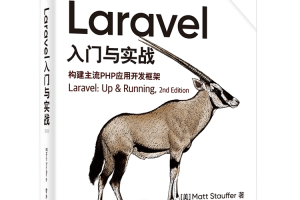 Laravel logs and error monitoring: Sentry and Bugsnag integrationApr 30, 2025 pm 02:39 PM
Laravel logs and error monitoring: Sentry and Bugsnag integrationApr 30, 2025 pm 02:39 PMIntegrating Sentry and Bugsnag in Laravel can improve application stability and performance. 1. Add SentrySDK in composer.json. 2. Add Sentry service provider in config/app.php. 3. Configure SentryDSN in the .env file. 4. Add Sentry error report in App\Exceptions\Handler.php. 5. Use Sentry to catch and report exceptions and add additional context information. 6. Add Bugsnag error report in App\Exceptions\Handler.php. 7. Use Bugsnag monitoring
 Why is Laravel still the preferred framework for PHP developers?Apr 30, 2025 pm 02:36 PM
Why is Laravel still the preferred framework for PHP developers?Apr 30, 2025 pm 02:36 PMLaravel remains the preferred framework for PHP developers as it excels in development experience, community support and ecosystem. 1) Its elegant syntax and rich feature set, such as EloquentORM and Blade template engines, improve development efficiency and code readability. 2) The huge community provides rich resources and support. 3) Although the learning curve is steep and may lead to increased project complexity, Laravel can significantly improve application performance through reasonable configuration and optimization.
 Laravel Live Chat Application: WebSocket and PusherApr 30, 2025 pm 02:33 PM
Laravel Live Chat Application: WebSocket and PusherApr 30, 2025 pm 02:33 PMBuilding a live chat application in Laravel requires using WebSocket and Pusher. The specific steps include: 1) Configure Pusher information in the .env file; 2) Set the broadcasting driver in the broadcasting.php file to Pusher; 3) Subscribe to the Pusher channel and listen to events using LaravelEcho; 4) Send messages through Pusher API; 5) Implement private channel and user authentication; 6) Perform performance optimization and debugging.


Hot AI Tools

Undresser.AI Undress
AI-powered app for creating realistic nude photos

AI Clothes Remover
Online AI tool for removing clothes from photos.

Undress AI Tool
Undress images for free

Clothoff.io
AI clothes remover

Video Face Swap
Swap faces in any video effortlessly with our completely free AI face swap tool!

Hot Article

Hot Tools

SublimeText3 Mac version
God-level code editing software (SublimeText3)

Dreamweaver CS6
Visual web development tools

Notepad++7.3.1
Easy-to-use and free code editor

Atom editor mac version download
The most popular open source editor

VSCode Windows 64-bit Download
A free and powerful IDE editor launched by Microsoft







