Laravel Live Chat Application: WebSocket and Pusher
Building a live chat application in Laravel requires using WebSocket and Pusher. The specific steps include: 1) configuring Pusher information in the .env file; 2) setting the broadcasting driver in the broadcasting.php file to Pusher; 3) using Laravel Echo to subscribe to the Pusher channel and listen to events; 4) sending messages through the Pusher API; 5) implementing private channel and user authentication; 6) performing performance optimization and debugging.

introduction
In modern web applications, the real-time chat function has become an important part of the user experience. Today we will explore how to build a live chat application using WebSocket and Pusher in the Laravel framework. Through this article, you will learn how to set up a WebSocket server, how to use Pusher for message push, and how to integrate these technologies in Laravel for a smooth chat experience.
Review of basic knowledge
WebSocket is a protocol for full-duplex communication on a single TCP connection, which allows real-time, bidirectional data transmission between clients and servers. Pusher is a cloud-based real-time messaging service platform that helps us more easily implement real-time features without managing WebSocket servers themselves.
In Laravel, we can use Laravel Echo and Pusher for real-time communication. Laravel Echo is a JavaScript library that helps us subscribe to the Pusher channel and listen to events.
Core concept or function analysis
The combination of WebSocket and Pusher
WebSocket provides the basis for real-time communication, while Pusher simplifies the use of WebSocket. We can send messages through Pusher's API, and Pusher is responsible for pushing these messages to the subscribed clients through WebSocket.
// Send a message to Pusher
$pusher = new Pusher(env('PUSHER_APP_KEY'), env('PUSHER_APP_SECRET'), env('PUSHER_APP_ID'), [
'cluster' => env('PUSHER_APP_CLUSTER'),
'useTLS' => true
]);
$pusher->trigger('my-channel', 'my-event', ['message' => 'Hello, World!']);How it works
When the client subscribes to Pusher's channel, Pusher will push the messages sent by the server to the client through the WebSocket connection. The client listens for these events through the Laravel Echo and updates the user interface after receiving the message.
// The client subscribes to the channel and listens to the event Echo.channel('my-channel')
.listen('my-event', (e) => {
console.log(e.message);
});The advantage of this approach is that we don't need to manage the details of WebSocket connections and message pushes ourselves, and Pusher helped us with these complex tasks.
Example of usage
Basic usage
Integrating Pusher in Laravel is very simple. We need to configure the relevant information of Pusher in the .env file, and then set the broadcasting driver to Pusher in the broadcasting.php file.
// .env file PUSHER_APP_ID=your-app-id
PUSHER_APP_KEY=your-app-key
PUSHER_APP_SECRET=your-app-secret
PUSHER_APP_CLUSTER=your-app-cluster
// config/broadcasting.php
'pusher' => [
'driver' => 'pusher',
'key' => env('PUSHER_APP_KEY'),
'secret' => env('PUSHER_APP_SECRET'),
'app_id' => env('PUSHER_APP_ID'),
'options' => [
'cluster' => env('PUSHER_APP_CLUSTER'),
'useTLS' => true,
],
],Advanced Usage
In practical applications, we may need to implement private channel and user authentication. Laravel provides the ShouldBroadcast interface and Broadcast::channel method to help us implement these functions.
// Define a broadcast event class MessageSent implements ShouldBroadcast
{
use Dispatchable, InteractsWithSockets, SerializesModels;
public $message;
public function __construct($message)
{
$this->message = $message;
}
public function broadcastOn()
{
return new PrivateChannel('chat');
}
}
// Define channel authorization Broadcast::channel('chat', function ($user) {
return auth()->check();
});Common Errors and Debugging Tips
Common problems when using WebSocket and Pusher include connection failures, message loss, and authorization failure. You can debug it by:
- Check Pusher's console for error logs.
- Use the browser's developer tools to view the WebSocket connection status and message transfer status.
- Ensure that the Pusher configurations of the server and client are consistent, including App Key, App Secret, etc.
Performance optimization and best practices
Performance optimization is a key issue when building live chat applications. We can optimize performance by:
- Use Pusher's Presence Channels to manage online user lists and reduce server load.
- Implement message paging and history query to avoid loading too much data at once.
- Use Laravel's queue system to handle message sending to avoid blocking the main thread.
// Use queue processing messages to send public function sendMessage(Request $request)
{
$message = new MessageSent($request->input('message'));
event($message)->onQueue('messages');
}It is also very important to keep the code readable and maintainable when writing it. Use clear naming and annotations to ensure that team members can easily understand and maintain code.
Through this article, you should have mastered how to build a live chat application using WebSocket and Pusher in Laravel. Hopefully this knowledge and experience can help you achieve better real-time communication functions in real-time projects.
The above is the detailed content of Laravel Live Chat Application: WebSocket and Pusher. For more information, please follow other related articles on the PHP Chinese website!
 What kind of tools did you use for the remote role to stay connected?May 01, 2025 am 12:21 AM
What kind of tools did you use for the remote role to stay connected?May 01, 2025 am 12:21 AMForremotework,IuseZoomforvideocalls,Slackformessaging,Trelloforprojectmanagement,andGitHubforcodecollaboration.1)Zoomisreliableforlargemeetingsbuthastimelimitsonthefreeversion.2)Slackintegrateswellwithothertoolsbutcanleadtonotificationoverload.3)Trel
 Remote Access and Screen Sharing: Bridging the Distance for Technical SupportMay 01, 2025 am 12:07 AM
Remote Access and Screen Sharing: Bridging the Distance for Technical SupportMay 01, 2025 am 12:07 AMRemoteaccessandscreensharingworkbyestablishingasecure,real-timeconnectionbetweencomputersusingprotocolslikeRDP,VNC,orproprietarysolutions.Bestpracticesinclude:1)Buildingtrustthroughclearcommunication,2)Ensuringsecuritywithstrongencryptionandup-to-dat
 Is it worth upgrading to the latest Laravel version?May 01, 2025 am 12:02 AM
Is it worth upgrading to the latest Laravel version?May 01, 2025 am 12:02 AMDefinitely worth considering upgrading to the latest Laravel version. 1) New features and improvements, such as anonymous migration, improve development efficiency and code quality. 2) Security improvement, and known vulnerabilities have been fixed. 3) Community support has been enhanced, providing more resources. 4) Compatibility needs to be evaluated to ensure smooth upgrades.
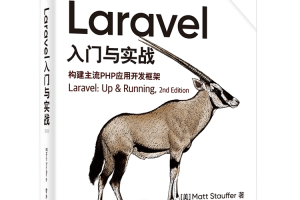 Laravel logs and error monitoring: Sentry and Bugsnag integrationApr 30, 2025 pm 02:39 PM
Laravel logs and error monitoring: Sentry and Bugsnag integrationApr 30, 2025 pm 02:39 PMIntegrating Sentry and Bugsnag in Laravel can improve application stability and performance. 1. Add SentrySDK in composer.json. 2. Add Sentry service provider in config/app.php. 3. Configure SentryDSN in the .env file. 4. Add Sentry error report in App\Exceptions\Handler.php. 5. Use Sentry to catch and report exceptions and add additional context information. 6. Add Bugsnag error report in App\Exceptions\Handler.php. 7. Use Bugsnag monitoring
 Why is Laravel still the preferred framework for PHP developers?Apr 30, 2025 pm 02:36 PM
Why is Laravel still the preferred framework for PHP developers?Apr 30, 2025 pm 02:36 PMLaravel remains the preferred framework for PHP developers as it excels in development experience, community support and ecosystem. 1) Its elegant syntax and rich feature set, such as EloquentORM and Blade template engines, improve development efficiency and code readability. 2) The huge community provides rich resources and support. 3) Although the learning curve is steep and may lead to increased project complexity, Laravel can significantly improve application performance through reasonable configuration and optimization.
 Laravel Live Chat Application: WebSocket and PusherApr 30, 2025 pm 02:33 PM
Laravel Live Chat Application: WebSocket and PusherApr 30, 2025 pm 02:33 PMBuilding a live chat application in Laravel requires using WebSocket and Pusher. The specific steps include: 1) Configure Pusher information in the .env file; 2) Set the broadcasting driver in the broadcasting.php file to Pusher; 3) Subscribe to the Pusher channel and listen to events using LaravelEcho; 4) Send messages through Pusher API; 5) Implement private channel and user authentication; 6) Perform performance optimization and debugging.
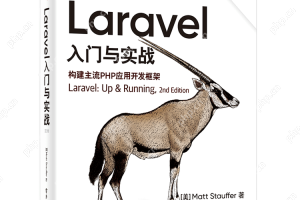 Laravel Cache Optimization: Redis and Memcached Configuration GuideApr 30, 2025 pm 02:30 PM
Laravel Cache Optimization: Redis and Memcached Configuration GuideApr 30, 2025 pm 02:30 PMIn Laravel, Redis and Memcached can be used to optimize caching policies. 1) To configure Redis or Memcached, you need to set connection parameters in the .env file. 2) Redis supports a variety of data structures and persistence, suitable for complex scenarios and scenarios with high risk of data loss; Memcached is suitable for quick access to simple data. 3) Use Cachefacade to perform unified cache operations, and the underlying layer will automatically select the configured cache backend.
 Laravel environment construction and basic configuration (Windows/Mac/Linux)Apr 30, 2025 pm 02:27 PM
Laravel environment construction and basic configuration (Windows/Mac/Linux)Apr 30, 2025 pm 02:27 PMThe steps to build a Laravel environment on different operating systems are as follows: 1.Windows: Use XAMPP to install PHP and Composer, configure environment variables, and install Laravel. 2.Mac: Use Homebrew to install PHP and Composer and install Laravel. 3.Linux: Use Ubuntu to update the system, install PHP and Composer, and install Laravel. The specific commands and paths of each system are different, but the core steps are consistent to ensure the smooth construction of the Laravel development environment.


Hot AI Tools

Undresser.AI Undress
AI-powered app for creating realistic nude photos

AI Clothes Remover
Online AI tool for removing clothes from photos.

Undress AI Tool
Undress images for free

Clothoff.io
AI clothes remover

Video Face Swap
Swap faces in any video effortlessly with our completely free AI face swap tool!

Hot Article

Hot Tools

EditPlus Chinese cracked version
Small size, syntax highlighting, does not support code prompt function

PhpStorm Mac version
The latest (2018.2.1) professional PHP integrated development tool

SecLists
SecLists is the ultimate security tester's companion. It is a collection of various types of lists that are frequently used during security assessments, all in one place. SecLists helps make security testing more efficient and productive by conveniently providing all the lists a security tester might need. List types include usernames, passwords, URLs, fuzzing payloads, sensitive data patterns, web shells, and more. The tester can simply pull this repository onto a new test machine and he will have access to every type of list he needs.

Safe Exam Browser
Safe Exam Browser is a secure browser environment for taking online exams securely. This software turns any computer into a secure workstation. It controls access to any utility and prevents students from using unauthorized resources.

Zend Studio 13.0.1
Powerful PHP integrated development environment







