Laravel Blade enhances frontend templating in full-stack projects by offering clean syntax and powerful features. 1) It allows for easy variable display and control structures. 2) Blade supports creating and reusing components, aiding in managing complex UIs. 3) It efficiently handles layouts with @extends and @section directives. 4) Blade compiles to fast PHP code, ensuring performance.
Laravel Blade: The Secret Weapon for Frontend Templating in Full-Stack Projects
When diving into full-stack development with Laravel, one of the most powerful tools at your disposal is Blade, Laravel's templating engine. But why should you care about Blade, and how can it transform your frontend development experience? Let's dive in and explore how Blade can be your secret weapon in crafting dynamic, efficient, and maintainable frontend templates.
Blade isn't just another templating engine; it's a game-changer for developers who want to streamline their workflow and enhance their frontend capabilities. With its clean syntax and powerful features, Blade allows you to create reusable components, manage layouts effortlessly, and inject dynamic content with ease. But what makes Blade stand out in the crowded field of templating engines?
For starters, Blade's syntax is both intuitive and expressive, making it a joy to work with. It's designed to be readable and maintainable, which is crucial when you're working on complex projects. But beyond its syntax, Blade's real power lies in its ability to integrate seamlessly with Laravel's ecosystem, allowing you to leverage PHP's full power within your templates.
Let's take a look at how Blade can revolutionize your frontend templating:
Blade's syntax is a breath of fresh air for developers accustomed to clunky templating engines. With Blade, you can use simple, clean tags to control the flow of your templates. For example, to display a variable, you simply use {{ $variable }}. This simplicity extends to control structures like loops and conditionals, which are expressed with @if, @foreach, and other directives.
Here's a quick example of how you might use Blade to display a list of items:
<ul>
@foreach ($items as $item)
<li>{{ $item->name }}</li>
@endforeach
</ul>But Blade's power doesn't stop at simple syntax. It's designed to help you build complex, dynamic templates with ease. One of the most powerful features of Blade is its ability to create and reuse components. This is where Blade truly shines in full-stack projects, allowing you to break down your UI into manageable, reusable pieces.
For instance, if you're building a dashboard with multiple widgets, you can create a component for each widget and then easily include them in your main template:
<!-- Dashboard.blade.php -->
@extends('layouts.app')
@section('content')
<div class="dashboard">
@component('components.widget', ['title' => 'User Stats'])
<!-- Widget content -->
@endcomponent
@component('components.widget', ['title' => 'Recent Activity'])
<!-- Widget content -->
@endcomponent
</div>
@endsectionThis approach not only makes your code more maintainable but also allows you to easily update and reuse components across your application.
Another area where Blade excels is in managing layouts. With Blade's @extends and @section directives, you can create a base layout and then extend it in your child templates, injecting content into specific sections. This is particularly useful in full-stack projects where you need to maintain a consistent look and feel across different pages.
Here's how you might set up a basic layout:
<!-- layouts/app.blade.php -->
<!DOCTYPE html>
<html>
<head>
<title>@yield('title')</title>
</head>
<body>
@yield('content')
</body>
</html>And then extend it in a child template:
<!-- pages/home.blade.php -->
@extends('layouts.app')
@section('title', 'Home Page')
@section('content')
<h1 id="Welcome-to-the-Home-Page">Welcome to the Home Page</h1>
@endsectionThis approach not only keeps your templates organized but also makes it easy to update your layout across your entire application.
But what about performance? Blade is designed to be fast and efficient, compiling your templates into plain PHP code that can be cached and reused. This means that once your templates are compiled, they're executed as regular PHP, which is incredibly fast.
However, there are some potential pitfalls to watch out for when using Blade. One common mistake is overusing Blade's @include directive, which can lead to performance issues if you're including too many small templates. Instead, consider using components or sections to manage your templates more efficiently.
Another area to be mindful of is security. While Blade provides built-in protection against XSS attacks with its {{ }} syntax, it's important to ensure that you're properly escaping any user input that you're displaying in your templates.
In terms of best practices, one of the most important things you can do is to keep your templates clean and focused on presentation logic. Avoid putting complex business logic in your templates; instead, use Laravel's controllers and services to handle that logic, and then pass the results to your templates.
Finally, don't be afraid to leverage Blade's extensibility. You can create custom directives and components to tailor Blade to your specific needs, making it an even more powerful tool in your full-stack development arsenal.
In conclusion, Laravel Blade is a powerful and flexible templating engine that can transform your frontend development experience in full-stack projects. With its clean syntax, powerful features, and seamless integration with Laravel, Blade is a secret weapon that every full-stack developer should have in their toolkit. By mastering Blade, you can create dynamic, efficient, and maintainable frontend templates that will take your projects to the next level.
The above is the detailed content of Using Laravel Blade for Frontend Templating in Full-Stack Projects. For more information, please follow other related articles on the PHP Chinese website!
 Using Laravel Blade for Frontend Templating in Full-Stack ProjectsMay 01, 2025 am 12:24 AM
Using Laravel Blade for Frontend Templating in Full-Stack ProjectsMay 01, 2025 am 12:24 AMLaravelBladeenhancesfrontendtemplatinginfull-stackprojectsbyofferingcleansyntaxandpowerfulfeatures.1)Itallowsforeasyvariabledisplayandcontrolstructures.2)Bladesupportscreatingandreusingcomponents,aidinginmanagingcomplexUIs.3)Itefficientlyhandleslayou
 Building a Full-Stack Application with Laravel: A Practical TutorialMay 01, 2025 am 12:23 AM
Building a Full-Stack Application with Laravel: A Practical TutorialMay 01, 2025 am 12:23 AMLaravelisidealforfull-stackapplicationsduetoitselegantsyntax,comprehensiveecosystem,andpowerfulfeatures.1)UseEloquentORMforintuitivebackenddatamanipulation,butavoidN 1queryissues.2)EmployBladetemplatingforcleanfrontendviews,beingcautiousofoverusing@i
 What kind of tools did you use for the remote role to stay connected?May 01, 2025 am 12:21 AM
What kind of tools did you use for the remote role to stay connected?May 01, 2025 am 12:21 AMForremotework,IuseZoomforvideocalls,Slackformessaging,Trelloforprojectmanagement,andGitHubforcodecollaboration.1)Zoomisreliableforlargemeetingsbuthastimelimitsonthefreeversion.2)Slackintegrateswellwithothertoolsbutcanleadtonotificationoverload.3)Trel
 Remote Access and Screen Sharing: Bridging the Distance for Technical SupportMay 01, 2025 am 12:07 AM
Remote Access and Screen Sharing: Bridging the Distance for Technical SupportMay 01, 2025 am 12:07 AMRemoteaccessandscreensharingworkbyestablishingasecure,real-timeconnectionbetweencomputersusingprotocolslikeRDP,VNC,orproprietarysolutions.Bestpracticesinclude:1)Buildingtrustthroughclearcommunication,2)Ensuringsecuritywithstrongencryptionandup-to-dat
 Is it worth upgrading to the latest Laravel version?May 01, 2025 am 12:02 AM
Is it worth upgrading to the latest Laravel version?May 01, 2025 am 12:02 AMDefinitely worth considering upgrading to the latest Laravel version. 1) New features and improvements, such as anonymous migration, improve development efficiency and code quality. 2) Security improvement, and known vulnerabilities have been fixed. 3) Community support has been enhanced, providing more resources. 4) Compatibility needs to be evaluated to ensure smooth upgrades.
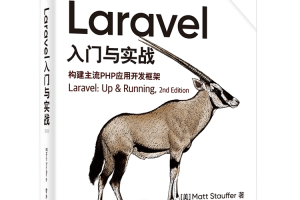 Laravel logs and error monitoring: Sentry and Bugsnag integrationApr 30, 2025 pm 02:39 PM
Laravel logs and error monitoring: Sentry and Bugsnag integrationApr 30, 2025 pm 02:39 PMIntegrating Sentry and Bugsnag in Laravel can improve application stability and performance. 1. Add SentrySDK in composer.json. 2. Add Sentry service provider in config/app.php. 3. Configure SentryDSN in the .env file. 4. Add Sentry error report in App\Exceptions\Handler.php. 5. Use Sentry to catch and report exceptions and add additional context information. 6. Add Bugsnag error report in App\Exceptions\Handler.php. 7. Use Bugsnag monitoring
 Why is Laravel still the preferred framework for PHP developers?Apr 30, 2025 pm 02:36 PM
Why is Laravel still the preferred framework for PHP developers?Apr 30, 2025 pm 02:36 PMLaravel remains the preferred framework for PHP developers as it excels in development experience, community support and ecosystem. 1) Its elegant syntax and rich feature set, such as EloquentORM and Blade template engines, improve development efficiency and code readability. 2) The huge community provides rich resources and support. 3) Although the learning curve is steep and may lead to increased project complexity, Laravel can significantly improve application performance through reasonable configuration and optimization.
 Laravel Live Chat Application: WebSocket and PusherApr 30, 2025 pm 02:33 PM
Laravel Live Chat Application: WebSocket and PusherApr 30, 2025 pm 02:33 PMBuilding a live chat application in Laravel requires using WebSocket and Pusher. The specific steps include: 1) Configure Pusher information in the .env file; 2) Set the broadcasting driver in the broadcasting.php file to Pusher; 3) Subscribe to the Pusher channel and listen to events using LaravelEcho; 4) Send messages through Pusher API; 5) Implement private channel and user authentication; 6) Perform performance optimization and debugging.


Hot AI Tools

Undresser.AI Undress
AI-powered app for creating realistic nude photos

AI Clothes Remover
Online AI tool for removing clothes from photos.

Undress AI Tool
Undress images for free

Clothoff.io
AI clothes remover

Video Face Swap
Swap faces in any video effortlessly with our completely free AI face swap tool!

Hot Article

Hot Tools

WebStorm Mac version
Useful JavaScript development tools

MinGW - Minimalist GNU for Windows
This project is in the process of being migrated to osdn.net/projects/mingw, you can continue to follow us there. MinGW: A native Windows port of the GNU Compiler Collection (GCC), freely distributable import libraries and header files for building native Windows applications; includes extensions to the MSVC runtime to support C99 functionality. All MinGW software can run on 64-bit Windows platforms.

SAP NetWeaver Server Adapter for Eclipse
Integrate Eclipse with SAP NetWeaver application server.

mPDF
mPDF is a PHP library that can generate PDF files from UTF-8 encoded HTML. The original author, Ian Back, wrote mPDF to output PDF files "on the fly" from his website and handle different languages. It is slower than original scripts like HTML2FPDF and produces larger files when using Unicode fonts, but supports CSS styles etc. and has a lot of enhancements. Supports almost all languages, including RTL (Arabic and Hebrew) and CJK (Chinese, Japanese and Korean). Supports nested block-level elements (such as P, DIV),

Safe Exam Browser
Safe Exam Browser is a secure browser environment for taking online exams securely. This software turns any computer into a secure workstation. It controls access to any utility and prevents students from using unauthorized resources.







