Laravel is a commonly used PHP web application framework that is widely used to build the backend of projects. When we use Laravel to build a backend management system, it will inevitably involve the problem of jumping between pages. Because Laravel uses the MVC design pattern, its routing and controllers are key components for page jumps.
In this article, we will introduce step by step how to use Laravel's routing function and controller to implement page jumps in the background management system.
1. Laravel routing
In Laravel, routing defines the relationship between the URI requested by the application and the operating program. Routes define how an application responds to client requests and are the bridge connecting requests to controller methods. We can implement page jumps in the background management system by defining routes.
In Laravel, routing is defined in the routes/web.php file. The following is a simple routing definition example:
Route::get('/admin/dashboard', 'DashboardController@index');
This routing definition tells Laravel that requests using the GET method to access the URI /admin/dashboard will be routed to the index method of the DashboardController controller class.
Here we can see that the route definition includes two main parts: request method and URI, as well as the corresponding controller method.
2. Laravel Controller
The controller is one of the components in the Laravel application. It is responsible for processing requests and generating responses. We can realize the page jump of the background management system by defining a controller.
In Laravel, controllers are defined in the app/Http/Controllers directory. The following is a simple controller class definition example:
namespace App\Http\Controllers;
use Illuminate\Http\Request;
class DashboardController extends Controller
{
public function index()
{
return view('admin.dashboard');
}
}
This controller class includes a method: index(), which returns a view named admin.dashboard. In Laravel, a view refers to the template used to render an HTML interface, which is usually returned by a controller method.
3. Page jump
With routing and controller, we can easily realize page jump in the background management system.
For example, if we want to jump to the page of a certain module when clicking the button of the module in the background management system, we can use the following code:
Route::get('/admin/products', 'ProductController@index');
Define the index method in ProductController, Return to the view showing the product list:
public function index()
{
return view('admin.products');
}
Then add buttons and links to the view, and use the URL::to() and route() functions to generate the URL to jump to:
<a>产品列表</a> <a>产品列表</a>
A button generates a URL using the URL::to() function, taking /admin/products as a parameter. This function can generate any URL, including URLs with parameters.
The second button uses the route() function to generate the URL, which uses the name of the route to generate the URL. We can use the name option to name the route:
Route::get('/admin/products', 'ProductController@index')->name('admin.products.index');
Then we can use the route() function to generate the URL of the route.
4. Summary
In this article, we introduced how to use Laravel's routing and controller to implement page jumps in the background management system. Routing is a key part of defining the relationship between application requests and operators, while controllers are responsible for handling requests and producing responses. Page jumps can be achieved by defining request and response methods in routes and controllers. By using Laravel's routes and controllers, we can easily build modern, responsive and powerful web applications.
The above is the detailed content of How to use Laravel to implement page jump in the backend management system. For more information, please follow other related articles on the PHP Chinese website!
 Using Laravel Blade for Frontend Templating in Full-Stack ProjectsMay 01, 2025 am 12:24 AM
Using Laravel Blade for Frontend Templating in Full-Stack ProjectsMay 01, 2025 am 12:24 AMLaravelBladeenhancesfrontendtemplatinginfull-stackprojectsbyofferingcleansyntaxandpowerfulfeatures.1)Itallowsforeasyvariabledisplayandcontrolstructures.2)Bladesupportscreatingandreusingcomponents,aidinginmanagingcomplexUIs.3)Itefficientlyhandleslayou
 Building a Full-Stack Application with Laravel: A Practical TutorialMay 01, 2025 am 12:23 AM
Building a Full-Stack Application with Laravel: A Practical TutorialMay 01, 2025 am 12:23 AMLaravelisidealforfull-stackapplicationsduetoitselegantsyntax,comprehensiveecosystem,andpowerfulfeatures.1)UseEloquentORMforintuitivebackenddatamanipulation,butavoidN 1queryissues.2)EmployBladetemplatingforcleanfrontendviews,beingcautiousofoverusing@i
 What kind of tools did you use for the remote role to stay connected?May 01, 2025 am 12:21 AM
What kind of tools did you use for the remote role to stay connected?May 01, 2025 am 12:21 AMForremotework,IuseZoomforvideocalls,Slackformessaging,Trelloforprojectmanagement,andGitHubforcodecollaboration.1)Zoomisreliableforlargemeetingsbuthastimelimitsonthefreeversion.2)Slackintegrateswellwithothertoolsbutcanleadtonotificationoverload.3)Trel
 Remote Access and Screen Sharing: Bridging the Distance for Technical SupportMay 01, 2025 am 12:07 AM
Remote Access and Screen Sharing: Bridging the Distance for Technical SupportMay 01, 2025 am 12:07 AMRemoteaccessandscreensharingworkbyestablishingasecure,real-timeconnectionbetweencomputersusingprotocolslikeRDP,VNC,orproprietarysolutions.Bestpracticesinclude:1)Buildingtrustthroughclearcommunication,2)Ensuringsecuritywithstrongencryptionandup-to-dat
 Is it worth upgrading to the latest Laravel version?May 01, 2025 am 12:02 AM
Is it worth upgrading to the latest Laravel version?May 01, 2025 am 12:02 AMDefinitely worth considering upgrading to the latest Laravel version. 1) New features and improvements, such as anonymous migration, improve development efficiency and code quality. 2) Security improvement, and known vulnerabilities have been fixed. 3) Community support has been enhanced, providing more resources. 4) Compatibility needs to be evaluated to ensure smooth upgrades.
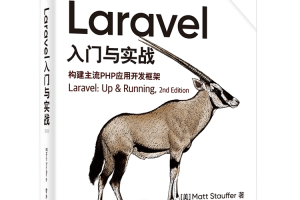 Laravel logs and error monitoring: Sentry and Bugsnag integrationApr 30, 2025 pm 02:39 PM
Laravel logs and error monitoring: Sentry and Bugsnag integrationApr 30, 2025 pm 02:39 PMIntegrating Sentry and Bugsnag in Laravel can improve application stability and performance. 1. Add SentrySDK in composer.json. 2. Add Sentry service provider in config/app.php. 3. Configure SentryDSN in the .env file. 4. Add Sentry error report in App\Exceptions\Handler.php. 5. Use Sentry to catch and report exceptions and add additional context information. 6. Add Bugsnag error report in App\Exceptions\Handler.php. 7. Use Bugsnag monitoring
 Why is Laravel still the preferred framework for PHP developers?Apr 30, 2025 pm 02:36 PM
Why is Laravel still the preferred framework for PHP developers?Apr 30, 2025 pm 02:36 PMLaravel remains the preferred framework for PHP developers as it excels in development experience, community support and ecosystem. 1) Its elegant syntax and rich feature set, such as EloquentORM and Blade template engines, improve development efficiency and code readability. 2) The huge community provides rich resources and support. 3) Although the learning curve is steep and may lead to increased project complexity, Laravel can significantly improve application performance through reasonable configuration and optimization.
 Laravel Live Chat Application: WebSocket and PusherApr 30, 2025 pm 02:33 PM
Laravel Live Chat Application: WebSocket and PusherApr 30, 2025 pm 02:33 PMBuilding a live chat application in Laravel requires using WebSocket and Pusher. The specific steps include: 1) Configure Pusher information in the .env file; 2) Set the broadcasting driver in the broadcasting.php file to Pusher; 3) Subscribe to the Pusher channel and listen to events using LaravelEcho; 4) Send messages through Pusher API; 5) Implement private channel and user authentication; 6) Perform performance optimization and debugging.


Hot AI Tools

Undresser.AI Undress
AI-powered app for creating realistic nude photos

AI Clothes Remover
Online AI tool for removing clothes from photos.

Undress AI Tool
Undress images for free

Clothoff.io
AI clothes remover

Video Face Swap
Swap faces in any video effortlessly with our completely free AI face swap tool!

Hot Article

Hot Tools

SublimeText3 English version
Recommended: Win version, supports code prompts!

Notepad++7.3.1
Easy-to-use and free code editor

SublimeText3 Mac version
God-level code editing software (SublimeText3)

SecLists
SecLists is the ultimate security tester's companion. It is a collection of various types of lists that are frequently used during security assessments, all in one place. SecLists helps make security testing more efficient and productive by conveniently providing all the lists a security tester might need. List types include usernames, passwords, URLs, fuzzing payloads, sensitive data patterns, web shells, and more. The tester can simply pull this repository onto a new test machine and he will have access to every type of list he needs.

SAP NetWeaver Server Adapter for Eclipse
Integrate Eclipse with SAP NetWeaver application server.






