How to install the verification code package in laravel: 1. Log in to the website packagist.org; 2. Search for laravel captcha and find "mews/captcha"; 3. Install the verification code according to the usage method on packagist. .

The operating environment of this article: Windows 7 system, Laravel version 5.7, DELL G3 computer.
How to install the verification code package in laravel?
Laravel - Captcha
- # I feel that I use better verification code bags, take it out to share, fool -style tutorial, big guy don't spray. :smile: :smile: :smile:
- Installation steps:
-
First, log in to the website packagist.org and find
laravel captcha, findmews/captcha, and install the verification code step by step according to the usage method on packagist. -
composer installation:
composer require mews/captcha -
Registration
providers (config/app .php), append the following code at the end of this array:Mews\Captcha\CaptchaServiceProvider::class, -
Register
aliases (config/app.php), and append the following code to the end of this array:'Captcha' => Mews\Captcha \Facades\Captcha::class, -
Generate the configuration file and enter the following command in the Composer command line:
php artisan vendor:publish -
Enter the
config/captcha.phpfile and modify thedefaultarray to style the verification code , modifications in quantity and size.'default' => [ 'length' => 5, 'width' => 100, 'height' => 34, 'quality' => 90, ],
-
First, log in to the website packagist.org and find
- Used in the page:
<div class="row">
<div class="col-md-8">
<input type="text" class="form-control {{$errors->has('captcha')?'parsley-error':''}}" name="captcha" placeholder="captcha">
</div>
<div class="col-md-4">
<img src="/static/imghwm/default1.png" data-src="{{captcha_src()}}" class="lazy" style="max-width:90%" onclick="this.src='{{captcha_src()}}'+Math.random()" alt="How to install verification code package in laravel" >
</div>
@if($errors->has('captcha'))
<div class="col-md-12">
<p class="text-danger text-left"><strong>{{$errors->first('captcha')}}</strong></p>
</div>
@endif
</div>- Click the image to refresh, the following code:
<img src="/static/imghwm/default1.png" data-src="{{captcha_src()}}" class="lazy" alt="How to install verification code package in laravel" >
-
Rewrite the AuthController login verification method and customize the prompt message:
First introduce the following code:
use Illuminate\Http\Request;Rewrite the validateLogin method:
protected function validateLogin(Request $request){
$this->validate($request, [
$this->loginUsername() => 'required',
'password' => 'required',
'captcha' => 'required|captcha',
],[
'captcha.required' => trans('validation.required'),
'captcha.captcha' => trans('validation.captcha'),
]);
}
-
Downloading and switching of font libraries:
- First you need to download the font library
-
After the download is completed, copy the src/zh-CN folder in the compressed package to the
resources/langfolder in the project directory. -
Modify the
config->app.phpfile and modify the code as follows:'locale' => 'zh-CN',
-
Since
captchadoes not have a Chinese explanation in the Chinese package, you need to manually add a Chinese explanation. The specific operations are as follows:-
Open
resources/zh-CN/validation.php, append the following key-value pairs to the total array:'captcha' => ':attribute 不正确。',
-
In attributes Append the following key-value pairs to the array:
'captcha' => '验证码',
-
Open
Related recommendations: The latest five Laravel video tutorials
The above is the detailed content of How to install verification code package in laravel. For more information, please follow other related articles on the PHP Chinese website!
 Using Laravel Blade for Frontend Templating in Full-Stack ProjectsMay 01, 2025 am 12:24 AM
Using Laravel Blade for Frontend Templating in Full-Stack ProjectsMay 01, 2025 am 12:24 AMLaravelBladeenhancesfrontendtemplatinginfull-stackprojectsbyofferingcleansyntaxandpowerfulfeatures.1)Itallowsforeasyvariabledisplayandcontrolstructures.2)Bladesupportscreatingandreusingcomponents,aidinginmanagingcomplexUIs.3)Itefficientlyhandleslayou
 Building a Full-Stack Application with Laravel: A Practical TutorialMay 01, 2025 am 12:23 AM
Building a Full-Stack Application with Laravel: A Practical TutorialMay 01, 2025 am 12:23 AMLaravelisidealforfull-stackapplicationsduetoitselegantsyntax,comprehensiveecosystem,andpowerfulfeatures.1)UseEloquentORMforintuitivebackenddatamanipulation,butavoidN 1queryissues.2)EmployBladetemplatingforcleanfrontendviews,beingcautiousofoverusing@i
 What kind of tools did you use for the remote role to stay connected?May 01, 2025 am 12:21 AM
What kind of tools did you use for the remote role to stay connected?May 01, 2025 am 12:21 AMForremotework,IuseZoomforvideocalls,Slackformessaging,Trelloforprojectmanagement,andGitHubforcodecollaboration.1)Zoomisreliableforlargemeetingsbuthastimelimitsonthefreeversion.2)Slackintegrateswellwithothertoolsbutcanleadtonotificationoverload.3)Trel
 Remote Access and Screen Sharing: Bridging the Distance for Technical SupportMay 01, 2025 am 12:07 AM
Remote Access and Screen Sharing: Bridging the Distance for Technical SupportMay 01, 2025 am 12:07 AMRemoteaccessandscreensharingworkbyestablishingasecure,real-timeconnectionbetweencomputersusingprotocolslikeRDP,VNC,orproprietarysolutions.Bestpracticesinclude:1)Buildingtrustthroughclearcommunication,2)Ensuringsecuritywithstrongencryptionandup-to-dat
 Is it worth upgrading to the latest Laravel version?May 01, 2025 am 12:02 AM
Is it worth upgrading to the latest Laravel version?May 01, 2025 am 12:02 AMDefinitely worth considering upgrading to the latest Laravel version. 1) New features and improvements, such as anonymous migration, improve development efficiency and code quality. 2) Security improvement, and known vulnerabilities have been fixed. 3) Community support has been enhanced, providing more resources. 4) Compatibility needs to be evaluated to ensure smooth upgrades.
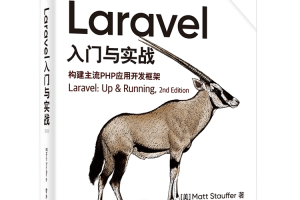 Laravel logs and error monitoring: Sentry and Bugsnag integrationApr 30, 2025 pm 02:39 PM
Laravel logs and error monitoring: Sentry and Bugsnag integrationApr 30, 2025 pm 02:39 PMIntegrating Sentry and Bugsnag in Laravel can improve application stability and performance. 1. Add SentrySDK in composer.json. 2. Add Sentry service provider in config/app.php. 3. Configure SentryDSN in the .env file. 4. Add Sentry error report in App\Exceptions\Handler.php. 5. Use Sentry to catch and report exceptions and add additional context information. 6. Add Bugsnag error report in App\Exceptions\Handler.php. 7. Use Bugsnag monitoring
 Why is Laravel still the preferred framework for PHP developers?Apr 30, 2025 pm 02:36 PM
Why is Laravel still the preferred framework for PHP developers?Apr 30, 2025 pm 02:36 PMLaravel remains the preferred framework for PHP developers as it excels in development experience, community support and ecosystem. 1) Its elegant syntax and rich feature set, such as EloquentORM and Blade template engines, improve development efficiency and code readability. 2) The huge community provides rich resources and support. 3) Although the learning curve is steep and may lead to increased project complexity, Laravel can significantly improve application performance through reasonable configuration and optimization.
 Laravel Live Chat Application: WebSocket and PusherApr 30, 2025 pm 02:33 PM
Laravel Live Chat Application: WebSocket and PusherApr 30, 2025 pm 02:33 PMBuilding a live chat application in Laravel requires using WebSocket and Pusher. The specific steps include: 1) Configure Pusher information in the .env file; 2) Set the broadcasting driver in the broadcasting.php file to Pusher; 3) Subscribe to the Pusher channel and listen to events using LaravelEcho; 4) Send messages through Pusher API; 5) Implement private channel and user authentication; 6) Perform performance optimization and debugging.


Hot AI Tools

Undresser.AI Undress
AI-powered app for creating realistic nude photos

AI Clothes Remover
Online AI tool for removing clothes from photos.

Undress AI Tool
Undress images for free

Clothoff.io
AI clothes remover

Video Face Swap
Swap faces in any video effortlessly with our completely free AI face swap tool!

Hot Article

Hot Tools

SecLists
SecLists is the ultimate security tester's companion. It is a collection of various types of lists that are frequently used during security assessments, all in one place. SecLists helps make security testing more efficient and productive by conveniently providing all the lists a security tester might need. List types include usernames, passwords, URLs, fuzzing payloads, sensitive data patterns, web shells, and more. The tester can simply pull this repository onto a new test machine and he will have access to every type of list he needs.

SublimeText3 Mac version
God-level code editing software (SublimeText3)

EditPlus Chinese cracked version
Small size, syntax highlighting, does not support code prompt function

SublimeText3 Linux new version
SublimeText3 Linux latest version

Zend Studio 13.0.1
Powerful PHP integrated development environment






