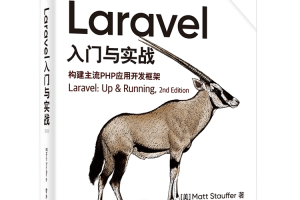When dealing with some user operation events on a daily basis, we sometimes need to record them , for later reference or big data statistics.
Laravel is very convenient to handle in model events: https://laravel-china.org/docs/laravel/5.5/eloquent#events
Laravel’s model There are two ways of events,
- Setting
dispatchesEventsProperty mapping event class - Use observers to register events, here is the second one
- New model
php artisan make:model Log
<?php namespace App;
use Illuminate\Database\Eloquent\Model;
class Log extends Model
{
protected $fillable = ['user_name', 'user_id', 'url', 'event', 'method', 'table', 'description'];
}
- Create migration table:
php artisan make:migration create_logs_table
- The structure of the table is roughly like this, it can be designed as needed
<?php use Illuminate\Support\Facades\Schema;
use Illuminate\Database\Schema\Blueprint;
use Illuminate\Database\Migrations\Migration;
class CreateLogsTable extends Migration
{
/**
* Run the migrations.
*
* @return void
*/
public function up()
{
Schema::create('logs', function (Blueprint $table) {
$table->engine = 'InnoDB';
$table->increments('id');
$table->string('user_id')->comment('操作人的ID');
$table->string('user_name')->comment('操作人的名字,方便直接查阅');
$table->string('url')->comment('当前操作的URL');
$table->string('method')->comment('当前操作的请求方法');
$table->string('event')->comment('当前操作的事件,create,update,delete');
$table->string('table')->comment('操作的表');
$table->string('description')->default('');
$table->timestamps();
});
DB::statement("ALTER TABLE `logs` comment '操作日志表'");
}
/**
* Reverse the migrations.
*
* @return void
*/
public function down()
{
Schema::dropIfExists('logs');
}
}
- Run the migration to generate the table
php artisan migrate
- Create a new service provider to uniformly register all model event observers (the subsequent names can be more vivid)
php artisan make:provider ObserverLogServiceProvider
- to the
providersarray in/config/app.phpRegister (roughly as shown in the picture)


- ##Create a new folder in the
- app
directoryObserversStore model observers, and create a new base classLogBaseServerand build basic attributes in the constructor (CLI is because there is no user execution when executing from the command line)


- LogBaseServer
- (
Usermodel, method The name should correspond to the event in the document)

 ##To the newly created service provider
##To the newly created service provider
- Run in

 Register events for the required models (I have quite a few, it will probably look like this in the future )
Register events for the required models (I have quite a few, it will probably look like this in the future )

 Then we trigger some events (addition, deletion and modification, the table data will be available)
Then we trigger some events (addition, deletion and modification, the table data will be available)

 ##Many-to-many association insertion will not trigger the model (such as
##Many-to-many association insertion will not trigger the model (such as
Method)
- At this time, you need to create a new event class to simulate (here is a rough introduction to assigning permissions to roles)
- EventServiceProvider
The attribute is bound to the event
 2. Injection two in the event
2. Injection two in the event PermissionRoleEvent Parameters, one is the role, the other is the array returned by
PermissionRoleEvent Parameters, one is the role, the other is the array returned by
or detach
##
3. Event listenerPermissionRoleEventLog also inherits the base class LogBaseServer, here it is traversed according to the incoming array id, and then creates a log


4. Then apply the event


- Update Handle login and logout events gracefully
1. Bind the subscribe attribute in EventServiceProvider to a well-handled class


2. Methods of the event listening class


3. After The effect is like this: