Introduction to PHP MySQL
Through PHP, you can connect and operate the database.
MySQL is the most popular open source database system used with PHP.
If you want to learn more MySQL knowledge, you can check out the MySQL tutorial on this site.
What is MySQL?
##· MySQL is a database system used on the Web. · MySQL is a database system that runs on a server. · MySQL is an ideal choice for both small and large applications. · MySQL is very fast, reliable, and easy to use. · MySQL supports standard SQL. · MySQL is compiled on some platforms. · MySQL is free to download and use. · MySQL is developed, published and supported by Oracle Corporation. · MySQL is named after the company founder Monty Widenius's daughter: My. Data in MySQL is stored in tables. A table is a collection of related data that contains columns and rows.
##PHP + MySQL
· The combination of PHP and MySQL is cross-platform. (You can develop on Windows and apply on Unix platform.)
· MySQL is a cross-platform server, and its use under the Windows operating system is almost exactly the same as that under Linux.
· We will explain the installation of MySQL server based on the windows platform.
Note: The Linux operating system is difficult for many beginners. And windows has the widest range of users. This chapter focuses on windows installation. If you are familiar with the Linux operating system, you can also install it yourself and then follow the following courses.
Facts About MySQL DatabaseOne of the great features about MySQL is that it can be reduced , to support embedded database applications. Perhaps because of this, many people think that MySQL can only handle small and medium-sized systems.
In fact, MySQL is the de facto standard database for websites that support huge data and traffic (such as Friendster, Yahoo, Google).
This address provides an overview of companies using MySQL: http://www.mysql.com/customers/.
Install the database
If you are using the integrated environment package, then you have already installed the MySQL database server in the environment package alright. No further installation is required. If not, read on:
1. Download the installation package
1. Baidu search keywords: mysql server download
2. Visit the official website to download:
http://dev.mysql.com/downloads/mysql/
2. Open the installation package, agree to the agreement, next step
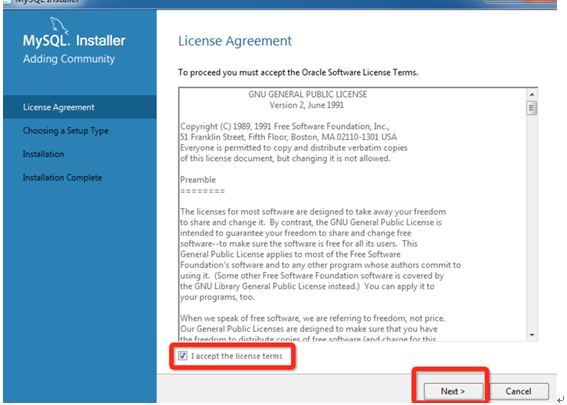
3. Select server installation
1. Develop means The server is a development machine [recommended]
2. server only only install the server
3. client only only install the client operation terminal
4. full install all
5. custom
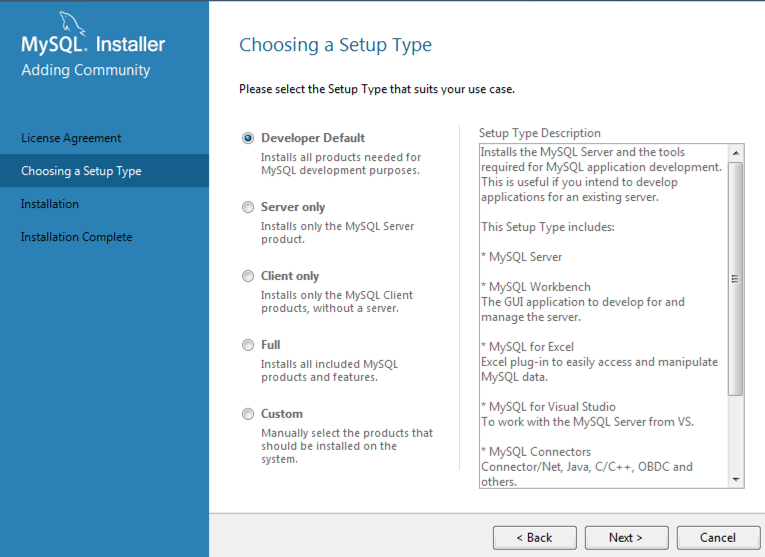
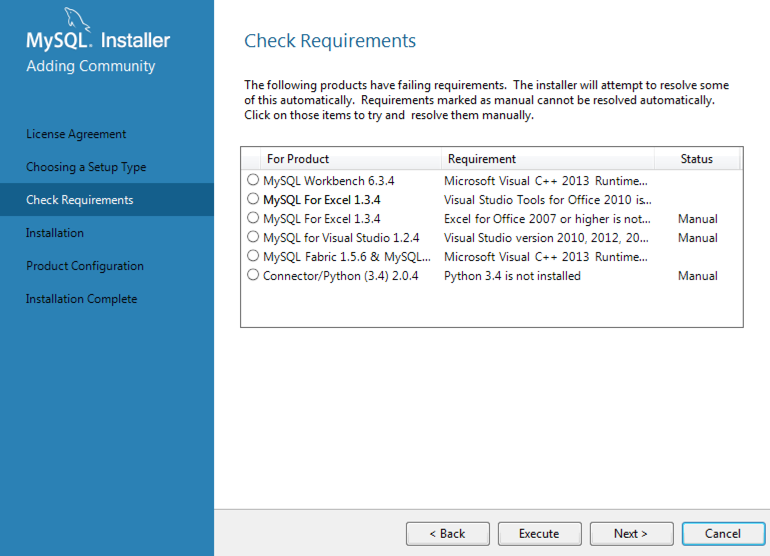
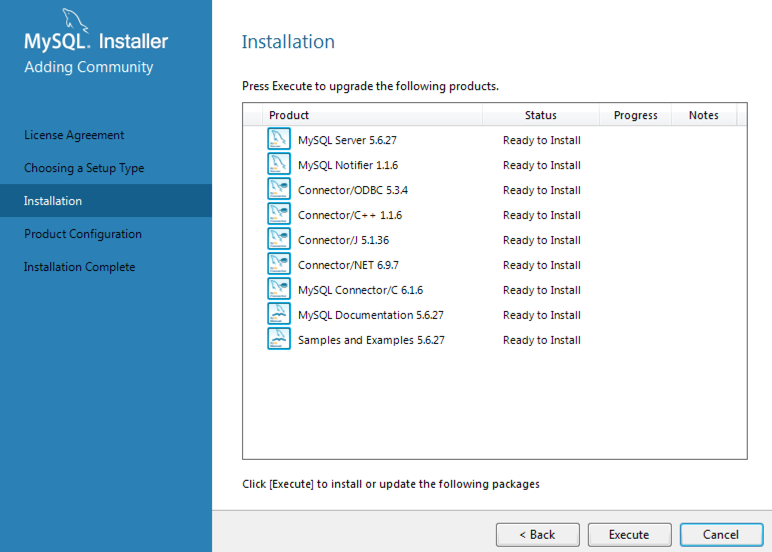
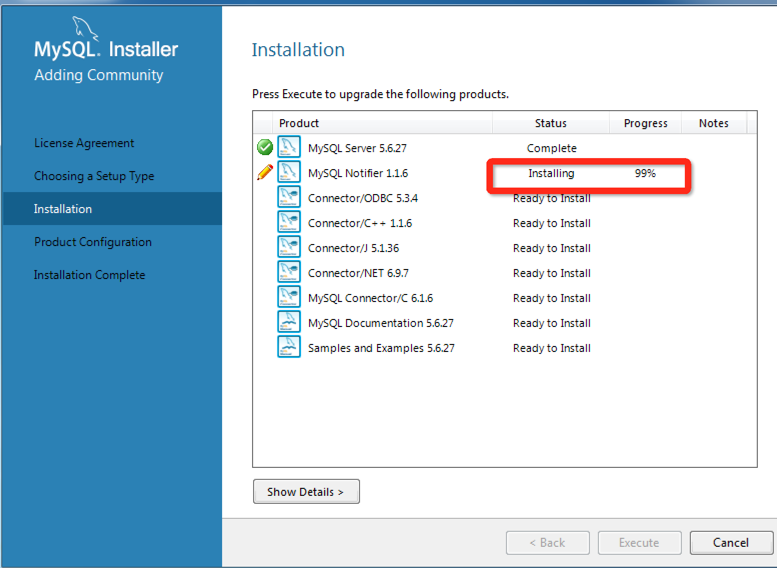
Config Type (configuration file type)
The default port of mysql is 3306
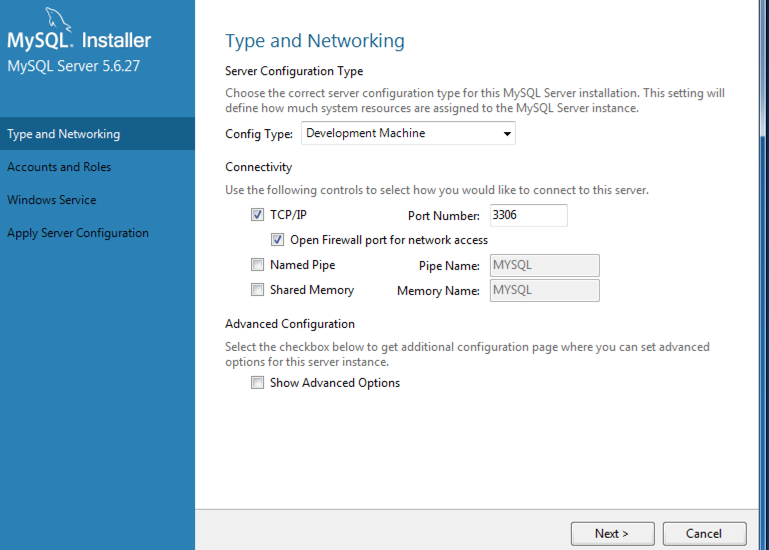
5. Set the password
will prompt the security status of the password
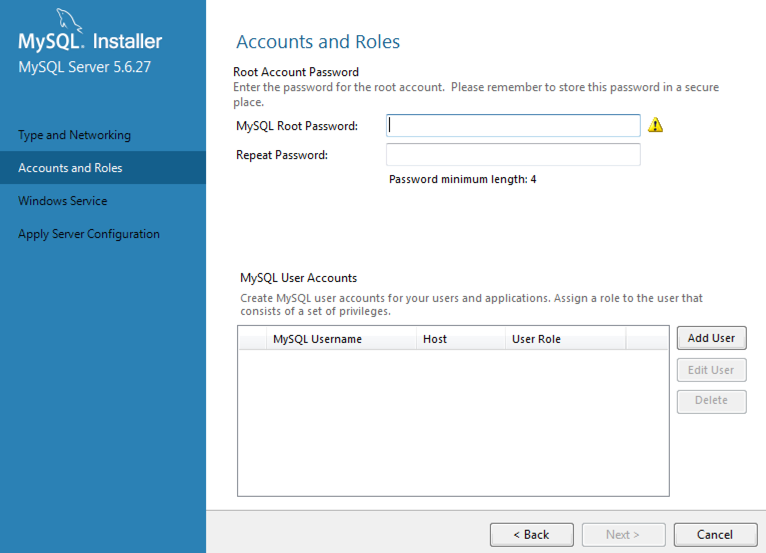
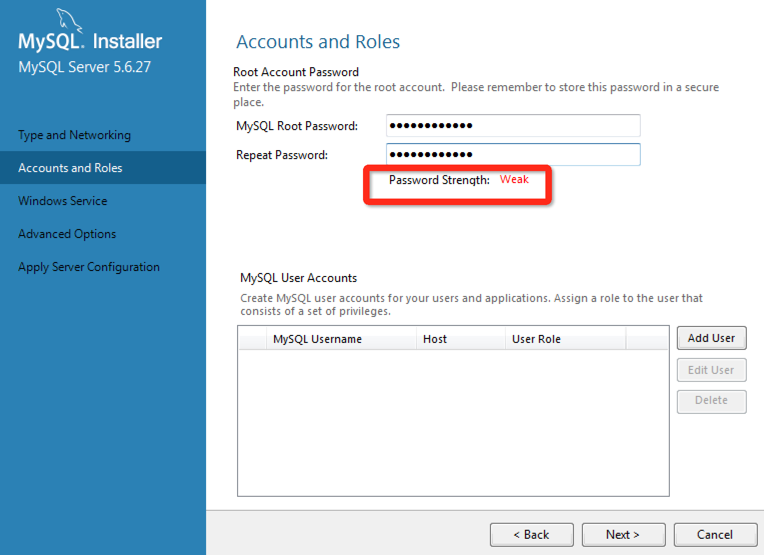
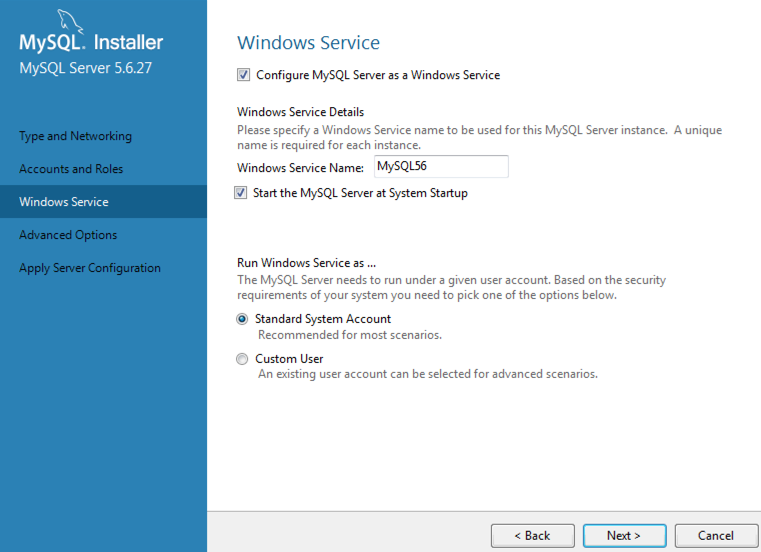
##6. Log file storage location confirmation1. Bin log is a binary file2. Error Log refers to the error file3. The slow Query Log is the slow query log
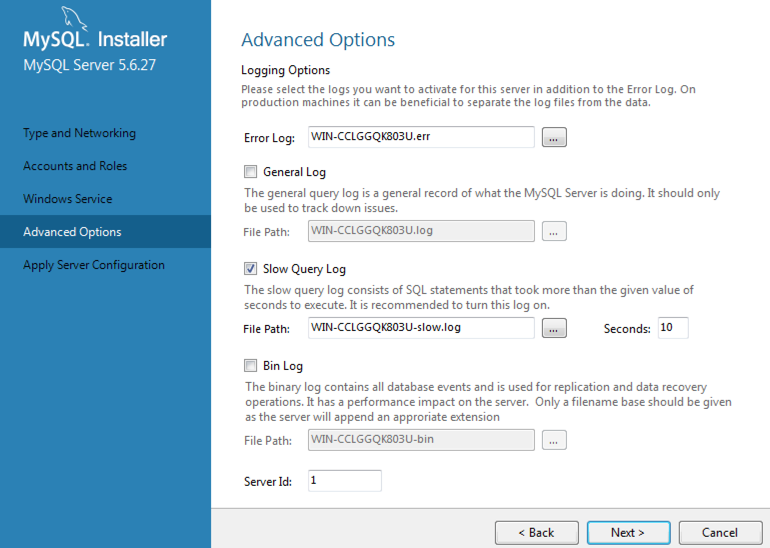
## 7. Start the service
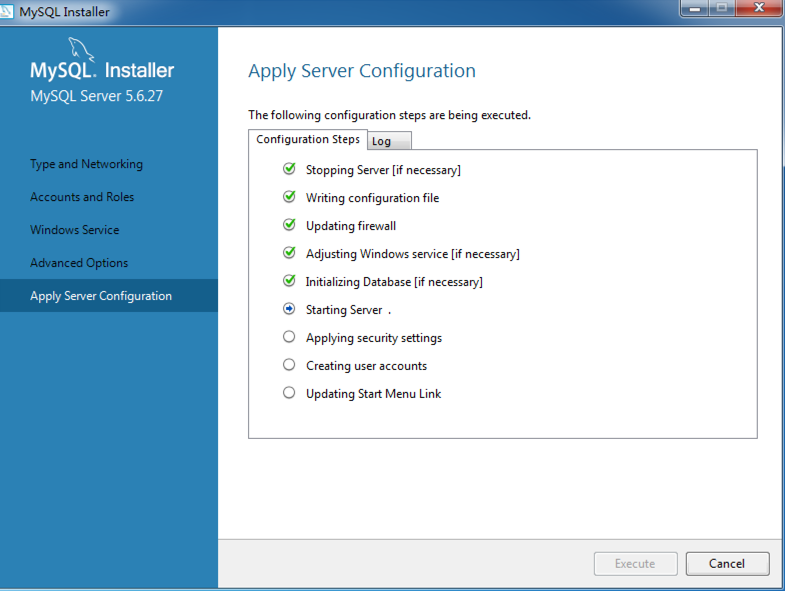
Congratulations on successful installation!
