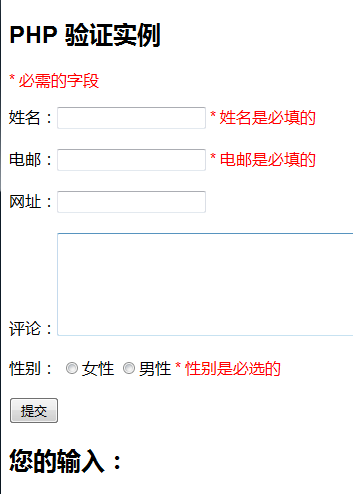In the previous section, all input fields were optional because we did not validate them.
In the following code we have added some new variables: $nameErr, $emailErr, $genderErr, and $websiteErr.. These error variables will be displayed on required fields. We also added an if else statement for each $_POST variable. These statements will check if the $_POST variable is empty (using PHP's empty() function). If it is empty, the corresponding error message will be displayed. If it is not empty, the data will be passed to the test_input() function:
<?php
// 定义变量并默认设为空值
$nameErr = $emailErr = $genderErr = $websiteErr = "";
$name = $email = $gender = $comment = $website = "";
if ($_SERVER["REQUEST_METHOD"] == "POST") {
if (empty($_POST["name"])) {
$nameErr = "名字是必需的。";
} else {
$name = test_input($_POST["name"]);
}
if (empty($_POST["email"])) {
$emailErr = "邮箱是必需的。";
} else {
$email = test_input($_POST["email"]);
}
if (empty($_POST["website"])) {
$website = "";
} else {
$website = test_input($_POST["website"]);
}
if (empty($_POST["comment"])) {
$comment = "";
} else {
$comment = test_input($_POST["comment"]);
}
if (empty($_POST["gender"])) {
$genderErr = "性别是必需的。";
} else {
$gender = test_input($_POST["gender"]);
}
}
?>
The meaning of the above code is that if If we submit without writing anything in the three required fields of name, email, and gender, then the corresponding error message will be displayed on the page, which name is required and the email is required. If it is not blank, the verification will pass and the content in the else statement will be executed.
But the above code cannot display the error message. Let's look down.
#PHP - Display error message
In the following HTML example form, we have added some scripts for each field. Each script will display an error when the information is entered incorrectly. information. (If the user submits the form without filling in the information, an error message will be output):Example
<!DOCTYPE html>
<html lang="en">
<head>
<meta charset="UTF-8">
<title>PHP中文网</title>
</head>
<style>
.error {color: #FF0000;}
</style>
<body>
<?php
// 定义变量并设置为空值
$nameErr = $emailErr = $genderErr = $websiteErr = "";
$name = $email = $gender = $comment = $website = "";
if ($_SERVER["REQUEST_METHOD"] == "POST") {
if (empty($_POST["name"])) {
$nameErr = "姓名是必填的";
} else {
$name = test_input($_POST["name"]);
}
if (empty($_POST["email"])) {
$emailErr = "电邮是必填的";
} else {
$email = test_input($_POST["email"]);
}
if (empty($_POST["website"])) {
$website = "";
} else {
$website = test_input($_POST["website"]);
}
if (empty($_POST["comment"])) {
$comment = "";
} else {
$comment = test_input($_POST["comment"]);
}
if (empty($_POST["gender"])) {
$genderErr = "性别是必选的";
} else {
$gender = test_input($_POST["gender"]);
}
}
function test_input($data) {
$data = trim($data);
$data = stripslashes($data);
$data = htmlspecialchars($data);
return $data;
}
?>
<h2>PHP 验证实例</h2>
<p><span class="error">* 必需的字段</span></p>
<form method="post" action="<?php echo htmlspecialchars($_SERVER["PHP_SELF"]);?>">
姓名:<input type="text" name="name">
<span class="error">* <?php echo $nameErr;?></span>
<br><br>
电邮:<input type="text" name="email">
<span class="error">* <?php echo $emailErr;?></span>
<br><br>
网址:<input type="text" name="website">
<span class="error"><?php echo $websiteErr;?></span>
<br><br>
评论:<textarea name="comment" rows="5" cols="40"></textarea>
<br><br>
性别:
<input type="radio" name="gender" value="female">女性
<input type="radio" name="gender" value="male">男性
<span class="error">* <?php echo $genderErr;?></span>
<br><br>
<input type="submit" name="submit" value="提交">
</form>
<?php
echo "<h2>您的输入:</h2>";
echo $name;
echo "<br>";
echo $email;
echo "<br>";
echo $website;
echo "<br>";
echo $comment;
echo "<br>";
echo $gender;
?>
</body>
</html>
In the above example, if we submit without filling in the content in the input boxes with *, the following page will be displayed: 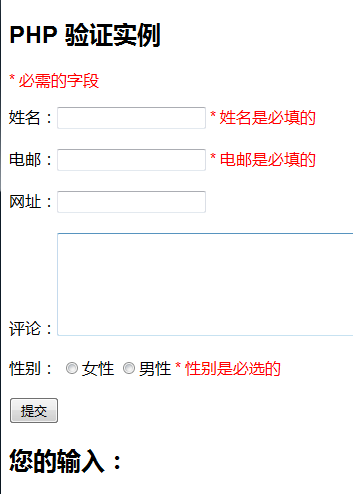
Passed anyway.
The next step is to validate the input data, i.e. "Does the Name field contain only letters and spaces?", and "Does the E-mail field contain valid email address syntax?", and if filled in Website field, "Does this field contain a valid URL?".
Next Section
<!DOCTYPE html>
<html lang="en">
<head>
<meta charset="UTF-8">
<title>PHP中文网</title>
</head>
<style>
.error {color: #FF0000;}
</style>
<body>
<?php
// 定义变量并设置为空值
$nameErr = $emailErr = $genderErr = $websiteErr = "";
$name = $email = $gender = $comment = $website = "";
if ($_SERVER["REQUEST_METHOD"] == "POST") {
if (empty($_POST["name"])) {
$nameErr = "姓名是必填的";
} else {
$name = test_input($_POST["name"]);
}
if (empty($_POST["email"])) {
$emailErr = "电邮是必填的";
} else {
$email = test_input($_POST["email"]);
}
if (empty($_POST["website"])) {
$website = "";
} else {
$website = test_input($_POST["website"]);
}
if (empty($_POST["comment"])) {
$comment = "";
} else {
$comment = test_input($_POST["comment"]);
}
if (empty($_POST["gender"])) {
$genderErr = "性别是必选的";
} else {
$gender = test_input($_POST["gender"]);
}
}
function test_input($data) {
$data = trim($data);
$data = stripslashes($data);
$data = htmlspecialchars($data);
return $data;
}
?>
<h2>PHP 验证实例</h2>
<p><span class="error">* 必需的字段</span></p>
<form method="post" action="<?php echo htmlspecialchars($_SERVER["PHP_SELF"]);?>">
姓名:<input type="text" name="name">
<span class="error">* <?php echo $nameErr;?></span>
<br><br>
电邮:<input type="text" name="email">
<span class="error">* <?php echo $emailErr;?></span>
<br><br>
网址:<input type="text" name="website">
<span class="error"><?php echo $websiteErr;?></span>
<br><br>
评论:<textarea name="comment" rows="5" cols="40"></textarea>
<br><br>
性别:
<input type="radio" name="gender" value="female">女性
<input type="radio" name="gender" value="male">男性
<span class="error">* <?php echo $genderErr;?></span>
<br><br>
<input type="submit" name="submit" value="提交">
</form>
<?php
echo "<h2>您的输入:</h2>";
echo $name;
echo "<br>";
echo $email;
echo "<br>";
echo $website;
echo "<br>";
echo $comment;
echo "<br>";
echo $gender;
?>
</body>
</html>
|