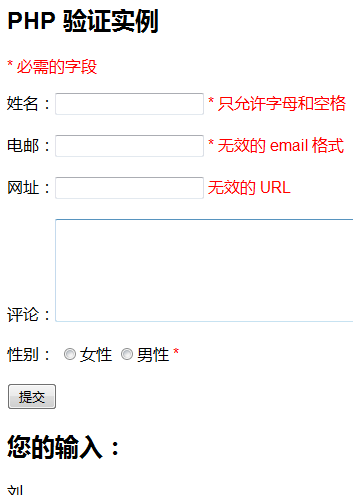PHP Form - Verification Email and URL
When it comes to verification, we need to know the regular expression:
Regular expression
Regular expression is a method of describing a text rule. It is not an exact match, but a fuzzy match through some specific symbols
In PHP, we use the preg_match function to Perform regular expression matching. One parameter is our regular expression rule, and the second parameter is the text to be checked
preg_match (string $regular, string $character String[, array &$result] )
Function: Match $string variable based on $regular variable. If it exists, return the number of matches and put the matched results into the $result variable. If no result is found, 0 is returned.
^ indicates the beginning; $ indicates the end
Let’s take a look at the code:
<?php
header("Content-type:text/html;charset=utf-8"); //设置编码
$str = 'date20150121';
if (preg_match('/^date/', $str)) {
echo '匹配成功';
} else {
echo '匹配失败';
}
?>
The above code matches numbers starting with date. The matching results are as follows:
Matching successful
preg_matchedeThe third parameter is matched Content, usually we will pass an empty array in, because it is a call by address. After the matching is completed, the specific matching content will be obtained in the array
Example
<?php
header("Content-type:text/html;charset=utf-8"); //设置编码
$str = 'date20150121';
if (preg_match('/^date/', $str,$mat)) {
print_r($mat);
} else {
echo '匹配失败';
}
?>Program running result:
Array ( [0] => date )
In regular expressions, letters are represented by \w and numbers are represented by \d (\D represents non-digits)
• + means one or more
• * means 0 or more
• ? means there or not
• {n} represents the specific number
• {m, n} represents more than m and less than n
Just like the following :
<?php
header("Content-type:text/html;charset=utf-8"); //设置编码
$name = "zhang"; // wang zhu hu ma tan
if (preg_match('/an|hu/', $name, $arr)) {
print_r($arr);
} else {
echo '匹配失败';
}
?>Program running result:
Array ( [0] => an )
Using or conditions can be used to match strings. If it is just a single letter or character, you can use a range representation
Use [] Indicates the value range of a character
'/[a0\.]/' can match any string containing a or 0 or .
In addition, regular expressions can also be used - To represent a set of ranges
• [a-z] represents any one of the 26 lowercase letters
• [A-Z] represents an uppercase letter
• [0-9 ] represents a decimal number
Now that we know so much, let’s look at using regular expressions to match the content of the form.
PHP - Validation Name
The following code will detect whether the name field contains letters and spaces in a simple way. If the name field value is illegal, an error message will be output:
$name = test_input($_POST["name"]);
if (!preg_match("/^[a-zA-Z]*$/",$name)) {
$nameErr = "Only letters and spaces allowed";
}
##PHP - Verification Email
Rules: The email name can be any character consisting of letters, numbers, underscores and dots; the email must contain the @ symbol, and the following text is processed according to domain name rules
The following code will check whether the e-mail address is legal in a simple way. If the e-mail address is illegal, an error message will be output:
$email = test_input($_POST["email"]);if (!preg_match("/^ [a-zA-Z0-9_-]+@[a-zA-Z0-9_-]+(\.[a-zA-Z0-9_-]+)+$/",$email)) {
$emailErr = "Invalid email format!";
}
PHP - Verification URL
$website = test_input($_POST["website"]);if (!preg_match("/\b(?:(?:https?|ftp):\/\/|www\.)[-a-z0- 9+&@#\/%?=~_|!:,.;]*[-a-z0-9+&@#\/%
=~_|]/i",$website)) {
$websiteErr = "Invalid URL";
}
We will now combine the knowledge we learned above to verify the data in our form.
<!DOCTYPE html>
<html lang="en">
<head>
<meta charset="UTF-8">
<title>PHP中文网</title>
</head>
<style>
.error {color: #FF0000;}
</style>
<body>
<?php
// 定义变量并设置为空值
$nameErr = $emailErr = $genderErr = $websiteErr = "";
$name = $email = $gender = $comment = $website = "";
if ($_SERVER["REQUEST_METHOD"] == "POST") {
if (empty($_POST["name"])) {
$nameErr = "姓名是必填的";
} else {
$name = test_input($_POST["name"]);
// 检查姓名是否包含字母和空白字符
if (!preg_match("/^[a-zA-Z ]*$/",$name)) {
$nameErr = "只允许字母和空格";
}
}
if (empty($_POST["email"])) {
$emailErr = "电邮是必填的";
} else {
$email = test_input($_POST["email"]);
// 检查电子邮件地址语法是否有效
if (!preg_match("/^[a-zA-Z0-9_-]+@[a-zA-Z0-9_-]+(\.[a-zA-Z0-9_-]+)+$/",$email)) {
$emailErr = "无效的 email 格式";
}
}
if (empty($_POST["website"])) {
$website = "";
} else {
$website = test_input($_POST["website"]);
// 检查 URL 地址语法是否有效(正则表达式也允许 URL 中的斜杠)
if (!preg_match("/\b(?:(?:https?|ftp):\/\/|www\.)[-a-z0-9+&@#\/%?=~_|!:,.;]*[-a-z0-9+&@#\/%=~_|]/i",$website)) {
$websiteErr = "无效的 URL";
}
}
if (empty($_POST["comment"])) {
$comment = "";
} else {
$comment = test_input($_POST["comment"]);
}
if (empty($_POST["gender"])) {
$genderErr = "性别是必选的";
} else {
$gender = test_input($_POST["gender"]);
}
}
function test_input($data) {
$data = trim($data);
$data = stripslashes($data);
$data = htmlspecialchars($data);
return $data;
}
?>
<h2>PHP 验证实例</h2>
<p><span class="error">* 必需的字段</span></p>
<form method="post" action="<?php echo htmlspecialchars($_SERVER["PHP_SELF"]);?>">
姓名:<input type="text" name="name">
<span class="error">* <?php echo $nameErr;?></span>
<br><br>
邮箱:<input type="text" name="email">
<span class="error">* <?php echo $emailErr;?></span>
<br><br>
网址:<input type="text" name="website">
<span class="error"><?php echo $websiteErr;?></span>
<br><br>
评论:<textarea name="comment" rows="5" cols="40"></textarea>
<br><br>
性别:
<input type="radio" name="gender" value="female">女性
<input type="radio" name="gender" value="male">男性
<span class="error">* <?php echo $genderErr;?></span>
<br><br>
<input type="submit" name="submit" value="提交">
</form>
<?php
echo "<h2>您的输入:</h2>";
echo $name;
echo "<br>";
echo $email;
echo "<br>";
echo $website;
echo "<br>";
echo $comment;
echo "<br>";
echo $gender;
?>
</body>
</html>If we don’t fill in the rules according to the rules we wrote above, the following prompt will appear: