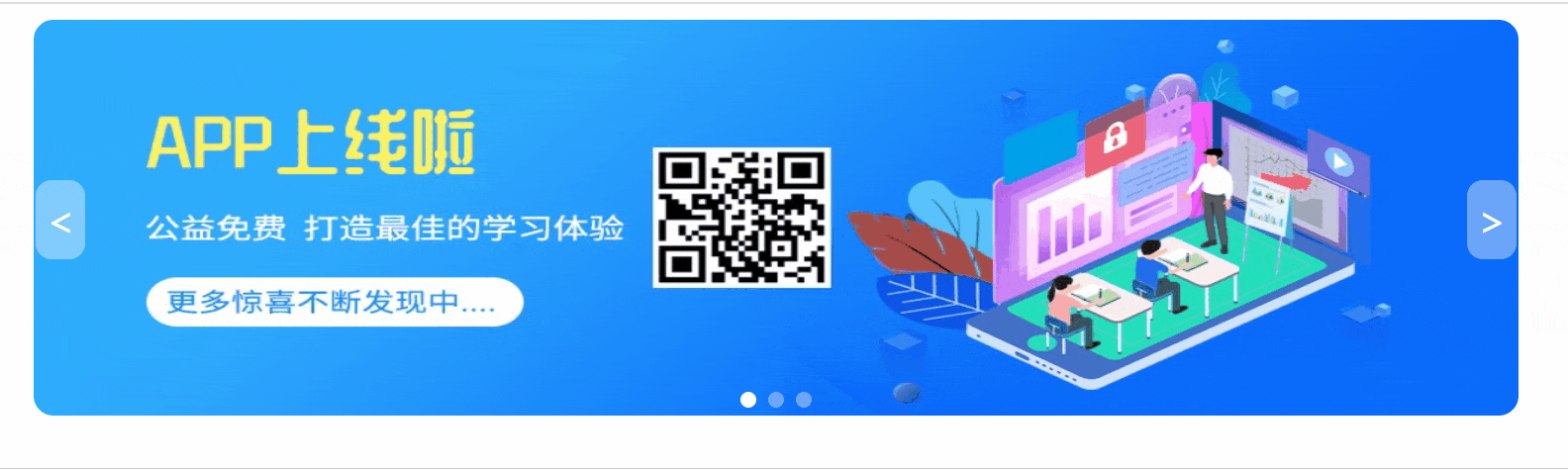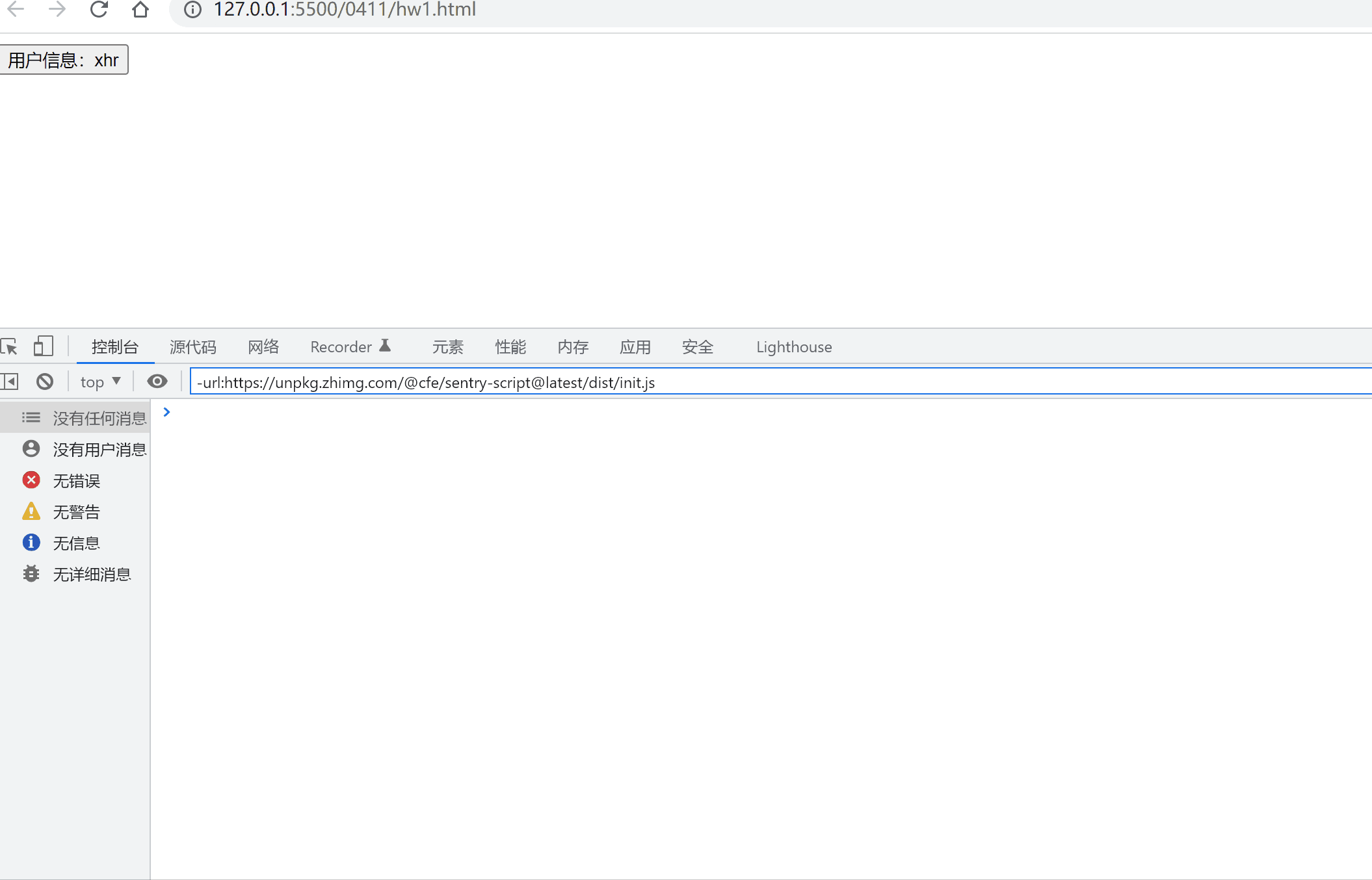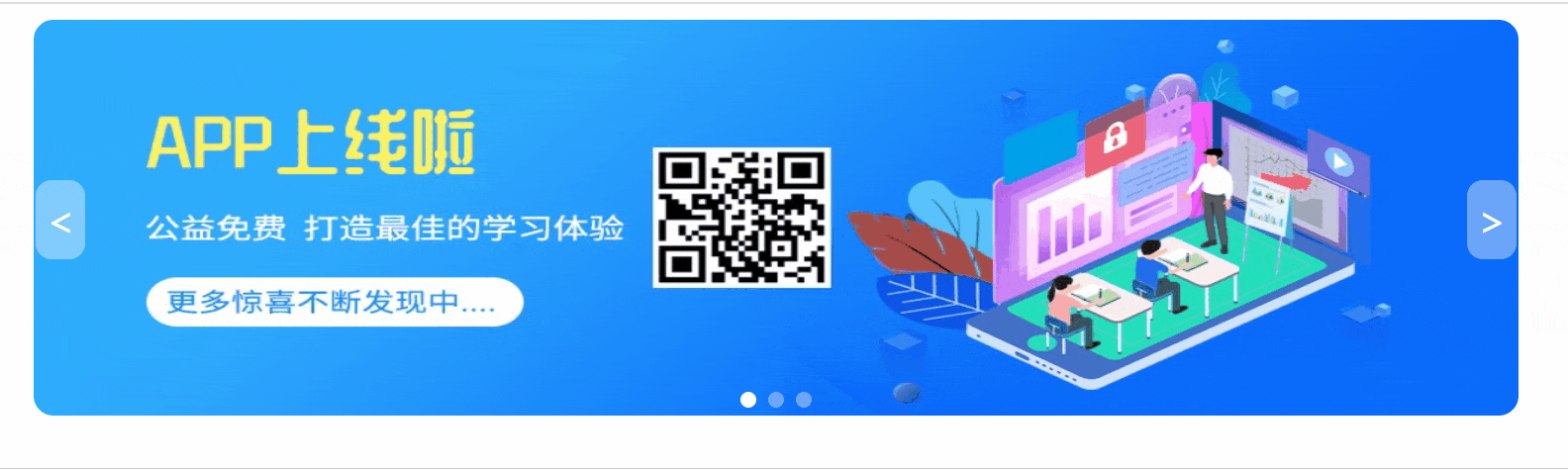
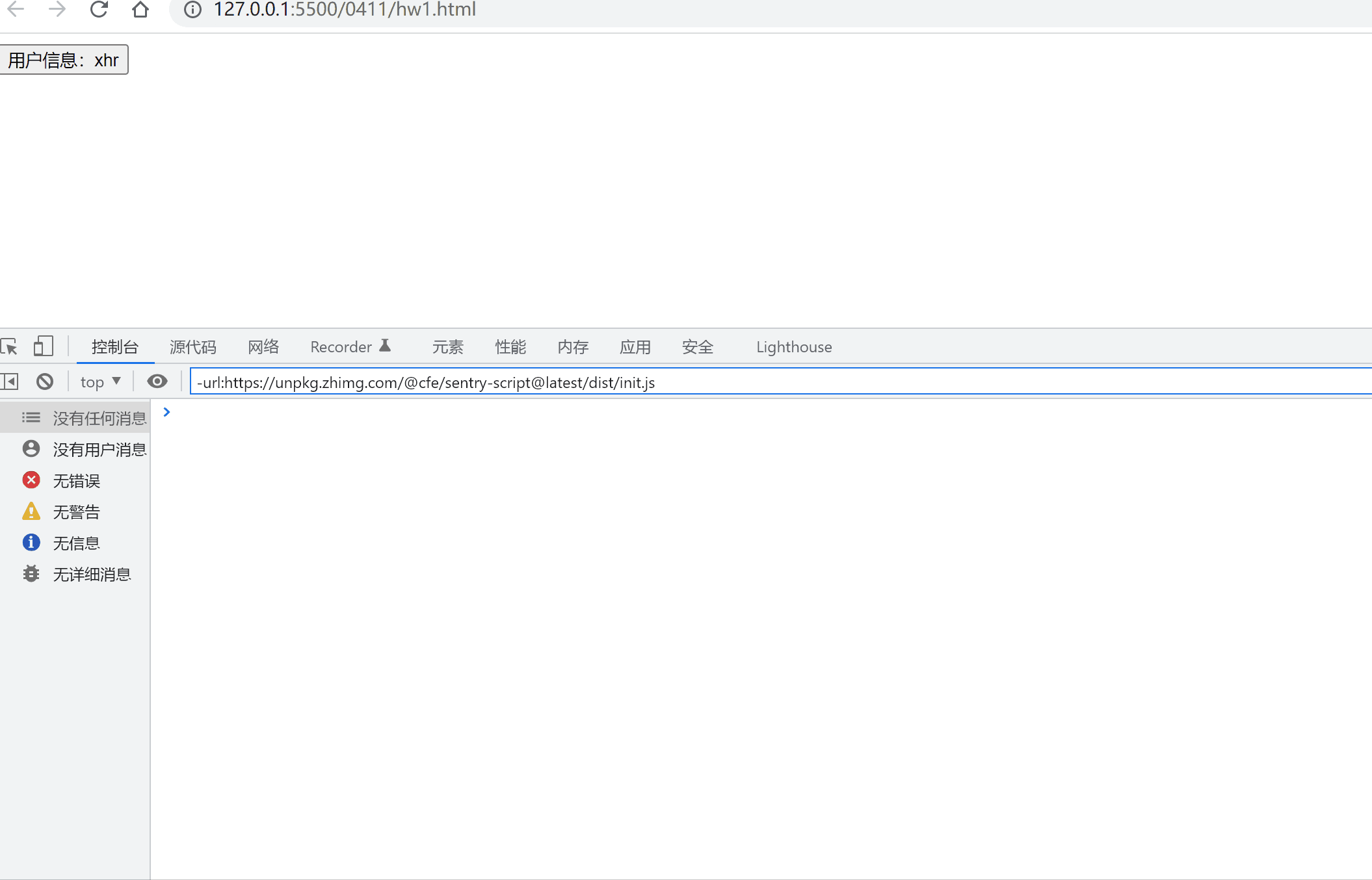
<!DOCTYPE html><html lang="zh-CN"> <head> <meta charset="UTF-8" /> <meta http-equiv="X-UA-Compatible" content="IE=edge" /> <meta name="viewport" content="width=device-width, initial-scale=1.0" /> <title>轮播图</title> <style> /* ! 3. 轮播图 */ .slider { max-width: 750px; min-width: 320px; margin: auto; padding: 0 10px; transition: width 0.5s; } .slider .imgs { /* 图片容器必须要有高度,否则下面图片不能正常显示 */ height: 200px; } .slider .imgs img { /* 图片完全充满父级空间显示 */ height: 100%; width: 100%; /* 图片带有圆角 */ border-radius: 10px; /* 默认图片全部隐藏,只有有active的图片才显示 */ display: none; } .slider .imgs img:hover { cursor: pointer; } /* 默认显示第一张 */ .slider .imgs img.active { display: block; } /* 轮播图按钮组 */ .slider .btns { /* 按钮水平一排显示,用flex,且水平居中 */ display: flex; place-content: center; } .slider .btns span { /* 按钮宽高相同,确定显示成一个正圆 */ width: 8px; height: 8px; /* 加上红色背景和数字是为了布局时可以看到,一会更去掉 */ background-color: rgba(255, 255, 255, 0.4); /* 50%可确保显示为正圆 */ border-radius: 50%; /* 按钮上外边距负值,可将它上移,可移动到图片中下方 */ margin: -12px 3px 5px; } .slider .btns span.active { background-color: #fff; } .slider .side { box-sizing: border-box; display: flex; place-content: space-between; font-size: 20px; color: #fff; } .slider .side .leftside { display: flex; align-items: center; place-content: center; width: 25px; height: 40px; border-radius: 8px; background-color: rgba(255, 255, 255, 0.4); margin: -120px 1px 0px; } .slider .side .leftside:hover { cursor: pointer; background-color: red; } .slider .side .rightside { display: flex; align-items: center; place-content: center; width: 25px; height: 40px; border-radius: 8px; background-color: rgba(255, 255, 255, 0.4); margin: -120px 1px 0px; } .slider .side .rightside:hover { cursor: pointer; background-color: red; } </style> </head> <body> <div class="slider"> <!-- 图片容器 1. 图片组 2. 按钮组 注: 按钮数组与图片数量是一样的 --> <div class="imgs" onmouseleave="autoPlay()" onmouseover="pause()"> <!-- 轮播图默认从第一张开始显示 --> <img src="./images/banner1.jpg" alt="" data-index="1" class="active" /> <img src="./images/banner2.jpg" alt="" data-index="2" /> <img src="./images/banner3.png" alt="" data-index="3" /> </div> <!-- 切换按钮数量与图片数量必须一致 --> <div class="btns" onmouseleave="autoPlay()" onmouseover="pause()"> <span data-index="1" class="active" onclick="setActive()"></span> <span data-index="2" onclick="setActive()"></span> <span data-index="3" onclick="setActive()"></span> </div> <!-- 左右切换按钮 --> <div class="side" onmouseleave="autoPlay()" onmouseover="pause()"> <div class="leftside" onclick="sideclick()"><</div> <div class="rightside" onclick="sideclick()">></div> </div> </div> </body> <script> const imgList = document.querySelectorAll(".imgs img"); const btnList = document.querySelectorAll(".btns span"); let dataList = [...imgList].map((item) => item.dataset.index); const tempIndex = dataList.shift(); dataList.push(tempIndex); let playMain = null; function cleanActive() { // 清空active [...imgList].forEach((item) => item.classList.remove("active")); [...btnList].forEach((item) => item.classList.remove("active")); } function setActive() { cleanActive(); // 切换active [...imgList].filter((item) => { if (item.dataset.index === event.currentTarget.dataset.index) { item.classList.add("active"); } }); [...btnList].filter((item) => { if (item.dataset.index === event.currentTarget.dataset.index) { item.classList.add("active"); } }); } function pause() { clearInterval(playMain); } function autoPlayRender(tempIndex){ cleanActive(); [...imgList].filter((item) => { if (item.dataset.index === tempIndex) { item.classList.add("active"); } }); [...btnList].filter((item) => { if (item.dataset.index === tempIndex) { item.classList.add("active"); } }); } function autoPlay() { playMain = setInterval(() => { const tempIndex = dataList.shift(); // console.log(typeof parseInt(tempIndex)); dataList.push(tempIndex); autoPlayRender(tempIndex); }, 3000); } function sideclick(){ if(event.currentTarget.className==="leftside"){ const tempIndex = dataList.pop(); dataList.unshift(tempIndex); autoPlayRender(tempIndex); }else{ const tempIndex = dataList.shift(); dataList.push(tempIndex); autoPlayRender(tempIndex); } } window.onload = autoPlay; </script></html>
<!DOCTYPE html><html lang="en"> <head> <meta charset="UTF-8" /> <meta http-equiv="X-UA-Compatible" content="IE=edge" /> <meta name="viewport" content="width=device-width, initial-scale=1.0" /> <title>Ajax-XHR</title> </head> <body> <button onclick="getUser(this)">用户信息:xhr</button> </body> <script> function getUser() { // 1.创建xhr对象 const xhr = new XMLHttpRequest(); const url = "http://xhr411.edu/users.php"; // 2.响应类型 xhr.responseType = "json"; // 3.配置参数 xhr.open("GET", url, true); // 4.请求成功的回调 xhr.onload = () => { console.log(xhr.response); }; // 5.请求失败的回调 xhr.onerror = () => { console.log("请求错误"); }; // 6.返回的值 xhr.send(null); } </script></html>