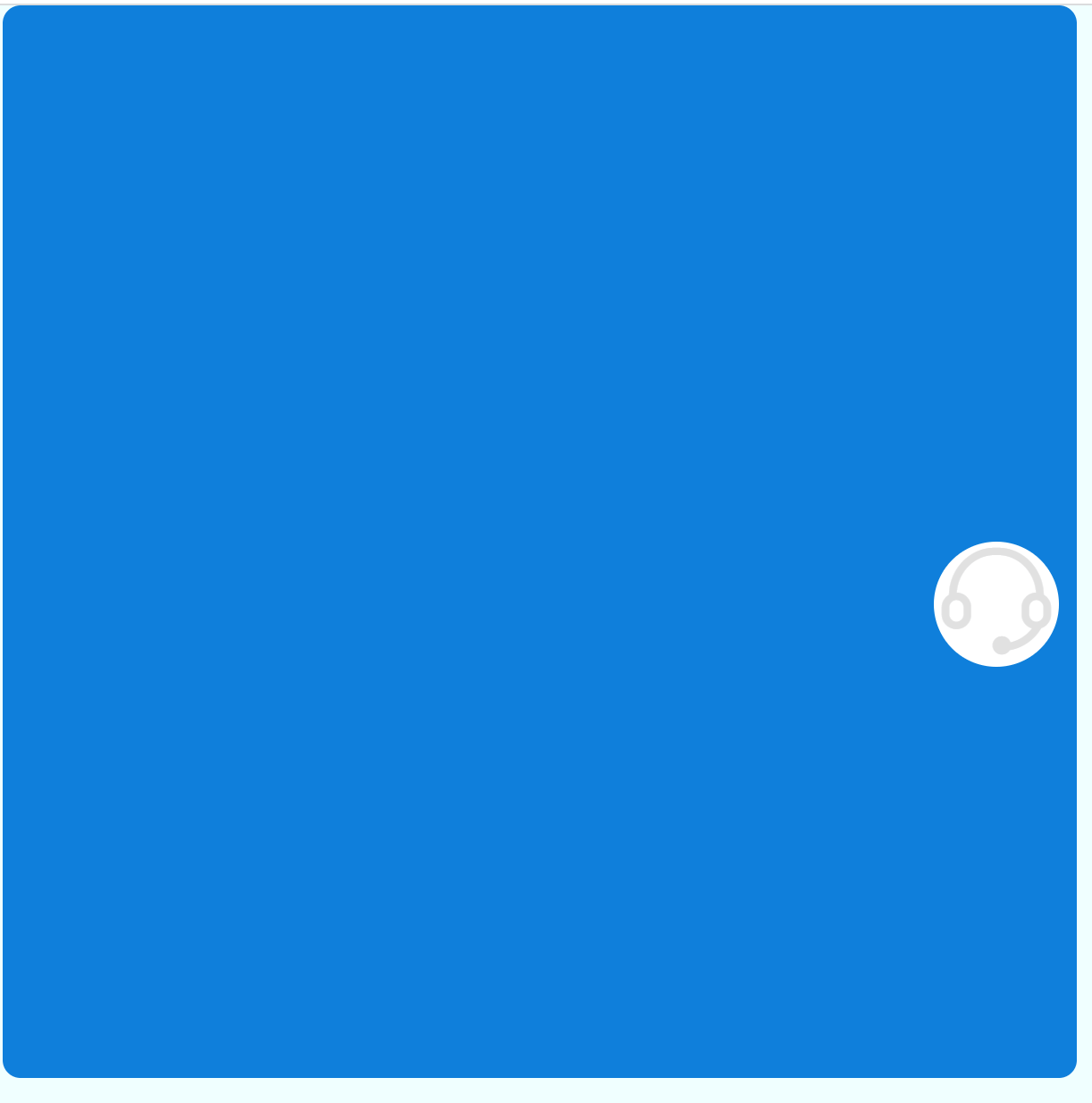在线演示
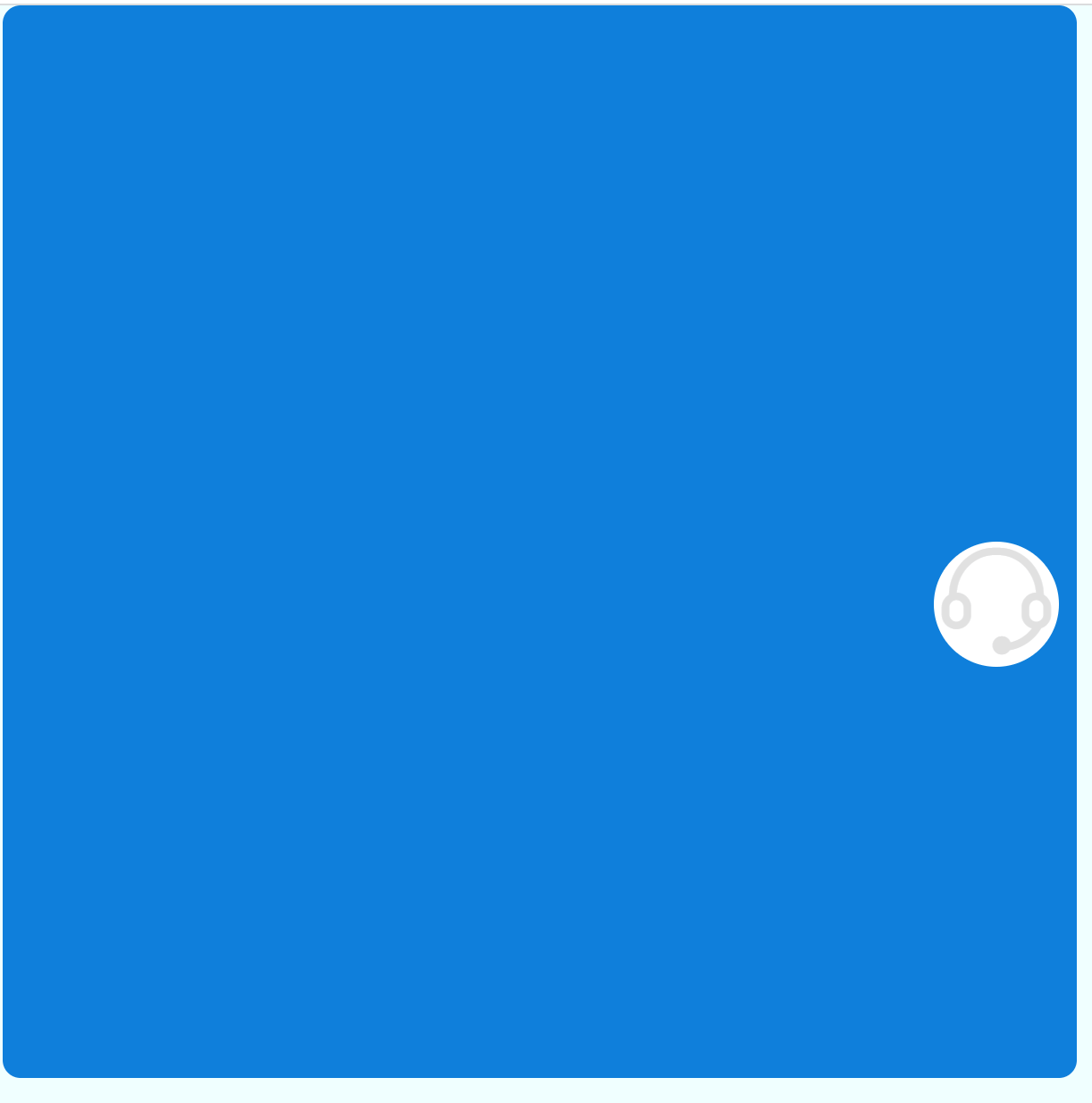
<!DOCTYPE html><html lang="en"> <head> <meta charset="UTF-8" /> <meta http-equiv="X-UA-Compatible" content="IE=edge" /> <meta name="viewport" content="width=device-width, initial-scale=1.0" /> <title>留言板</title> <link rel="stylesheet" href="hw.css" /> <link rel="stylesheet" href="static/css/iconfont.css" /> </head> <body> <!-- 演示区域 --> <div class="showArea"> <!-- 在线客服头部 --> <div class="title"> <button onclick="back()" title="返回"><</button> <span>在线客服</span> </div> <div class="displayArea"> <!-- 1.留言板图标 --> <!-- 2.图标选中颜色变化 --> <div class="msgIcon iconfont icon-kefu" onclick="showMsg()"></div> <!-- 3.设置留言板样式 --> <div class="msgDisplay"> <!-- 展示客户问题 --> <div class="msgShow"> <ul class="msgShowList"> </ul> </div> <!-- 客户输入文本框 --> <div class="msgInput"> <textarea name="inputData" id="inputData" onkeydown="submitMsg(this)" placeholder="请输入,按Enter直接发送消息" autofocus ></textarea> </div> </div> </div> </div> <script> function showMsg() { const msgIcon = document.querySelector(".msgIcon"); const title = document.querySelector(".title"); const msgDisplay = document.querySelector(".msgDisplay"); msgIcon.style.display = "none"; title.style.display = "block"; msgDisplay.style.display = "grid"; } function back() { const msgIcon = document.querySelector(".msgIcon"); const title = document.querySelector(".title"); const msgDisplay = document.querySelector(".msgDisplay"); title.style.display = "none"; msgDisplay.style.display = "none"; msgIcon.style.display = "block"; } // 1. 独立完成留言板功能,要求使用CSS进行页面美化 // 2. (选做)将留言板功能升级为自动客服回复(定时器实现) function submitMsg(ele) { if (event.key === "Enter") { // 判断是否输入为空 if (ele.value.trim() !== "") { const ul = document.querySelector(".msgShowList"); const li = document.createElement("li"); li.innerHTML = `<p> <img src="static/img/userProfilePicture.jpeg">` + `<span>${ele.value.trim()}</span> </p>`; ul.insertAdjacentElement("beforeEnd", li); webpageMsg(ele.value.trim()); } else { alert("输入有误,请重新输入!"); } event.preventDefault(); ele.value = ""; ele.focus(); } } function webpageMsg(lo) { const ul = document.querySelector(".msgShowList"); const li = document.createElement("li"); li.innerHTML = `<span>对方正在输入</span>`; ul.insertAdjacentElement("beforeEnd", li); setTimeout(function () { if(lo==="天王盖地虎"){ li.innerHTML = `<p> <img src="static/img/webProfilePicture.jpg">` + `<span>小鸡炖蘑菇</span> </p>`; li.className="userRight"; ul.replaceChild(li,ul.lastChild); }else if(lo==="12345"){ li.innerHTML = `<p> <img src="static/img/webProfilePicture.jpg">` + `<span>上山打老虎</span> </p>`; li.className="userRight"; ul.replaceChild(li,ul.lastChild); } else{ li.innerHTML = `<p> <img src="static/img/webProfilePicture.jpg">` + `<span>口令不对再想想</span> </p>`; li.className="userRight"; ul.replaceChild(li,ul.lastChild); } }, 1000); } </script> </body></html>
*{ margin: 0; padding: 0; box-sizing: border-box;}a{ text-align: none; color:black;}ul{ list-style-type: none;}body{ background-color: azure;}.showArea{ width: 601px; height: 600px; margin: auto; display: grid; grid-template-rows: 40px 1fr; border-radius: 10px; background-color: rgb(15, 127, 219);}.showArea .title{ width: 601px; text-align: center; background-color: rgba(175, 33, 226, 0.661); padding: 3px; border-radius: 10px 10px 0 0; display: none;}.showArea .title button{ border-radius: 5px; outline: none; border: none; background-color: white; color: #BBB; margin-right: 10px; padding: 5px;}.showArea .title button:hover{ cursor: pointer; background-color: coral; color: white;}.showArea .title>span{ letter-spacing: 5px; font-size: 25px; color:white;}.displayArea{ position: relative;}.displayArea .msgIcon{ width: 70px; height: 70px; background-color: white; border-radius: 50%; font-size: 65px; text-align: center; color: #e1e1e1; position: absolute; margin-top: 300px; right: 0; margin-right: 10px; /* 测试先关闭 */ /* display: none; */}.displayArea .msgIcon:hover{ cursor: pointer; color:coral;}.msgDisplay{ border: 0.5px solid black; border-radius: 0 0 10px 10px; display: grid; grid-template-rows: 400px 1fr; display: none;}.msgDisplay .msgShow{ background-color: #fefefe;}.msgDisplay .msgInput textarea{ padding: 10px; outline: none; border: none; border-top: 1px solid #eee; border-radius: 0 0 10px 10px; resize: none; width: 600px; height: 160px;}.msgDisplay .msgShow{ padding: 10px; overflow: auto;}.msgDisplay .msgShow img{ width: 50px; height: 50px; vertical-align:middle; border-radius: 10px;}.msgDisplay .msgShow ul li{ margin-top: 5px;}.msgDisplay .msgShow ul p{ width: 300px; background-color: #eee; border-radius: 10px;}.msgDisplay .msgShow ul li>span{ display: flex; place-content: center;}.msgDisplay .msgShow .userRight{ display: flex; place-content: flex-end;}