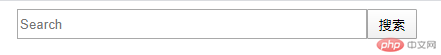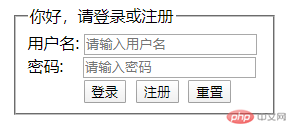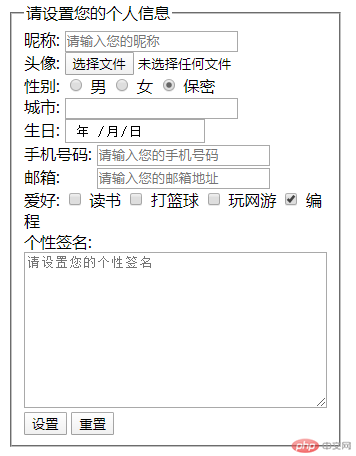Web 前端 - HTML - 表单元素
[toc]
一、表单域元素
1. 标签
| 序号 |
标签 |
描述 |
| 1 |
<form> |
定义表单 |
| 2 |
<fieldset> |
定义表单的边框 |
| 3 |
<legend> |
定义表单的标题 |
| 4 |
<label> |
为输入控件定义标注 |
| 5 |
<input> |
定义输入控件 |
| 6 |
<textarea> |
定义多行文本域 |
| 7 |
<datalist> |
定义预定义的复合框 |
| 8 |
<option> |
定义选择列表中的选项,和<datalist>、<select>元素配合 |
2. 属性
| 序号 |
属性 |
描述 |
适用元素 |
| 1 |
action |
表单提交的 URL 地址(处理表单请求的脚本) |
<form> |
| 2 |
method |
表单提交类型:GET/POST |
<form> |
| 3 |
enctype |
设置表单提交数据的编码方式 |
<form> |
| 4 |
name |
表单唯一名称,与 ID 同义 |
<form> |
| 5 |
target |
打开请求 URL 的方式,如果_blank |
<form> |
| 6 |
name |
表单边框的名称 |
<fieldset> |
| 7 |
form |
表单边框所属的一个或多个表单,它的值为<form>元素的 id 值 |
<fieldset> |
| 8 |
for |
规定标注与哪个<input>元素绑定,它的值为<input>元素 id 值 |
<label> |
| 9 |
form |
标注所属的一个或多个表单,它的值为<form>元素的 id 值 |
<label> |
| 11 |
value |
请求参数的值 |
<option> |
| 12 |
label |
默认选项文本值 |
<option> |
| 13 |
selected |
是否选中(布尔属性) |
<option> |
| 14 |
disabled |
是否禁用(布尔属性) |
<option> |
3. 值
| 序号 |
值 |
描述 |
适用属性 |
| 1 |
application/x-www-form-urlencoded |
默认值。标准编码格式(key=value&key=value) |
enctype |
| 2 |
multipart/form-data |
不对字符进行编码,每个控件对应消息中的一部分 |
enctype |
4.1 属性
| 序号 |
属性 |
描述 |
备注 |
| 1 |
type |
定义输入控件的类型 |
|
| 2 |
placeholder |
规定提示信息 |
适用于type="text"、type="password"等 |
| 3 |
maxlength |
规定最大字符数 |
适用于type="text"、type="password"等 |
| 4 |
size |
规定输入框的以字符数计的可见宽度 |
适用于type="text"、type="number"等 |
| 5 |
max |
规定最大值 |
适用于type="number"、type="date"等 |
| 6 |
min |
规定最小值 |
适用于type="number"、type="date"等 |
| 7 |
step |
设置步长 |
适用于type="number" |
| 8 |
multiple |
可以选择多个文件 |
适用于type="file" |
| 9 |
width |
设置图片的宽度 |
适用于type="image" |
| 10 |
height |
设置图片的高度 |
适用于type="image" |
| 11 |
checked |
设置单选框和复选框的默认值 |
适用于type="radio"、type="checkbox" |
| 12 |
list |
规定控件与<datalist>元素进行绑定,它的值为<datalist>元素 id 值 |
适用于type="text" |
| 13 |
pattern |
规定用于验证输入字段合法性的正则表达式 |
适用于type="text"、type="password"等 |
| 14 |
autofocus |
页面加载时是否自动获取焦点 |
适用于type="text"、type="number"等 |
| 15 |
autocomplete |
是否记住注册表 |
适用于type="text"、type="number"等 |
| 16 |
required |
规定提交表单时必须输入字段 |
适用于type="text"、type="password"等 |
| 17 |
readonly |
字段只读 |
适用于type="text"、type="number"等 |
| 18 |
disabled |
禁用该控件 |
适用于type="text"、type="password"等 |
| 19 |
name |
请求参数的名称,对应于脚本处理的变量名 |
|
| 20 |
value |
请求参数的值,对应于脚本处理的变量值,使用预定义值控件无效 |
适用于type="radio"、type="checkbox"等 |
| 21 |
form |
控件所属的一个或多个表单,它的值为<form>元素的 id 值 |
4.2 值
| 序号 |
值 |
描述 |
适用属性 |
| 1 |
text |
定义单行文本域 |
type |
| 2 |
password |
定义密码字段 |
type |
| 3 |
hidden |
定义隐藏域 |
type |
| 4 |
number |
定义数字字段 |
type |
| 5 |
email |
定义邮箱字段 |
type |
| 6 |
date |
定义日期控件 |
type |
| 7 |
file |
定义文本域 |
type |
| 8 |
image |
定义图像域 |
type |
| 9 |
radio |
定义单选框 |
type |
| 10 |
checkbox |
定义复选框 |
type |
| 11 |
on |
开启注册表记录功能 |
autocomplete |
| 12 |
off |
关闭注册表记录功能 |
autocomplete |
5. <textarea>标签详解
5.1 属性
| 序号 |
属性 |
描述 |
| 1 |
cols |
定义文本域可视宽度 |
| 2 |
rows |
文本域可输入的行数 |
| 3 |
minlength |
允许输入最小字符长度 |
| 4 |
maxlength |
允许输入最大字符长度 |
| 5 |
wrap |
换行方式 |
|
| 6 |
placeholder |
提示信息占位符 |
| 7 |
disabled |
禁用(布尔属性) |
| 8 |
autofocus |
自动获取焦点(布尔属性) |
| 9 |
autocomplete |
自动完成(布尔属性) |
| 10 |
name |
文本域参数名称 |
| 11 |
form |
绑定所属表单元素 |
5.2 值
| 序号 |
值 |
描述 |
适用属性 |
| 1 |
soft |
默认。不换行 |
wrap |
| 2 |
hard |
换行 |
wrap |
二、按钮元素
1. 标签
| 序号 |
标签 |
描述 |
| 1 |
<select> |
定义下拉列表 |
| 2 |
<optgroup> |
定义选项组的描述信息 |
| 3 |
<button> |
定义按钮 |
2. 属性
| 序号 |
属性 |
描述 |
适用元素 |
| 1 |
label |
描述信息 |
<optgroup> |
| 2 |
type |
定义按钮的类型 |
<button> |
| 3 |
formaction |
设置不同按钮可将表单数据提交到不同的 URL 处理 |
<button> |
| 4 |
formmethod |
规定发送表单数据的方法 |
<button> |
| 5 |
fortarget |
规定如何打开 action URL |
<button> |
| 6 |
disabled |
禁用该控件 |
<button> |
| 7 |
name |
按钮的唯一名称,与 ID 等效 |
<button> |
| 8 |
value |
按钮文本初始值,可通过 JavaScript 修改 |
<button> |
| 9 |
form |
按钮所属的一个或多个表单,它的值为<form>元素的 id 值 |
<button> |
3. 值
| 序号 |
值 |
描述 |
适用属性 |
| 1 |
button |
可点击的按钮 |
type |
| 2 |
submit |
提交按钮 |
type |
| 3 |
reset |
重置按钮 |
type |
| 4 |
submit |
提交按钮 |
type |
| 5 |
GET |
数据以key=value形式附加在 URL 中发送 |
formmethod |
| 6 |
POST |
数据以key=value形式放在消息主体中发送 |
formmethod |
| 7 |
_self |
默认值。 在当前页打开 |
fortarget |
| 8 |
_blank |
在新选项卡打开 |
fortarget |
三、一些事件
| 序号 |
事件属性 |
描述 |
备注 |
| 1 |
onchange |
域的内容改变时触发 |
配合<select>元素 |
| 2 |
onselect |
文本框中的文本被选中时触发 |
配合<textarea>元素 |
| 3 |
onclick |
只要点击就会触发(选项值可以不改变) |
四、综合实例
1. 搜索框
<form id="search_f" style="width: 400px; height: 30px; margin: 0 auto;"> <!--搜索内容输入框--> <input type="search" name="content" id="search" placeholder="Search" autocomplete="on" style="width: 350px; height: 30px; display: inline-block; float: left;" /> <!--提交按钮--> <button type="submit" form="search_f" formaction="search.php" formmethod="GET" formtarget="_blank" style="width: 50px; height: 30px; display: inline-block; float: left;" > 搜索 </button></form>
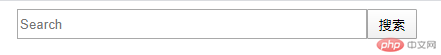
2. 登录/注册表单
<form id="login_register" style="width: 265px; margin: 0 auto;"> <fieldset> <legend>你好,请登录或注册</legend> <!--用户名输入框--> <div> <label for="username">用户名:</label> <input type="text" placeholder="请输入用户名" name="username" id="username" autofocus autocomplete="on" required /> </div> <!--密码输入框--> <div> <label for="passwd">密码:</label> <input type="password" placeholder="请输入密码" name="passwd" id="passwd" required style="margin-left: 15px;" /> </div> <!--登录和注册按钮--> <div> <button type="submit" formaction="login.php" formmethod="POST" formenctype="application/x-www-form-urlencoded" formtarget="_self" form="login_register" style="margin-left: 56px; margin-top: 2px;" > 登录 </button> <button type="submit" formaction="register.php" formmethod="POST" formenctype="application/x-www-form-urlencoded" formtarget="_self" form="login_register" style="margin-left: 5px; margin-top: 2px;" > 注册 </button> <button type="reset" form="login_register" style="margin-left: 5px; margin-top: 2px;" > 重置 </button> </div> </fieldset></form>
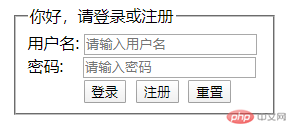
3. 个人信息设置表单
<form id="setup" style="width: 300px; margin: 0 auto;"> <fieldset> <legend>请设置您的个人信息</legend> <!--昵称输入框--> <div> <label for="name">昵称:</label> <input type="text" name="name" id="name" maxlength="8" placeholder="请输入您的昵称" autofocus required /> </div> <!--头像图片上传--> <div> <label for="p_picture">头像:</label> <input type="file" name="p_picture" id="p_picture" formenctype="multipart/form-data" /> </div> <!--性别选项单选按钮--> <div> <label for="secrecy">性别:</label> <input type="radio" name="sex" id="male" value="male" /> <label for="male">男</label> <input type="radio" name="sex" id="female" value="female" /> <label for="female">女</label> <input type="radio" name="sex" id="secrecy" value="secrecy" checked /> <label for="secrecy">保密</label> </div> <!--城市地点下拉选择列表--> <div> <label>城市:</label> <input name="city" list="city" /> <datalist id="city"> <option value="北京" selected> </option> <option value="上海"> </option> <option value="广州"> </option> <option value="深圳"> </option> </datalist> </div> <!--生日日期控件--> <div> <label for="birthday">生日:</label> <input type="date" name="birthday" id="birthday" /> </div> <!--手机号码输入框--> <div> <label for="p_number">手机号码:</label> <input type="text" maxlength="11" name="p_number" id="p_number" placeholder="请输入您的手机号码" /> </div> <!--邮箱地址输入框--> <div> <label for="email">邮箱:</label> <input type="email" name="email" id="email" placeholder="请输入您的邮箱地址" style="margin-left: 32px;" /> </div> <!--爱好选项复选框--> <div> <label for="programme">爱好:</label> <input type="checkbox" name="hobby[]" id="read_book" value="read_book" /> <label for="read_book">读书</label> <input type="checkbox" name="hobby[]" id="play_basketball" value="play_basketball" /> <label for="play_basketball">打篮球</label> <input type="checkbox" name="hobby[]" id="play_c_game" value="play_c_game" /> <label for="play_c_game">玩网游</label> <input type="checkbox" name="hobby[]" id="programme" value="programme" checked /> <label for="programme">编程</label> </div> <!--个性签名多行文本域--> <div> <label for="introduction">个性签名:</label> <textarea name="introduction" id="introduction" cols="40" rows="10" placeholder="请设置您的个性签名" ></textarea> </div> <!--提交和重置按钮--> <div> <button type="submit" form="setup" formaction="setup.php" formmethod="POST" formenctype="application/x-www-form-urlencoded" formtarget="_self" > 设置 </button> <button type="reset" form="setup">重置</button> </div> </fieldset></form>
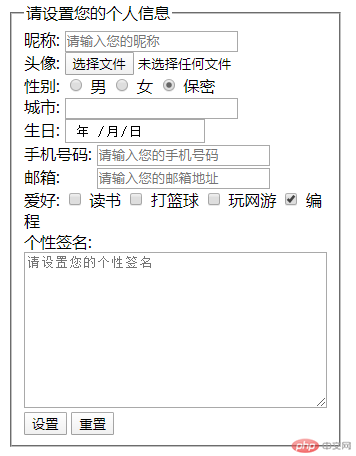
五、其他要点
1. GET 和 POST 的区别
| 序号 |
项 |
描述 |
| 1 |
参数位置 |
GET 请求的参数是放在 URL 里的;POST 请求参数是放在请求 body 里的 |
| 2 |
参数大小 |
GET 请求参数受限于浏览器 url 长度限制,一般不超过 2048 个字符;POST 由于不是通过 URL 传值,理论上数据不受 限。但实际各个 WEB 服务器会规定对 post 提交数据大小进行限制 |
| 3 |
参数内容 |
GET 请求的参数只能是 ASCII 码,所以中文需要 URL 编码,而 POST 请求传参没有这个限制 |
| 4 |
数据接收 |
GET 只接受一次;POST 可根据数据大小,分多次接受 |
| 5 |
安全性 |
GET 产生的 URL 可以收藏为书签,参数保留在浏览器历史里;POST 则不可以被收藏,参数也不会在浏览器历史里保留 |
| 6 |
后退机制 |
GET 在浏览器回退时是无害的,而 POST 会再次提交请求 |
| 7 |
缓存机制 |
GET 请求会被浏览器主动 cache,而 POST 不会,除非手动设置受 |
| 8 |
适用场景 |
GET 从服务器端获取数据,不做增删改,适用于搜索;POST 向服务器提交数据,如做增删改操作 |
2. php 获取 checkbox 的值
- 因为前端 html 复选框可以同时选择多个值,而后端 php 必须以二维数组形式来同时获取复选框的多个值,所以 checkbox 的 name 属性必须设置类似 hobby[]形式的值,否则不能正确获取到 checkbox 复选框的值。
六、课程总结
- 今天学习了 HTML 中常用的标签,通过上课认真听讲和认真完成老师布置的作业,使得我对 HTML 的理解和运用更加深入和熟悉。最主要的知识点是明白了表单在网站开发中的重要性,以及了解并熟悉了各种类型的表单的用法。
七、作业的公网链接
公网链接