上代码,上图
<!DOCTYPE html><html lang="en"><head><meta charset="UTF-8"><title>Grid布局公共二手交易区组件</title><!-- 初始化样式--><link rel="stylesheet" href="demo1_1.css"><!-- 大标题样式--><link rel="stylesheet" href="demo1_headline.css"><style>/*网格布局*/body {width: 1200px;display: grid;margin: auto;box-sizing: border-box;/*打格子,四行二列*/grid-template-columns: 760px 440px;grid-template-rows: 92px 32px 60px 440px;}body {/*网格区域命名*/grid-template-areas:'headline headline''title1 title1''title2 title2''goods-list quick-entry';}.public-headline {/*大标题命名*/grid-area: headline;}.title1 {grid-area: title1;/*标题1下边线*/border-bottom: 1px solid #ccc;}.title1 > a{font-size: 23px;margin-right: 20px;}.title1 > span{color:red;}.title2 {grid-area: title2;}.title2 > span{color:red;font-size: 23px;}.title2 > a{padding-left:20px;;}.goods-list {grid-area: goods-list;display: grid;/*再将goods-list划分为两行四列网格*/grid-template-columns: repeat(4,178px);grid-template-rows: repeat(2,200px);/*行间距15px,列间距10px*/grid-gap: 15px 10px;}.goods-list img{border-radius: 5px;border: 1px solid #ccc;display: block;}.goods-list a{display: block;margin-bottom: 13px;}.goods-list img:hover{box-shadow: 0 0 8px #ccc;}.goods-list > .intro > div{display: flex;/*价格文字两端对齐*/justify-content: space-between;}.goods-list > .intro > div > span:first-of-type{color:red;}.goods-list > .intro > div > span:last-of-type{background: #55a532;color: white;padding: 0 3px;}.quick-entry {grid-area: quick-entry;display: grid;/*再将quick-entry划分为四行两列网格*/grid-template-columns: repeat(2,190px);grid-template-rows: 130px 130px 60px 60px;/*行间距12px,列间距25px*/grid-gap: 12px 25px;/*网格区域命名*/grid-template-areas:'img1 img2''img3 img4''img5 img5''img6 img6';}.quick-entry a:nth-of-type(5){grid-area: img5;}.quick-entry a:last-of-type{grid-area: img6;}</style></head><body><!--大标题--><div class="public-headline"><span>二手交易</span></div><div class="title1"><a href="">抢好货</a><span>0低价,便捷,安全,快速</span></div><div class="title2"><span>热门分类</span><a href="">美女写真</a><a href="">日本美女</a><a href="">美国美女</a><a href="">国内美女</a><a href="">AV美女</a></div><div class="goods-list"><!--商品简介--><div class="intro"><a href=""><img src="static/images/shop/shop1.jpg" alt="" width="176" height="120"></a><a href="">美女性感写真海报墙艺术装饰画贴画图1</a><div><span>¥ 333</span><span>美女</span></div></div><div class="intro"><a href=""><img src="static/images/shop/shop2.jpg" alt="" width="176" height="120"></a><a href="">美女性感写真海报墙艺术装饰画贴画图1</a><div><span>¥ 333</span><span>美女</span></div></div><div class="intro"><a href=""><img src="static/images/shop/shop3.jpg" alt="" width="176" height="120"></a><a href="">美女性感写真海报墙艺术装饰画贴画图1</a><div><span>¥ 333</span><span>美女</span></div></div><div class="intro"><a href=""><img src="static/images/shop/shop4.jpg" alt="" width="176" height="120"></a><a href="">美女性感写真海报墙艺术装饰画贴画图1</a><div><span>¥ 333</span><span>美女</span></div></div><div class="intro"><a href=""><img src="static/images/shop/shop5.jpg" alt="" width="176" height="120"></a><a href="">美女性感写真海报墙艺术装饰画贴画图1</a><div><span>¥ 333</span><span>美女</span></div></div><div class="intro"><a href=""><img src="static/images/shop/shop6.jpg" alt="" width="176" height="120"></a><a href="">美女性感写真海报墙艺术装饰画贴画图1</a><div><span>¥ 333</span><span>美女</span></div></div><div class="intro"><a href=""><img src="static/images/shop/shop7.jpg" alt="" width="176" height="120"></a><a href="">美女性感写真海报墙艺术装饰画贴画图1</a><div><span>¥ 333</span><span>美女</span></div></div><div class="intro"><a href=""><img src="static/images/shop/shop8.jpg" alt="" width="176" height="120"></a><a href="">美女性感写真海报墙艺术装饰画贴画图1</a><div><span>¥ 333</span><span>美女</span></div></div></div><div class="quick-entry"><a href=""><img src="static/images/ad/1.png" alt=""></a><a href=""><img src="static/images/ad/1.png" alt=""></a><a href=""><img src="static/images/ad/1.png" alt=""></a><a href=""><img src="static/images/ad/1.png" alt=""></a><a href=""><img src="static/images/ad/image.png" alt=""></a><a href=""><img src="static/images/ad/ad2.jpg" alt=""></a></div></body></html>

总结
1 首先画好,大的布局,在调整行内小的布局。大的是4行2列。其中前三行,占满全部行。第四行,分为2列,第一列在画成2行4列,将元素填充。第四行的第二列在划分4行2列,将元素填充,注意倒数1和2元素占满2行。
2 一层套一层的盒子,画好格子后,开始写,基本上是没问题。


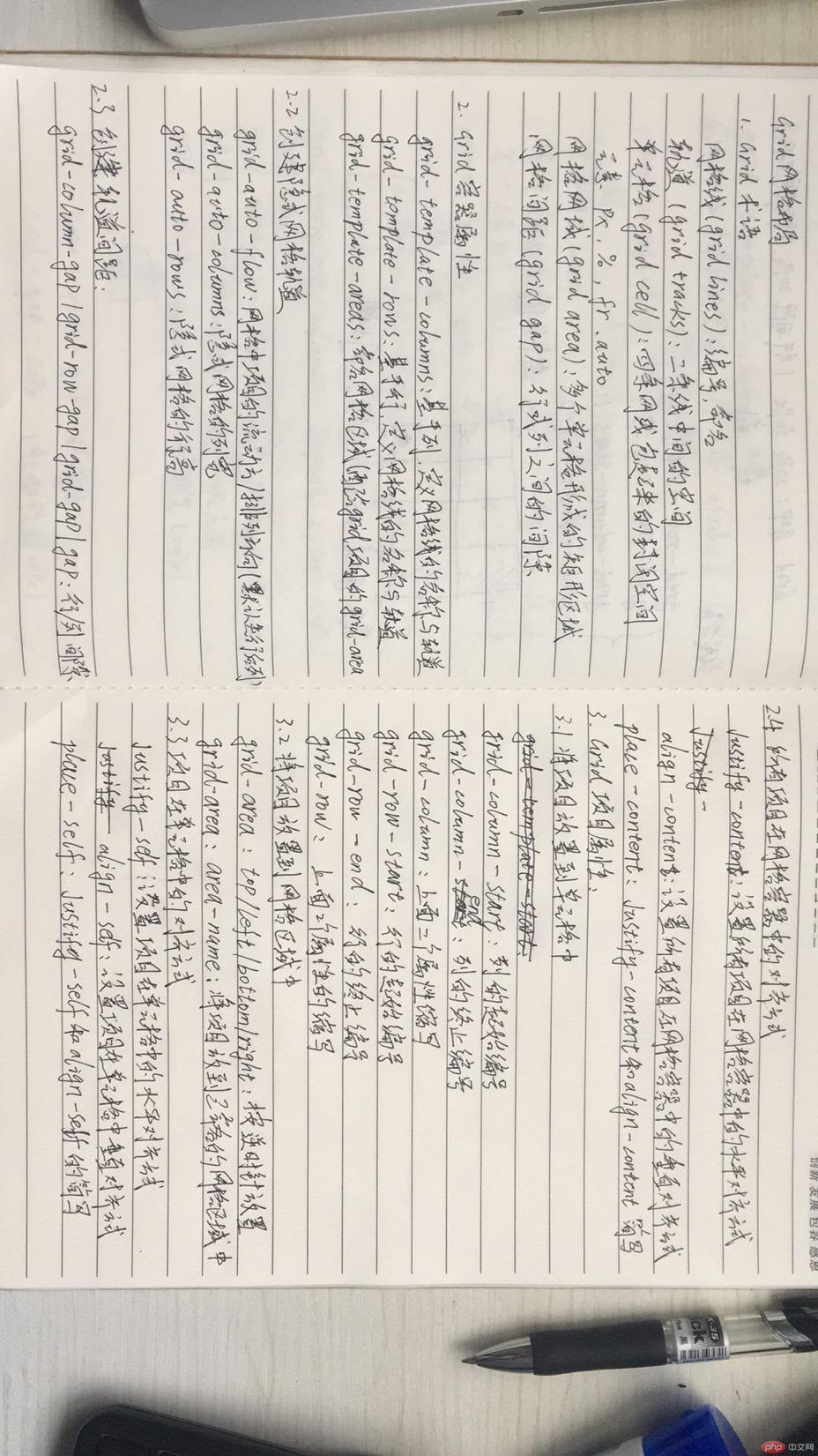 手写grid属性
手写grid属性