1. 默写盒模型的全部属性,并准确说出他们的应用场景
(1). margin:外边距,设置盒子的外边距,如上margin-top、右margin-right、下margin-bottom、左margin-left;
border:边框,设置盒子的宽度,如上border-top、右border-right、下border-bottom、左border-left;
padding:内边距,设置盒子的内边距,如上padding-top、右padding-right、下padding-bottom、左padding-left;
content:内容区域;
(2). 盒模型的两种标准:标准模型、IE模型;(两种模型的差异在于元素宽高度的定义)
标准模型的 元素宽高 = content 的宽高 ;
IE模型的 元素宽高 = content+padding + border 的总宽高 。
2. box-sizing: 解决了什么问题, 不用它应该如何处理
(1). box-sizing: border-box 清除了边框、内边距对盒子大小的影响;
(2). 不用它,当盒子设置了边框、内边距宽高,若想使盒子保持原有大小,须将盒子宽(高)设成 = 原盒子宽(高) - 边框宽(高) - 内边距宽(高) 。
3. 盒子外边距之的合并是怎么回事,并实例演示
如两同级盒子,一在上,其margin-bottom为10px,另一在下,其margin-top为30px,那么这两盒子的上下间距为:两者较大值30px,而不是它们的和值10+30px,这就是盒子外边距的合并;
<!DOCTYPE html>
<html lang="en">
<head>
<meta charset="UTF-8">
<title>外边距的合并</title>
<style>
.box1 {
width: 200px;
height: 100px;
background-color: lightseagreen;
margin-bottom: 10px;
}
.box2 {
width: 200px;
height: 100px;
background-color: lightcoral;
margin-top: 30px;
}
</style>
</head>
<body>
<div class="box1"></div>
<div class="box2"></div>
</body>
</html>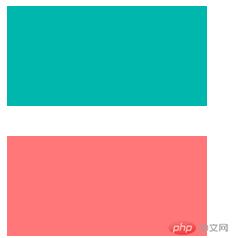
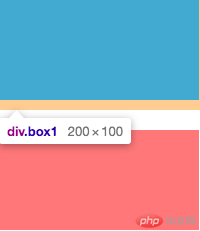
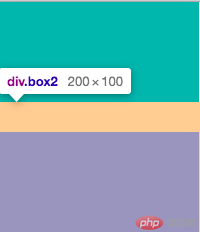
ps:如上图,第一张是效果图; 第二张图是box1的margin-bottom,第三张图是box2的margin-top;
4. 嵌套盒子之间内边距与外边距的表现有何不同, 如何处理
(1). 若子盒子设置外边距,会传递到父盒子;
(2). 可通过设置父盒子的内边距或边框解决。
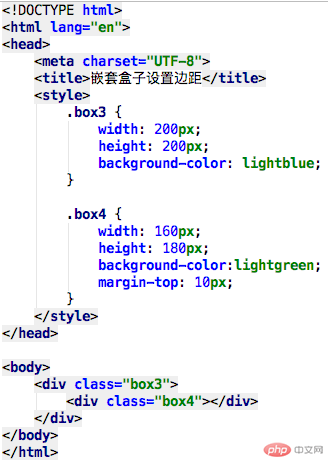
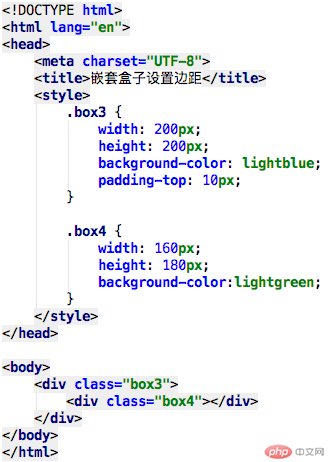
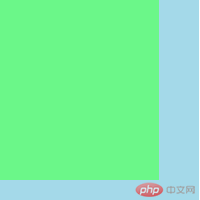
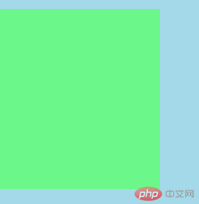
5. 实例演示: 背景颜色的线性渐变
<!DOCTYPE html>
<html lang="en">
<head>
<meta charset="UTF-8">
<title>背景颜色的线性渐变</title>
<style>
.box {
width: 200px;
height: 200px;
background: linear-gradient(to right,lightskyblue, lightsalmon);
}
</style>
</head>
<body>
<div class="box"></div>
</body>
</html>
6. 实例演示: 背景图片的大小与位置的设定
<!DOCTYPE html>
<html lang="en">
<head>
<meta charset="UTF-8">
<title>背景图片的大小与位置的设定</title>
<style>
/*background-image: url(): 设置背景图片*/
/*background-position: 设置背景图片显示位置*/
/*background-size: 设置背景图片显示大小*/
/*background-repeat: 设置背景图片是否重复*/
.box {
box-sizing: border-box;
width: 250px;
height: 250px;
border: 1px solid lightblue;
background-color: lightgoldenrodyellow;
background-image: url("static/images/cat.png");
background-position: center center;
background-size: cover;
background-repeat: no-repeat;
}
</style>
</head>
<body>
<div class="box"></div>
</body>
</html>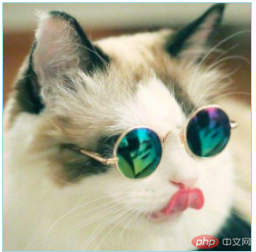
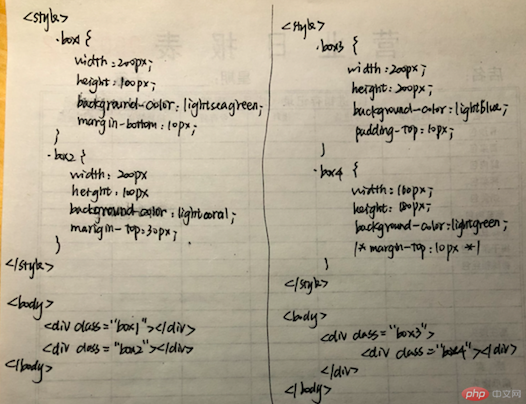
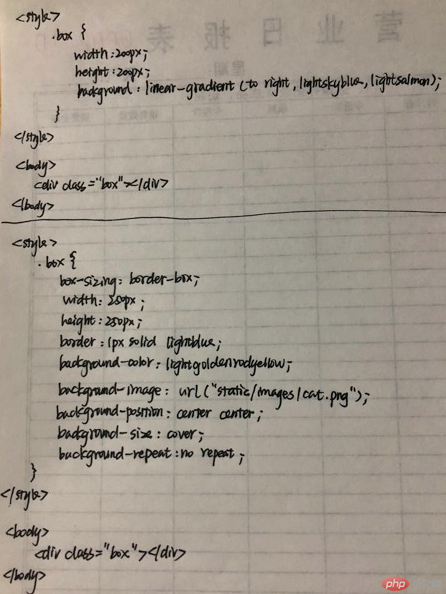
7. 总结: CSS盒模型使我们的网页布局更方便高效。

