Home > Download > Library download > Other manuals

This document mainly talks about how to use Maven; Maven is a software project management tool based on the project object model (pom), which can manage the construction, reporting and documentation of the project through a short piece of description information. Maven shifts your focus from last night's grassroots to project management. Maven projects already know how to build and bundle code, run tests, generate documentation and host project web pages. I hope this document will help friends in need; interested friends can come and take a look.
Other manuals8382024-01-27
This document mainly talks about the research on hybrid programming technology of MATLAB and VB; it focuses on four methods of integrating MATLAB in VB applications to achieve program optimization, namely using Matrix VB, calling DLL dynamic link library, and applying Active automation technology and dynamic data exchange technology, and analyzes the key issues and basic steps in the integration process. This hybrid programming combines the visual interface of VB with the powerful numerical analysis capabilities of MATLAB. I hope this document will help friends in need; interested friends can come and take a look
Other manuals12502024-01-19
This document mainly talks about Matlab reading CSV files; I hope this document will help friends in need; interested friends can come and take a look
Other manuals6912024-01-19
PowerDesigner usage tutorial, covering basic concepts of interface and operation, data projects and entities, defining relationships and roles between entities, defining and using domains and inheritance, converting CDM objects into PDM objects, generating reports, etc.
Other manuals10692024-01-19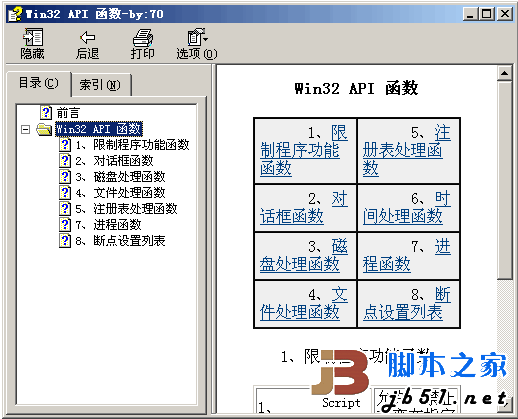
Win32_API_Function Detailed Query Manual chm format, divided into limiting program function functions, registry processing functions, dialog box functions, time processing functions, disk processing functions, process functions, file processing functions, breakpoint setting lists and other related content .
Other manuals9432024-01-19
This book is a summary of the author's technology and experience in more than ten years of programming career. The content covers everything from understanding the operating mechanism of CPU, Windows, and programming language to code specifications and styles, analysis methods, debugging methods and kernel optimization. It contains the author's cognitive process and thorough analysis of many issues, as well as excellent and a wonderful programming experience.
Other manuals12042024-01-19
GNU makefile Chinese manual pdf, the article describes the GNU make tool more completely, covering the usage and syntax of GNU make. At the same time, we focus on how to write Makefile for a project. Before reading this book, readers should have a certain understanding of the GNU tool chain and some common programming tools in Linux. Such as: gcc, as, ar, ld, yacc, etc.This article gives a relatively complete description of the GNU make tool, covering the usage and syntax of GNU make. Focus on how to use make to manage software projects and how to write the correct Makefile for the project. This manual is not a pure language translation version. It adds some detailed analysis and explanation of some grammar and usage of GNU make based on personal practical work experience, and also adds some personal opinions and practical summaries. All use cases in this manual can be executed correctly on systems that support GNU make v3.80. Before reading this article, readers should have a certain understanding of the GNU tool chain and some common programming tools in Linux. Such as: gcc, as, ar, ld, yacc, etc.; in addition, being able to use the system shell for programming is also an indispensable skill. These are the basis for maintaining and managing a software project. If readers are not very familiar with these tools, they can refer to relevant materials and manuals. ContentsChapter 1: OverviewChapter 2: Introduction to GNU makeChapter 3: Makefile OverviewChapter 4: Makefile RulesChapter 5: Commands of rulesChapter 6: Variables in MakefileChapter 7: Conditional execution of MakefileChapter 8: Make’s built-in functions< br/>Chapter 9: Executing make Chapter 10: Implicit rules of makeChapter 11: Using make to update static library filesChapter 12: Features of GNU make Chapter 13: Compatibility with other versionsChapter 14: Conventions of MakefileChapter 15: Common error messages of makeAppendix: Keyword Index 1. Indicators recognized by GNU make2. GNU make functions3. GNU make automation variables4. GNU make environment variablesPost-order
Other manuals5602024-01-19
CHM, an introductory tutorial on Easy Language, introduces the basic data types, constant tables, operators, bit operation commands and Easy Language support libraries of the Easy Language system. Programs written in Easy Language need to load the Easy Language when running. Support library files. On the surface, the EXE program generated by non-independent compilation of Yi Language is small in size. But in fact, if you want to publish the software for use on other people's computers, non-independent compilation will face many problems. Therefore, it should be used in actual applications. All compiled independently.
Other manuals8142024-01-19
AutoIt v3 version, which is a free software using a BASIC-like scripting language, is designed for automating operations in Windows GUI (graphical user interface). It is implemented by simulating keyboard keys, mouse movement and window/control combinations Automate tasks. This is impossible or unreliable in other languages (such as VBScript and SendKeys). AutoIt is very small and runs completely on all windows operating systems. (thesnow note: win 9x is no longer supported, Microsoft can even give up XP, not to mention a win 9x support), and does not require any runtime library. AutoIt was originally designed for "batch processing" of PCs (personal computers) and is used for logarithms Thousands of PCs are configured (samely). Now, autoit is a powerful scripting software that supports complex expressions, custom functions, loops, etc. Mainly includes: AutoIt3CHS.chm, UDFs3CHS.chm, Au3Chm function query capture.exe
Other manuals6972024-01-19
No matter what you do, there must be certain methods and steps. Computer programming is more rigorous, standardized, and feasible than transaction processing in daily life. In order for the computer to effectively solve certain problems, the processing steps must be arranged and a "sequence" composed of computer language is used to allow the computer to automatically recognize and execute this "sequence" composed of computer language to complete the predetermined task. Arrange the steps to deal with the problem and use computer language to form a sequence, which is often called writing a program. In the Pascal language, each statement is executed by the computer to complete the corresponding operation. Writing a Pascal program is to use the functions of Pascal statements to implement and achieve predetermined processing requirements. "A journey of a thousand miles begins with a single step." We start with simple programs and gradually understand and master how to write programs. Section 1 Pascal Program Structure and Basic StatementsBefore you systematically learn the Pascal language, let’s temporarily bypass the tedious details of grammatical rules. Through the following simple examples, you can quickly master the Pascal program. The basic composition and usage of basic statements allow beginners to directly imitate and learn to write simple programs. [Example 1.1] Program to display "Hello World!" on the screen. Pascal program:Program ex11;Begin Writeln(‘Hello World!’); ReadLn;End. With this simple sample program, I hope everyone can have a good start in programming learning. Writeln in the program is an output statement, which can instruct the computer to output corresponding content on the screen. Following the Writeln statement is a pair of parentheses, and the part enclosed in single quotes will be displayed intact. [Example 1.2] It is known that the selling price of a bicycle is 300 yuan. Please program to calculate the total price of a bicycle? Solution: If the total selling price is represented by m, then this problem can be divided into the following steps: = 1 \* GB3 ①Input the number of bicycles a from the keyboard; = 2 \* GB3 ② Use the formula m=300*a to calculate the total selling price; = 3 \* GB3 ③ Output the calculation results. Pascal program: Program Ex12; a=’); ReadLn(a); {Calculate total selling price} Writeln(‘M=’, m) ; Pascal programs consist of three parts: (1) The program headerbegins with the reserved word Program, followed by a program name (such as: Exl1); its format is: Program program name;The program name is determined by the user Pick it yourself. Its first character must be an English letter, and subsequent characters can only be composed of letters or numbers and underscores. Operators, punctuation characters, and spaces cannot appear in the program name.
Other manuals5732024-01-19
Cracking software OllyDBG introductory tutorial e-book in chm format Very suitable for novices to learn Detailed content and examples
Other manuals10272024-01-19
A function is a group of statements that work together to perform a task. In MATLAB, functions are defined in separate files. The file names of the file functions should be the same. Function operates in its own workspace, which is also called the local workspace, an independent workspace, accessed from the MATLAB command prompt, which is called the base workspace variable. Functions can accept multiple input parameters and may return multiple output parameters. MATLAB is a programming language developed by MathWorks. It was originally a matrix programming language that made linear algebra programming easy. It can be run in interactive sessions and as batch jobs. Friends in need can download and take a look
Other manuals6282024-01-18