Home > Download > Website Source Code > dedecmstemplate

Introduction to dedecms template: Blue simple and elegant housekeeping service company website source code installation method: 1. Unzip and upload to the root directory of the website 2. Enter the installation address: http://domain name/install/index.php (if "dir" appears, 1. Delete index.html 2. Change the file name of index.php.bak to index.php 3. Delete install_lock. txt will do) Data table prefix: dede_ (do not modify) 3. After the installation is completed, enter the background: /dede Restore data (System - Database Backup/Restore - Data Restore (upper right corner) - Start restoring data) 4. Change the password after data restoration (the default account password is admin) 5. Change the system configuration, replace the domain name with yours, and then generate 6. Generate the entire site (generate - update website with one click - update all - start updating - update system cache - start execution.)
dedecmstemplate35867932017-01-22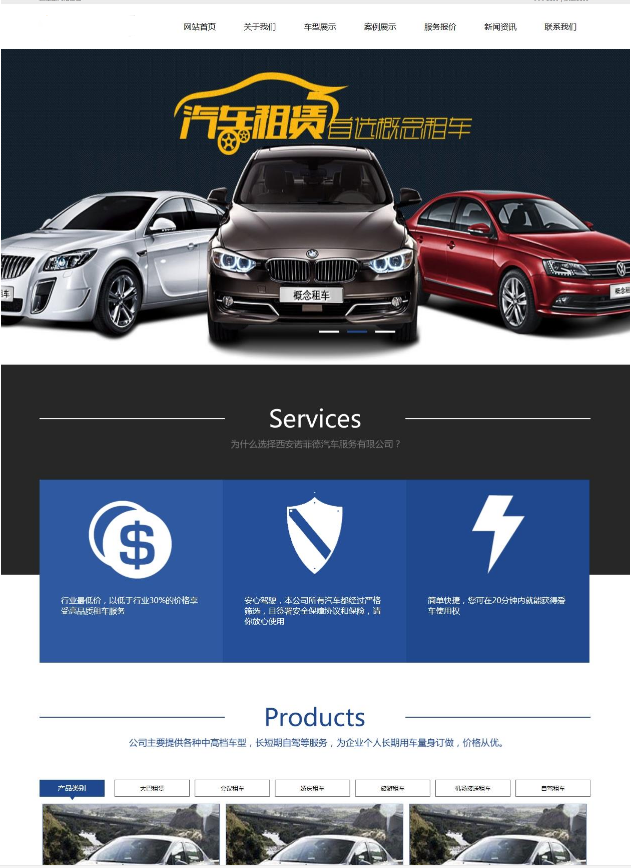
★Template installation method★ 1. Download the latest dedecms5.7 UTF-8 version of Dreamweaver. Download URL: http://www.dedecms.com/products/dedecms/downloads/ 2. Unzip the downloaded Dreamweaver installation package and get two folders: docs and uploads. Please upload all files and folders in uploads to the root directory of your website 3. Install the dede system. (If you have already installed it, please skip this step.) Run directly: http://your domain name/install 4. Upload and overwrite all the folders in the web folder to the installation directory of Dreamweaver; 5. Log in to the background and restore the database: 1) Enter the dede background and find 'System'-'Database Backup/Restore' 2) Click 'Data Restore' in the upper right corner of the screen 3) Click the 'Start Restore' button at the bottom of the screen 6. Determine the website style (regardless of whether to modify or not, click OK): 1) Click 'System'---Basic System Parameters 2) Change the 'site root URL' to your URL, such as http://www.xxx.com/ (Please keep http://127.0.0.1 for local installation.) 3) Click the 'OK' button 7. Update the entire site cache: Click 'Generate'-'Update system cache' 8. Update website: Click 'Generate'-'Update website with one click'-Update all-Start update Click 'Generate'-'Update homepage html' At this point, the template installation is complete
dedecmstemplate35823532017-01-17
★Template installation method★ 1. Download the latest dedecms5.7 UTF-8 version of Dreamweaver. Download URL: http://www.dedecms.com/products/dedecms/downloads/ 2. Unzip the downloaded Dreamweaver installation package and get two folders: docs and uploads. Please upload all files and folders in uploads to the root directory of your website 3. Install the dede system. (If you have already installed it, please skip this step.) Run directly: http://your domain name/install 4. Upload and overwrite all the folders in the web folder to the installation directory of DreamWeaver; 5. Log in to the background and restore the database: 1) Enter the dede background and find 'System'-'Database Backup/Restore' 2) Click 'Data Restore' in the upper right corner of the screen 3) Click the 'Start Restore' button at the bottom of the screen 6. Determine the website style (regardless of whether to modify or not, click OK): 1) Click 'System'---Basic System Parameters 2) Change the 'site root URL' to your URL, such as http://www.xxx.com/ (Please keep http://127.0.0.1 for local installation.) 3) Click the 'OK' button 7. Update the entire site cache: Click 'Generate'-'Update system cache' 8. Update website: Click 'Generate'-'Update website with one click'-Update all-Start update Click 'Generate'-'Update homepage html' At this point, the template installation is complete
dedecmstemplate35822082017-01-17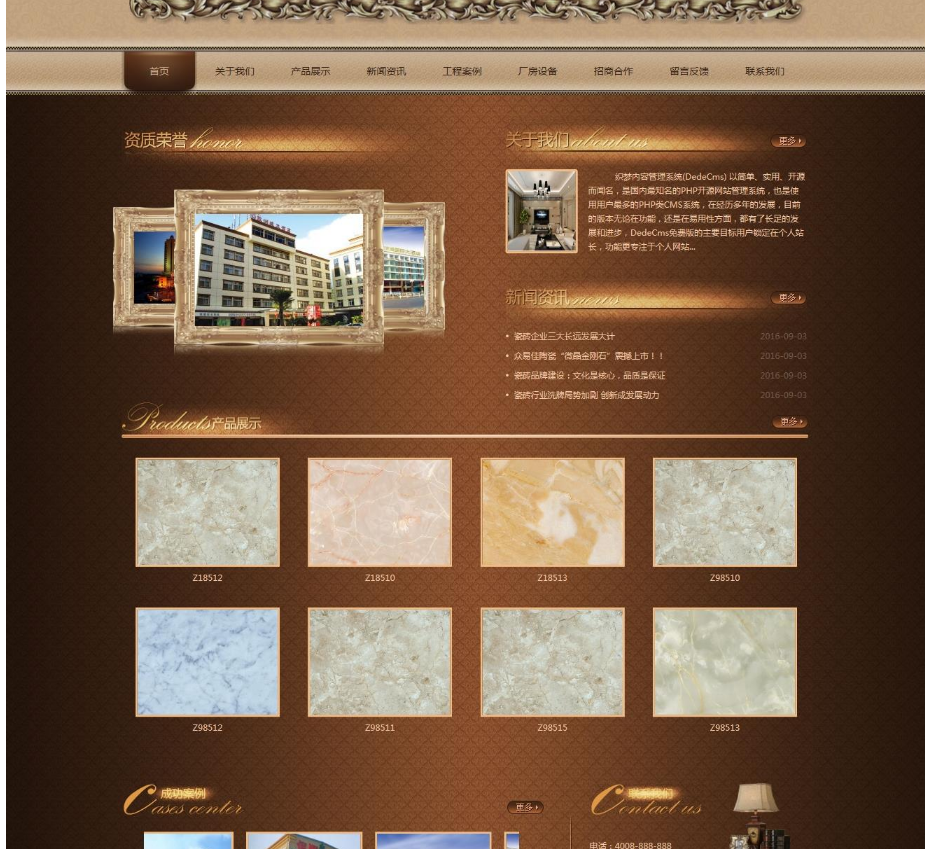
★Template installation method★ 1. Download the latest dedecms5.7 UTF-8 version of Dreamweaver. Download URL: http://www.dedecms.com/products/dedecms/downloads/ 2. Unzip the downloaded Dreamweaver installation package and get two folders: docs and uploads. Please upload all files and folders in uploads to the root directory of your website 3. Install the dede system. (If you have already installed it, please skip this step.) Run directly: http://your domain name/install 4. Upload and overwrite all the folders in the web folder to the installation directory of Dreamweaver; 5. Log in to the background and restore the database: 1) Enter the dede background and find 'System'-'Database Backup/Restore' 2) Click 'Data Restore' in the upper right corner of the screen 3) Click the 'Start Restore' button at the bottom of the screen 6. Determine the website style (regardless of whether to modify or not, click OK): 1) Click 'System'---Basic System Parameters 2) Change the 'site root URL' to your URL, such as http://www.xxx.com/ (Please keep http://127.0.0.1 for local installation.) 3) Click the 'OK' button 7. Update the entire site cache: Click 'Generate'-'Update system cache' 8. Update website: Click 'Generate'-'Update website with one click'-Update all-Start update Click 'Generate'-'Update homepage html' At this point, the template installation is complete
dedecmstemplate35823392017-01-17
★Template installation method★ 1. Download the latest dedecms5.7 UTF-8 version of Dreamweaver. Download URL: http://www.dedecms.com/products/dedecms/downloads/ 2. Unzip the downloaded Dreamweaver installation package and get two folders: docs and uploads. Please upload all files and folders in uploads to the root directory of your website 3. Install the dede system. (If you have already installed it, please skip this step.) Run directly: http://your domain name/install 4. Upload and overwrite all the folders in the web folder to the installation directory of DreamWeaver; 5. Log in to the background and restore the database: 1) Enter the dede background and find 'System'-'Database Backup/Restore' 2) Click 'Data Restore' in the upper right corner of the screen 3) Click the 'Start Restore' button at the bottom of the screen 6. Determine the website style (regardless of whether to modify or not, click OK): 1) Click 'System'---Basic System Parameters 2) Change the 'site root URL' to your URL, such as http://www.xxx.com/ (Please keep http://127.0.0.1 for local installation.) 3) Click the 'OK' button 7. Update the entire site cache: Click 'Generate'-'Update system cache' 8. Update website: Click 'Generate'-'Update website with one click'-Update all-Start update Click 'Generate'-'Update homepage html' At this point, the template installation is complete
dedecmstemplate35820642017-01-17
★Template installation method★ 1. Download the latest GBK version of dedecms5.7. Download URL: http://www.dedecms.com/products/dedecms/downloads/ 2. Unzip the downloaded Dreamweaver installation package and get two folders: docs and uploads. Please upload all files and folders in uploads to the root directory of your website 3. Install the dede system. (If you have already installed it, please skip this step.) Run directly: http://your domain name/install 4. Upload and overwrite all files and folders in the web folder to the installation directory of DreamWeaver 5. Log in to the background and restore the database: 1) Enter the dede background and find 'System'-'Database Backup/Restore' 2) Click ‘Data Restore’ in the upper right corner of the screen 3) Click the ‘Start Restore’ button at the bottom of the screen 6. Determine the website style (regardless of whether to modify or not, click OK): 1) Click ‘System’---Basic System Parameters 2) Change the 'site root URL' to your URL, such as http://www.xxx.com/ (please keep http://127.0.0.1 for local installation.) 3) Click the ‘OK’ button 7. Update the entire site cache: Click 'Generate'-'Update system cache' 8. Update website: Click ‘Generate’-‘Update website with one click’-Update all-Start update Click 'Generate'-'Update homepage html' At this point, the template installation is complete
dedecmstemplate35828912017-01-17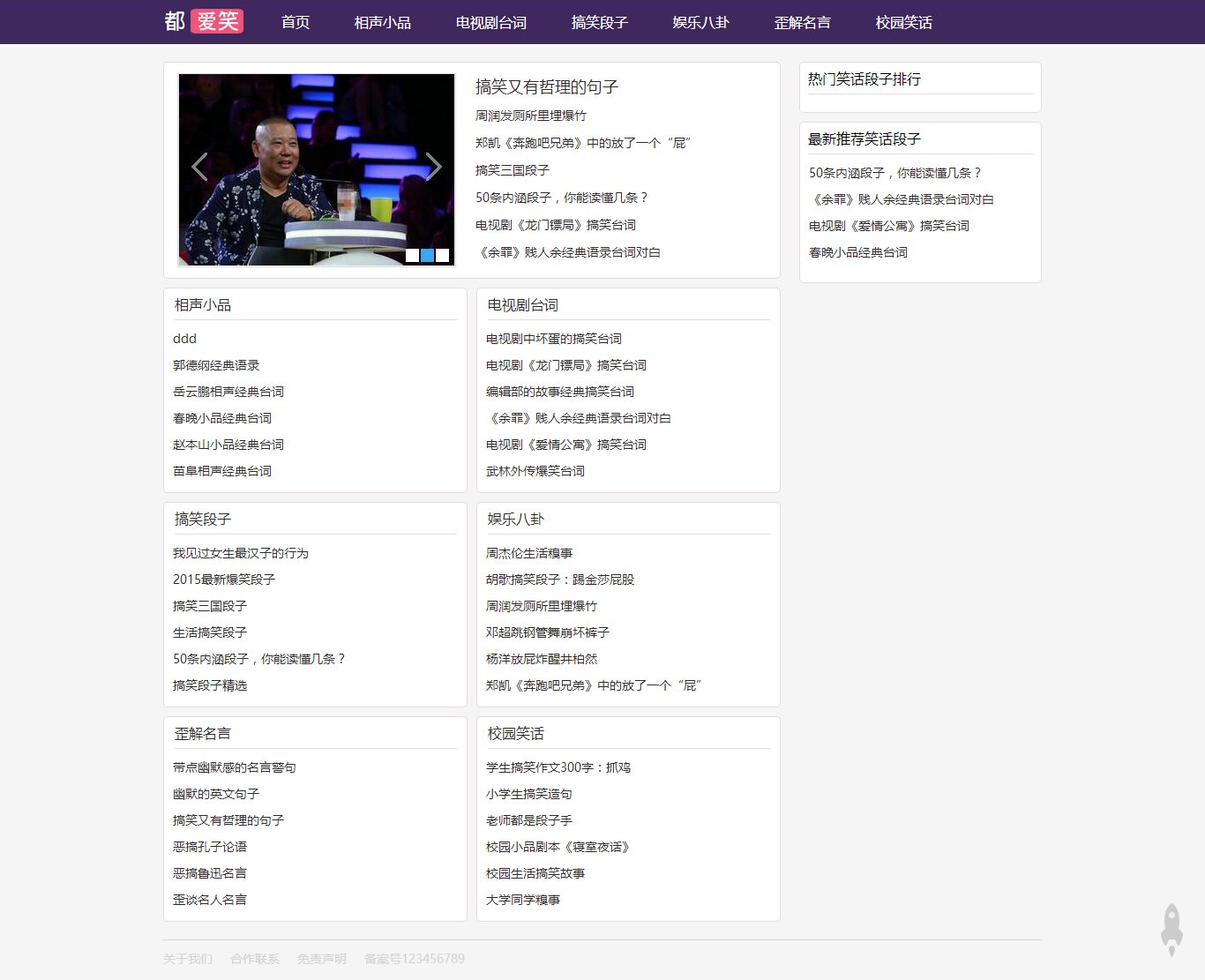
The simplest method is to unzip the files and place them in the site directory. Use www.xxx.com/gaoxiaoba/ for direct access. If testing locally, then localhost/gaoxiaoba/ If you want to remove gaoxiaoba, you need to modify the paths of some URLs in the source code, and then remove gaoxiaoba in the database.
dedecmstemplate35827692017-01-17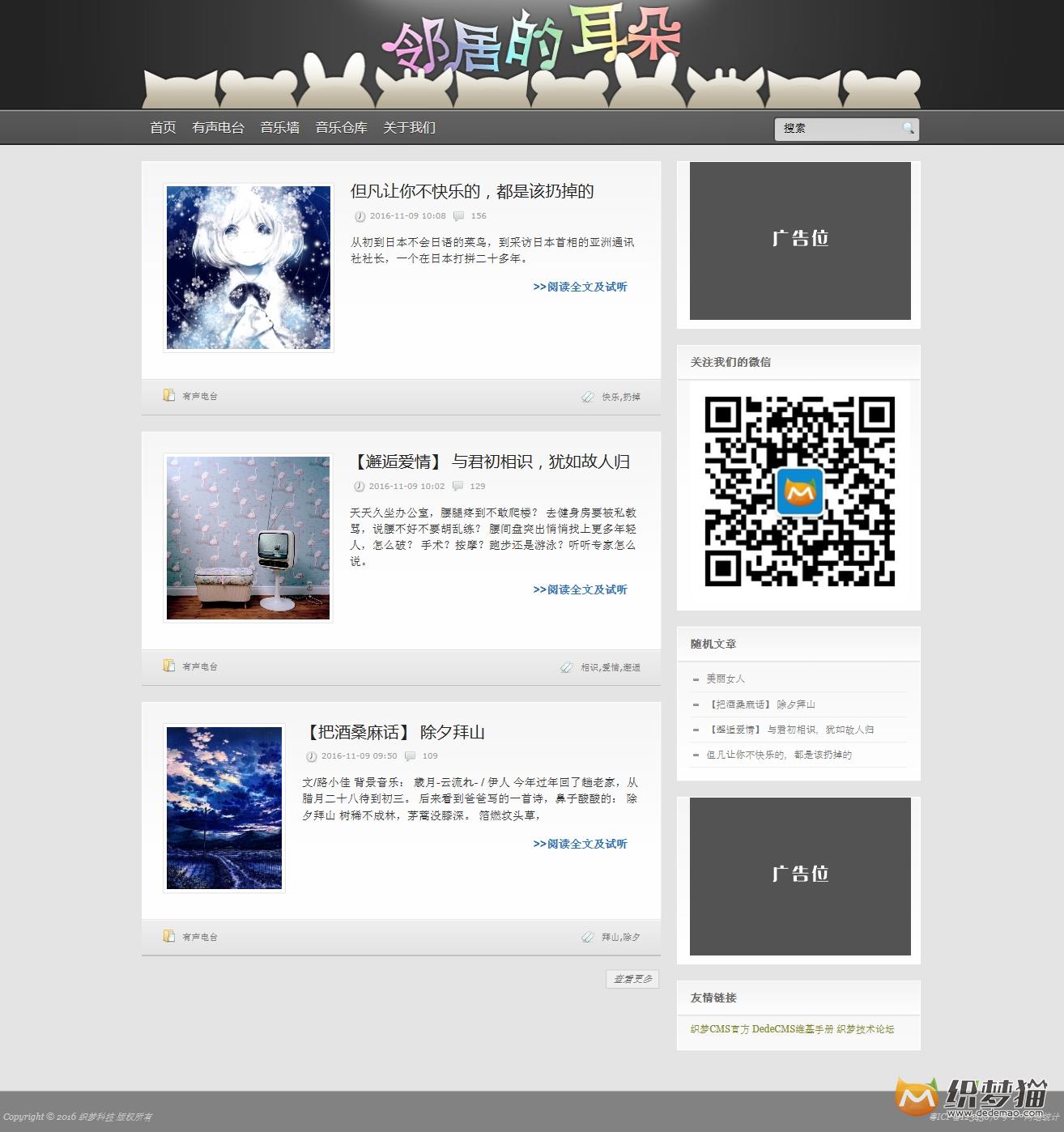
★Template installation method★ 1. Download the latest dedecms5.7 UTF-8 version of Dreamweaver. Download URL: http://www.dedecms.com/products/dedecms/downloads/ 2. Unzip the downloaded Dreamweaver installation package and get two folders: docs and uploads. Please upload all files and folders in uploads to the root directory of your website 3. Install the dede system. (If you have already installed it, please skip this step.) Run directly: http://your domain name/install 4. Upload and overwrite all files and folders in the web folder to the installation directory of DreamWeaver 5. Log in to the background and restore the database: 1) Enter the dede background and find 'System'-'Database Backup/Restore' 2) Click ‘Data Restore’ in the upper right corner of the screen 3) Click the ‘Start Restore’ button at the bottom of the screen 6. Determine the website style (regardless of whether to modify or not, click OK): 1) Click ‘System’---Basic System Parameters 2) Change the 'site root URL' to your URL, such as http://www.xxx.com/ (please keep http://127.0.0.1 for local installation.) 3) Click the ‘OK’ button 7. Update the entire site cache: Click 'Generate'-'Update system cache' 8. Update website: Click ‘Generate’-‘Update website with one click’-Update all-Start update Click 'Generate'-'Update homepage html' At this point, the template installation is complete
dedecmstemplate35820632017-01-17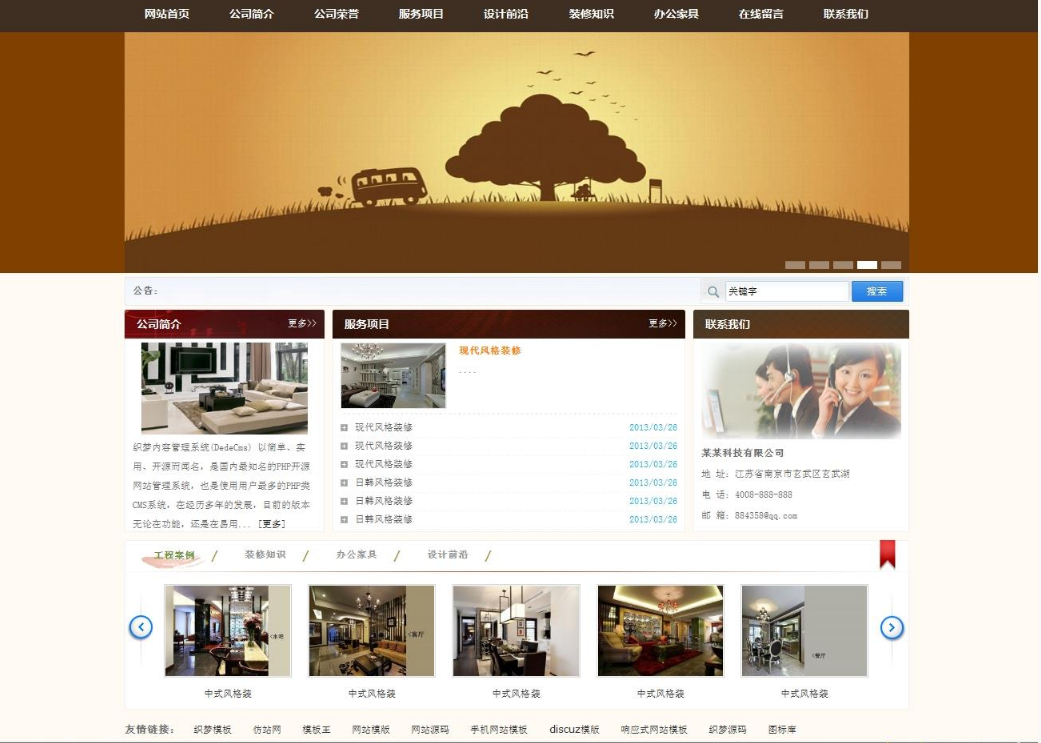
★Template installation method★ 1. Download the latest GBK version of dedecms5.7. Download URL: http://www.dedecms.com/products/dedecms/downloads/ 2. Unzip the downloaded Dreamweaver installation package and get two folders: docs and uploads. Please upload all files and folders in uploads to the root directory of your website 3. Install the dede system. (If you have already installed it, please skip this step.) Run directly: http://your domain name/install 4. Upload and overwrite all the folders in the web folder to the installation directory of Dreamweaver; 5. Log in to the background and restore the database: 1) Enter the dede background and find 'System'-'Database Backup/Restore' 2) Click 'Data Restore' in the upper right corner of the screen 3) Click the 'Start Restore' button at the bottom of the screen 6. Determine the website style (regardless of whether to modify or not, click OK): 1) Click 'System'---Basic System Parameters 2) Change the 'site root URL' to your URL, such as http://www.xxx.com/ (Please keep http://127.0.0.1 for local installation.) 3) Click the 'OK' button 7. Update the entire site cache: Click 'Generate'-'Update system cache' 8. Update website: Click 'Generate'-'Update website with one click'-Update all-Start update Click 'Generate'-'Update homepage html' At this point, the template installation is complete
dedecmstemplate35823542017-01-17
★Template installation method★ 1. Download the latest dedecms5.7 UTF-8 version of Dreamweaver. Download URL: http://www.dedecms.com/products/dedecms/downloads/ 2. Unzip the downloaded Dreamweaver installation package and get two folders: docs and uploads. Please upload all files and folders in uploads to the root directory of your website 3. Install the dede system. (If you have already installed it, please skip this step.) Run directly: http://your domain name/install 4. Upload and overwrite all the folders in the web folder to the installation directory of Dreamweaver; 5. Log in to the background and restore the database: 1) Enter the dede background and find 'System'-'Database Backup/Restore' 2) Click 'Data Restore' in the upper right corner of the screen 3) Click the 'Start Restore' button at the bottom of the screen 6. Determine the website style (regardless of whether to modify or not, click OK): 1) Click 'System'---Basic System Parameters 2) Change the 'site root URL' to your URL, such as http://www.xxx.com/ (Please keep http://127.0.0.1 for local installation.) 3) Click the 'OK' button 7. Update the entire site cache: Click 'Generate'-'Update system cache' 8. Update website: Click 'Generate'-'Update website with one click'-Update all-Start update Click 'Generate'-'Update homepage html'
dedecmstemplate35820592017-01-17
★Template introduction★ Responsive catering dedecms template, tested completely and error-free, compatible with mainstream browsers. The template contains installation instructions and contains test data. This template is designed based on DEDECms 5.7 UTF-8. If you need the GBK version, please convert it yourself. ★Template installation method★ 1. Download the latest dedecms5.7 UTF-8 version of Dreamweaver. Download URL: http://www.dedecms.com/products/dedecms/downloads/ 2. Unzip the downloaded Dreamweaver installation package and get two folders: docs and uploads. Please upload all files and folders in uploads to the root directory of your website 3. Install the dede system. (If you have already installed it, please skip this step.) Run directly: http://your domain name/install 4. Upload and overwrite all the folders in the web folder to the installation directory of DreamWeaver; 5. Log in to the background and restore the database: 1) Enter the dede background and find 'System'-'Database Backup/Restore' 2) Click 'Data Restore' in the upper right corner of the screen 3) Click the 'Start Restore' button at the bottom of the screen 6. Determine the website style (regardless of whether to modify or not, click OK): 1) Click 'System'---Basic System Parameters 2) Change the 'site root URL' to your URL, such as http://www.xxx.com/ (Please keep http://127.0.0.1 for local installation.) 3) Click the 'OK' button 7. Update the entire site cache: Click 'Generate'-'Update system cache' 8. Update website: Click 'Generate'-'Update website with one click'-Update all-Start update Click 'Generate'-'Update homepage html' At this point, the template installation is complete
dedecmstemplate35826342017-01-14