Angle8에서 http 서비스를 캡슐화하는 방법
- 青灯夜游앞으로
- 2021-03-12 09:44:062549검색
이 글에서는 http 서비스를 캡슐화하는 angular8 방법을 소개합니다. 도움이 필요한 친구들이 모두 참고할 수 있기를 바랍니다.
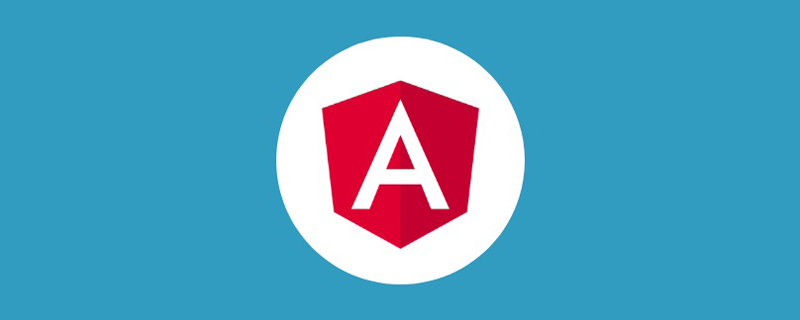
관련 추천: "angular Tutorial"
HttpClientModule
Angular에서 http 서비스를 사용하려면 먼저
app.module.ts에서HttpClientModule을 가져와야 합니다. >모듈, 그렇지 않으면 오류가 보고됩니다.app.module.ts里导入HttpClientModule模块,不然会报错。
import { NgModule } from '@angular/core';
import { BrowserModule } from '@angular/platform-browser';
import { RouteReuseStrategy } from '@angular/router';
// 导入关键模块
import { HttpClientModule } from '@angular/common/http';
import { IonicModule, IonicRouteStrategy } from '@ionic/angular';
import { SplashScreen } from '@ionic-native/splash-screen/ngx';
import { StatusBar } from '@ionic-native/status-bar/ngx';
import { AppRoutingModule } from './app-routing.module';
import { AppComponent } from './app.component';
@NgModule({
declarations: [AppComponent],
entryComponents: [],
imports: [BrowserModule, IonicModule.forRoot(), AppRoutingModule, HttpClientModule],
providers: [
StatusBar,
SplashScreen,
{ provide: RouteReuseStrategy, useClass: IonicRouteStrategy }
],
bootstrap: [AppComponent]
})
export class AppModule { }
封装http
根据angular的官网,请求返回的是数据的
Observable对象,所以组件要订阅(subscribe) 该方法的返回值。
import { Injectable } from '@angular/core';
import { HttpClient, HttpParams, HttpErrorResponse } from '@angular/common/http';
import { Observable, throwError } from 'rxjs';
import { catchError } from 'rxjs/operators';
@Injectable({
providedIn: 'root'
})
export class HttpService {
private http: any;
constructor(private Http: HttpClient) {
this.http = Http;
}
// get方法
public get(url: string, options?: Object, params?: Object): Observable<{}> {
let httpParams = new HttpParams();
if (params) {
for (const key in params) {
if (params[key] === false || params[key]) {
httpParams = httpParams.set(key, params[key]);
}
}
}
return this.http.get(url, { headers: options, params: httpParams }).pipe(catchError(this.handleError));
}
// post方法
public post(url: string, body: any = null, options?: Object): Observable<{}> {
return this.http.post(url, body, options).pipe(catchError(this.handleError));
}
// post表单
public postForm(url: string, body: any = null, options?: Object): Observable<{}> {
let httpParams = new HttpParams();
if (body) {
for (const key in body) {
if (body[key] === false || body[key]) {
httpParams = httpParams.set(key, body[key]);
}
}
}
return this.http.post(url, httpParams, options).pipe(catchError(this.handleError));
}
/**
* 处理请求失败的错误
* @param error HttpErrorResponse
*/
private handleError(error: HttpErrorResponse) {
if (error.error instanceof ErrorEvent) {
console.error('An error occurred:', error.error.message);
} else {
console.error(
`Backend returned code ${error.status}, ` +
`body was: ${error.error}`);
}
console.log(error);
return throwError(error.error);
}
}
这里贴上get、post两种的方式的例子,其他如delete这些就不展示了,一样的原理。
细节
稍微说一下里面的细节:
return this.http.post(url, httpParams, options).pipe(catchError(this.handleError));
这里返回的是Observable<{}> ,并通过pipe管道处理请求异常,异常的处理在最下面的handleError 方法里。
使用
// 引入封装好的http服务
constructor(private http: HttpService) { }
/**
* 测试get方法
* @param successCallback 成功的回调
* @param failCallback 失败的回调
*/
public testGet(url: string, successCallback?: Function, failCallback?: Function) {
const httpOptions = {
headers: new HttpHeaders({
'Content-Type': 'application/json; charset=UTF-8'
})
};
this.http.get(url, httpOptions.headers).subscribe(
(res: any) => {
successCallback(res); // 成功走sucessCallback
}, (err: HttpErrorResponse) => {
failCallback(err); // 失败
}
);
}
这是一个具体的get请求service,testGet定义里三个参数,一个是请求地址,还有成功的回调与失败的回掉。
subscribe订阅observable 对象。
在component里使用
this.testService.testGet('url', (res:any) => {}, (err:any) =>{});
总结
angular封装http请求并不难,官网也讲得比较清楚。
个人认为最重要的还是这种封装服务的思想,而angular为什么要区别组件服务?
一个重要的原因就是它希望,数据展示逻辑 与 数据访问逻辑rrreee
Observable 개체를 반환하므로 구성 요소는 반환 값을 🎜subscribe🎜해야 합니다. 이 방법. 🎜rrreee🎜 다음은 get 및 post 두 가지 방법의 예입니다. 삭제와 같은 다른 방법은 표시되지 않습니다. 🎜🎜🎜Details🎜🎜🎜🎜 세부 사항에 대해 잠시 이야기해 보겠습니다. 🎜🎜return this.http.post(url, httpParams, options).pipe(catchError(this.handleError));🎜🎜여기서 반환되는 것은 Observable<{}>이며, 요청 예외는 handleError 메서드에서 처리됩니다. 하단에. 🎜🎜🎜사용 🎜🎜rrreee🎜이것은 특정 가져오기 요청 서비스입니다. testGet 정의에는 세 가지 매개변수가 있으며, 하나는 요청 주소이고, 성공한 콜백과 실패한 콜백이 있습니다. subscribe는 관찰 가능한 객체를 구독합니다. 🎜🎜🎜사용 🎜🎜
this.testService.testGet('url', (res:any) => {}, (err:any) =>{});🎜 🎜🎜Summary🎜🎜🎜 http 요청의 Angular encapsulation은 어렵지 않으며, 공식 홈페이지에도 명확하게 설명되어 있습니다. 🎜🎜개인적으로 가장 중요한 것은 서비스 캡슐화라는 아이디어라고 생각합니다. Angular가 컴포넌트 서비스를 차별화하는 이유는 무엇인가요? 🎜🎜중요한 이유는 데이터 표시 로직과 데이터 액세스 로직을 분리하여 구성 요소가 페이지에 표시해야 하는 데이터를 특정 서비스를 받으러 가세요! 이는 높은 코드 재사용을 가능하게 합니다. 🎜🎜더 많은 프로그래밍 관련 지식을 보려면 🎜프로그래밍 비디오🎜를 방문하세요! ! 🎜위 내용은 Angle8에서 http 서비스를 캡슐화하는 방법의 상세 내용입니다. 자세한 내용은 PHP 중국어 웹사이트의 기타 관련 기사를 참조하세요!

