Home >Software Tutorial >Office Software >How to multiply each row by the first row in excel
How to multiply each row by the first row in excel
- 下次还敢Original
- 2024-05-02 14:00:231366browse
In Excel, the two ways to multiply each row by the first row are: 1. Use a formula, such as =A1*B1, where A1 is the first row multiplier and B1 is the one to be multiplied by Cell; 2. Use the function =PRODUCT(), for example =PRODUCT(A$1:A$1,B1:B10), where A$1:A$1 is the first row and B1:B10 is the range of cells to be multiplied.
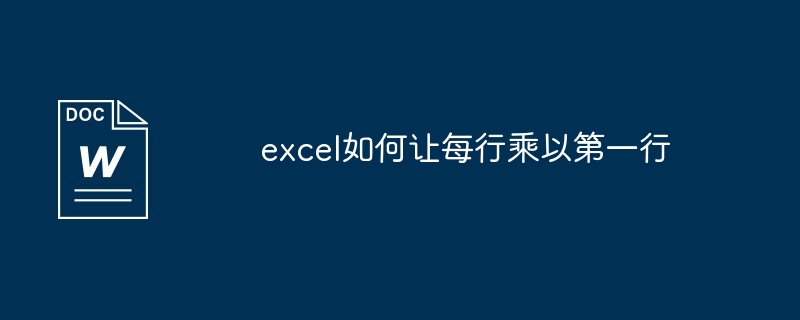
How to multiply each row in Excel by the first row
In Excel, we can use the formula or function to multiply each row by the first row.
Method 1: Use the formula
- to select the cells to be calculated.
- Enter the formula:
=A1*B1, where A1 is the multiplier of the first row and B1 is the cell to be multiplied by the first row. - Press the Enter key.
- Drop down the formula to fill all the rows you want to calculate.
Method 2: Use the function
- In the cell to be calculated, enter the function
=PRODUCT(). - Inside the function brackets, enter the multiplier range (i.e. the first row) and the range of cells to be multiplied by the first row.
- Press the Enter key.
For example: to multiply each row of column A by the first row, the formula can be written as: =PRODUCT(A$1:A$1,B1:B10), where A$1:A$1 is the first row and B1:B10 is the range of cells to be multiplied by the first row.
The above is the detailed content of How to multiply each row by the first row in excel. For more information, please follow other related articles on the PHP Chinese website!

