Home >Software Tutorial >Mobile Application >Where to enable background optimization on Himalaya FM_How to enable background optimization on Himalaya FM
Where to enable background optimization on Himalaya FM_How to enable background optimization on Himalaya FM
- PHPzforward
- 2024-04-30 11:25:361114browse
How to enable background optimization on Ximalaya FM? Himalaya FM is a popular audio platform, but users sometimes cannot listen to audio content in the background. In order to solve this problem, Ximalaya FM has launched a background optimization function that allows users to continue listening to audio in the background. This article will introduce how to enable the background optimization function so that you can enjoy the wonderful content on Ximalaya FM anytime and anywhere.
1. Open the software and select Settings.

2. Click on background playback optimization.

3. Select the required settings and turn them on.
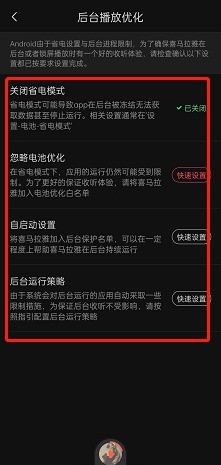
The above is the detailed content of Where to enable background optimization on Himalaya FM_How to enable background optimization on Himalaya FM. For more information, please follow other related articles on the PHP Chinese website!
Related articles
See more- How to check the exam time in Traffic Management 12123_How to check the exam time in Traffic Management 12123
- How to retrieve TikTok collection logo
- How to post reading thoughts on WeChat Reading_ Tutorial on posting reading thoughts on WeChat Reading
- How to submit feedback on AcFun_How to submit feedback on AcFun
- How to turn off message push in AcFun_How to turn off message push in AcFun

