Home >Software Tutorial >Mobile Application >How to check the exam time in Traffic Management 12123_How to check the exam time in Traffic Management 12123
How to check the exam time in Traffic Management 12123_How to check the exam time in Traffic Management 12123
- WBOYWBOYWBOYWBOYWBOYWBOYWBOYWBOYWBOYWBOYWBOYWBOYWBforward
- 2024-04-29 14:46:22732browse
The driving license test is a challenge that every novice driver must face. It is crucial to know exactly when the exam will take place so that you can be fully prepared. In order to solve this problem, PHP editor Xiaoxin brings you the method of checking the exam time in Traffic Management 12123 to help candidates easily understand the exam schedule.
Step one: Open your mobile phone, click on Traffic Management 12123 app, and enter Traffic Management 12123.
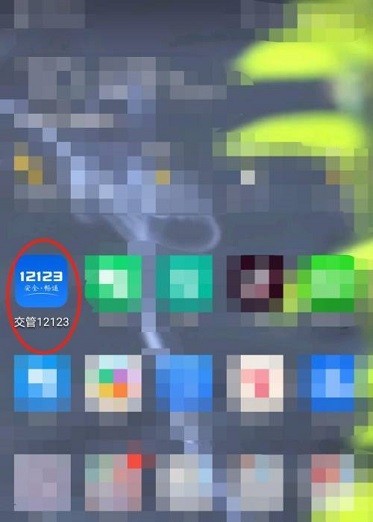
Step 2: At the bottom of the main interface of Traffic Management 12123, select [Online Office Progress].

Step 3: Select [Completed].
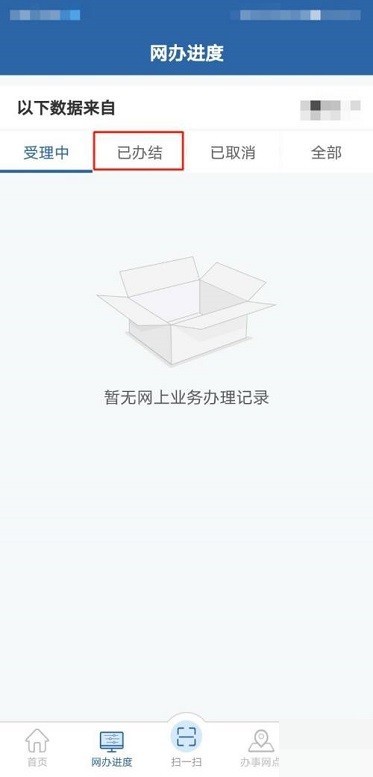
Step 4: Select the completed scheduled exam and enter the details page.
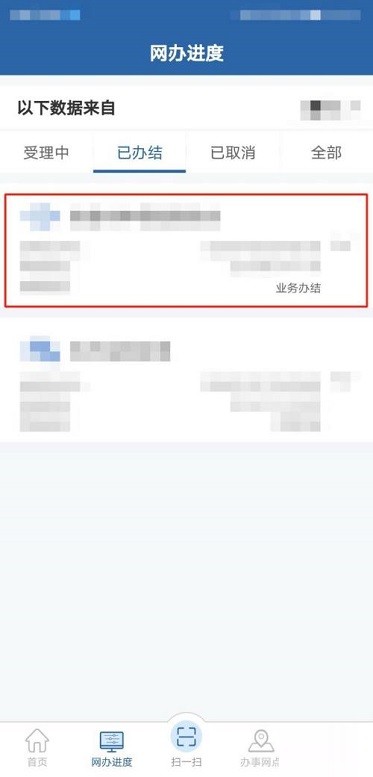
Step 5: You can check the scheduled exam time on the details page.

The above is the detailed content of How to check the exam time in Traffic Management 12123_How to check the exam time in Traffic Management 12123. For more information, please follow other related articles on the PHP Chinese website!
Related articles
See more- How to check personal violation operations on traffic control 12123 app
- Where can I check the test results in the latest version of Traffic Management 12123?
- How to change traffic management 12123 address
- How to pay traffic control 12123 illegal payment
- What should I do if I can't make an appointment at Traffic Management 12123_Introduction to the reasons why I can't make an appointment at Traffic Management 12123

