Home >Software Tutorial >Mobile Application >How to delete the account of Traffic Management 12123_Tutorial on deleting the account of Traffic Management 12123
How to delete the account of Traffic Management 12123_Tutorial on deleting the account of Traffic Management 12123
- WBOYWBOYWBOYWBOYWBOYWBOYWBOYWBOYWBOYWBOYWBOYWBOYWBforward
- 2024-04-29 14:43:06572browse
Troubled by the problem that the traffic management 12123 account cannot be deleted? PHP editor Xinyi will take you through the detailed steps of deleting the account of Traffic Management 12123 to solve your worries.
1. First, enter the traffic management 12123 page and click [My].

2. Then enter my page and click [Settings].
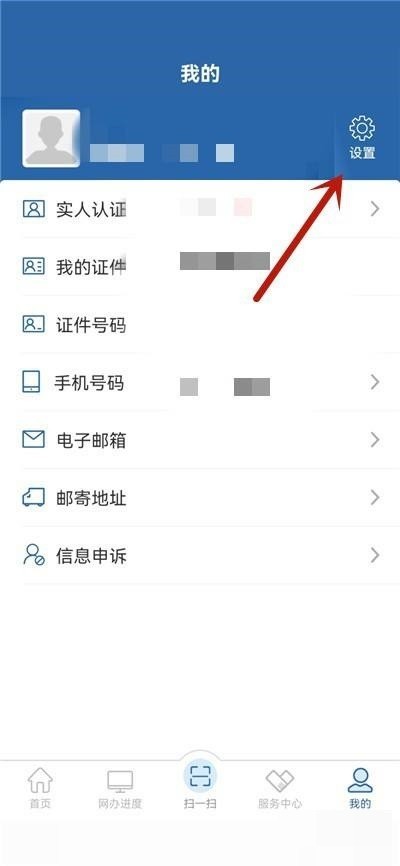
3. Then enter the settings page and click [Delete Account].

4. Finally, enter the verification code and click [OK] to delete the traffic management 12123 account.

The above is the detailed content of How to delete the account of Traffic Management 12123_Tutorial on deleting the account of Traffic Management 12123. For more information, please follow other related articles on the PHP Chinese website!
Related articles
See more- How to check the designated hospitals for traffic control 12123 physical examinations and locations: Inquiry of designated hospitals for traffic control 12123 physical examinations in Shanghai, Guangzhou, Beijing and other cities
- Traffic Control 12123 How to notify the car owner when moving a car with one click
- How to read the traffic control 12123 score
- How to change traffic management 12123 address
- How to apply for a new driving license using traffic control 12123 software

