Home >Software Tutorial >Mobile Application >How to export beautiful articles into Word documents_How to export beautiful articles into Word documents
How to export beautiful articles into Word documents_How to export beautiful articles into Word documents
- PHPzforward
- 2024-04-30 11:28:12482browse
Want to export the content of the article as a Word document and save it? Meipian provides a variety of export methods, including the function of exporting to Word documents. This article will introduce in detail the method of exporting beautiful articles into Word documents to help you easily save the wonderful content in beautiful articles.
Step one: First open the beautiful article and click on the three points.
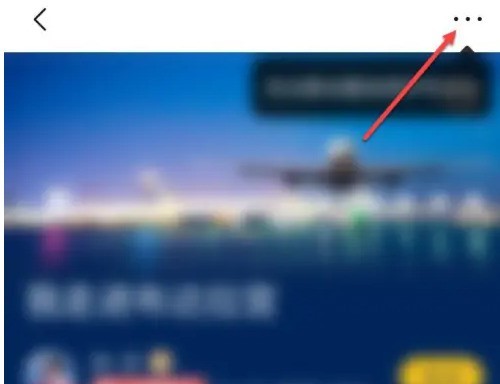
Step 2: In the pop-up interface, click Convert Web Page to PDF.

Step 3: Enter the save PDF interface and click OK.

Step 4: Click Save.

Step 5: Click PDF Convert.

Step 6: Select PDF to Word to convert the beautiful article into Word.

The above is the detailed content of How to export beautiful articles into Word documents_How to export beautiful articles into Word documents. For more information, please follow other related articles on the PHP Chinese website!

