Home >Software Tutorial >Mobile Application >How to turn on the listening level of Himalaya FM_How to turn on the listening level of Himalaya FM
How to turn on the listening level of Himalaya FM_How to turn on the listening level of Himalaya FM
- WBOYWBOYWBOYWBOYWBOYWBOYWBOYWBOYWBOYWBOYWBOYWBOYWBforward
- 2024-04-30 11:25:23948browse
Want to turn on the listening level on Himalaya FM, but don’t know how to do it? PHP editor Xigua has compiled detailed opening methods and teaches you step by step how to implement the listening level function. Come check out the details and easily open your exclusive listening level!
1. First open the software and find mine.

2. Then click Settings above.

3. Finally, select the button to the right of [Open Listening Level] below to turn it on.
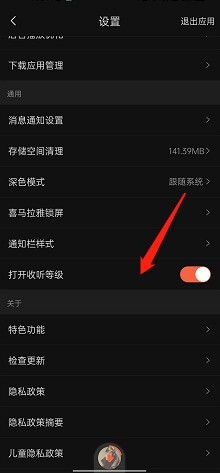
The above is the detailed content of How to turn on the listening level of Himalaya FM_How to turn on the listening level of Himalaya FM. For more information, please follow other related articles on the PHP Chinese website!
Related articles
See more- How to set an avatar on Ling Krypton? Introduction to how to set an avatar on Ling Krypton
- How to change the book cover of a book in NetEase Snail Reading_The specific method of changing the book cover of a book in NetEase Snail Reading
- How to turn off new message notifications in Classin_Tutorial on turning off new message notifications in Classin
- How to view bill summary in Squirrel Accounting How to view bill summary
- How to apply for media certification for Migu Video_How to apply for media certification for Migu Video

