Home >Software Tutorial >Office Software >Operation process of inserting Edraw icon file into wps
Operation process of inserting Edraw icon file into wps
- WBOYWBOYWBOYWBOYWBOYWBOYWBOYWBOYWBOYWBOYWBOYWBOYWBforward
- 2024-04-26 12:01:05626browse
How to insert Edraw icon file into wps? This problem bothers many users. PHP editor Xiaoxin has brought you detailed answers today. The following content will guide you step by step to easily insert Edraw icon files and solve the problems you encounter.
1. Enter Edraw. In many cases, the trial period has expired, so just click to close the reminder, and then click to create a new image.


2. Put together all our graphics. After the trial period is over, all functions will basically be available.
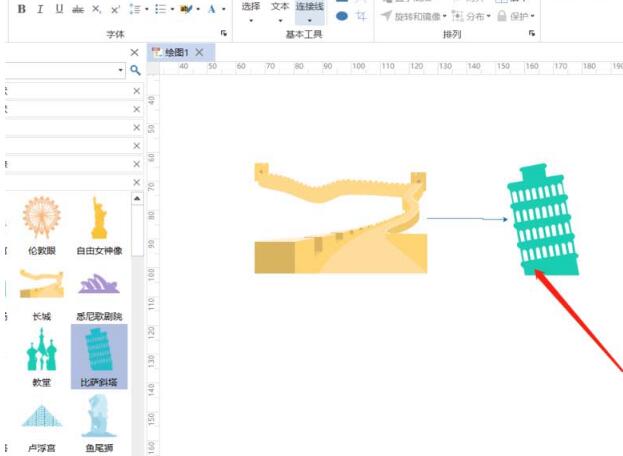
3. Click Save and you will find that it cannot be saved, so we need to use another method.
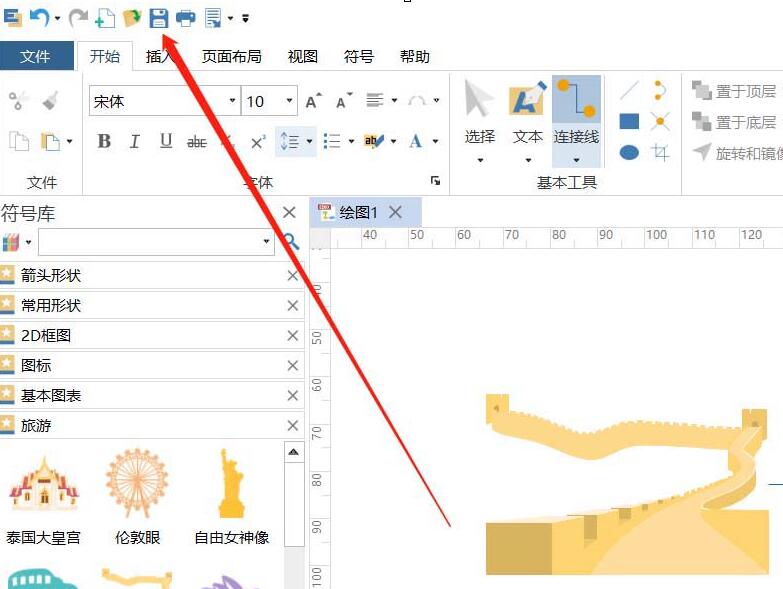

4. Use the screenshot function of wechat, or the screenshot function of the computer to save the screenshot of the assembled image.
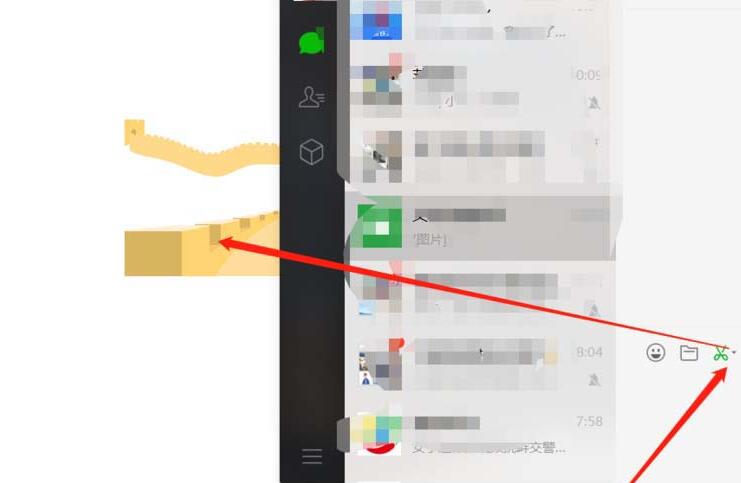
5. Find the insert in wps, find the picture, and insert the screenshot. It will be the same as the saved image.
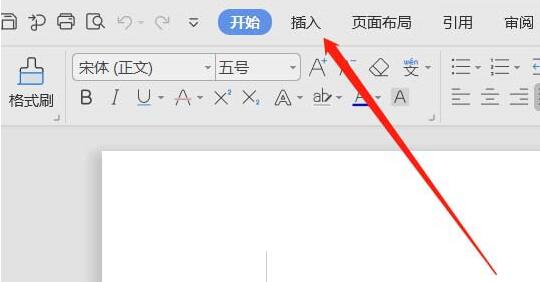

The above is the detailed content of Operation process of inserting Edraw icon file into wps. For more information, please follow other related articles on the PHP Chinese website!

