Home >Software Tutorial >Computer Software >How to save historical connection passwords in ToDesk
How to save historical connection passwords in ToDesk
- WBOYWBOYWBOYWBOYWBOYWBOYWBOYWBOYWBOYWBOYWBOYWBOYWBforward
- 2024-04-25 15:37:051244browse
Question: How to save ToDesk historical connection passwords? Brief description: ToDesk is a convenient remote assistance tool, and it is important to know how to save historical connection passwords. Guided reading: This article is written by PHP editor Zimo, who details ToDesk's method of saving historical connection passwords, helping you easily manage remote connections and enjoy a smooth and efficient collaboration experience.
1. Double-click to open the software and click the "Advanced Settings" option in the left column.
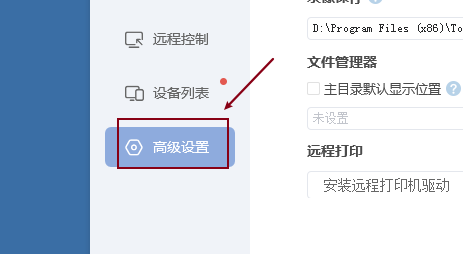
#2. Then click the "Security Settings" tab in the upper right corner.
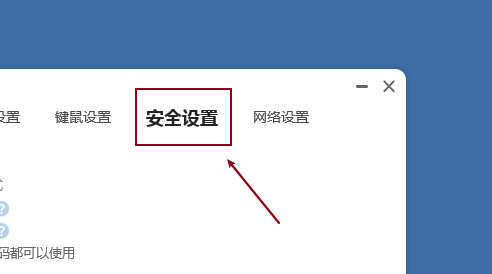
#3. Then find "Save historical connection passwords" in the "Connection password" column, and finally check the small box.
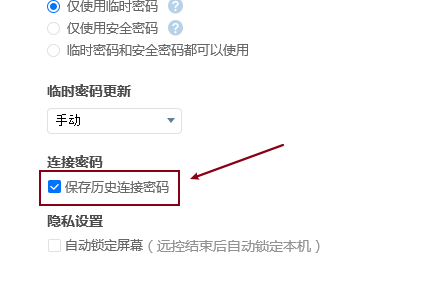
The above is the detailed content of How to save historical connection passwords in ToDesk. For more information, please follow other related articles on the PHP Chinese website!
Related articles
See more- How to change the material of bedding in Kujiale_How to change the material of bedding in Kujiale
- How to use modified line in sai_Using the modified line method in sai
- Graphic and text method for creating mask animation in Flash
- A simple way to enter fractions in Geometry Sketchpad
- How to deal with the thickening of the cursor in the MathType input box

