Home >Software Tutorial >Computer Software >How to deal with the thickening of the cursor in the MathType input box
How to deal with the thickening of the cursor in the MathType input box
- 王林forward
- 2024-04-16 16:01:29439browse
Winter Rhapsody Strategy to Unlock All Skills Winter Rhapsody is a small town character plot simulation game full of Japanese style. In the eyes of PHP editor Xigua, its unique storyline and rich puzzle challenges are fascinating. Players will experience a variety of interesting and exciting features, and mastering operating skills is crucial. The game provides a variety of skills to play, and unlocking all skills will bring a more comprehensive gaming experience.
1. Open the MathType editor, enter the formula editing interface, and find that the cursor in the MathType input box becomes very thick,
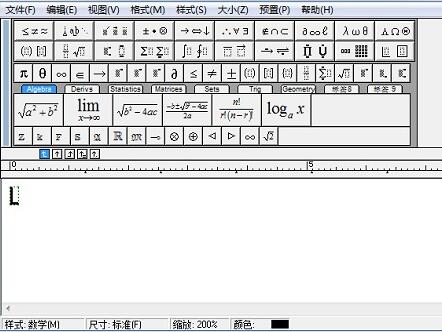
2. In this editing interface, Click the [Preferences (Options)] - [Workspace Preferences (Options)] command in the MathType menu.
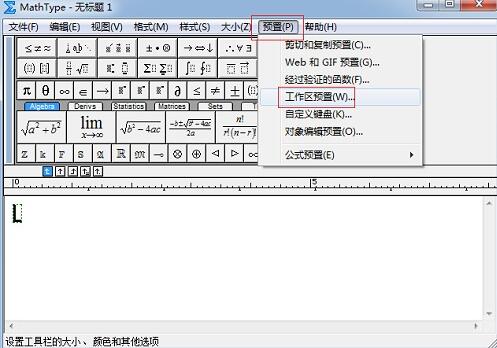
3. In the [Work Area Preferences] dialog box that pops up, find the [Insertion Point Size] item, and click the first option among the options below. Click [OK] again to return to the editing interface. You can see that the cursor has returned to what we usually see.

The above is the detailed content of How to deal with the thickening of the cursor in the MathType input box. For more information, please follow other related articles on the PHP Chinese website!

