Home >Software Tutorial >Computer Software >How does Vscode automatically wrap lines_Vscode automatically wraps lines
How does Vscode automatically wrap lines_Vscode automatically wraps lines
- WBOYWBOYWBOYWBOYWBOYWBOYWBOYWBOYWBOYWBOYWBOYWBOYWBforward
- 2024-04-25 17:22:251180browse
Troubled by the problem that the code cannot wrap automatically? PHP editor Baicao brings you a detailed guide to automatic line wrapping in Vscode. This article will introduce how to configure Vscode settings to automatically wrap code when certain character limits are reached, helping you keep your code clean and beautiful, and improve readability and maintainability.
1. First open the Vscode software and click the [File] option in the upper left corner.
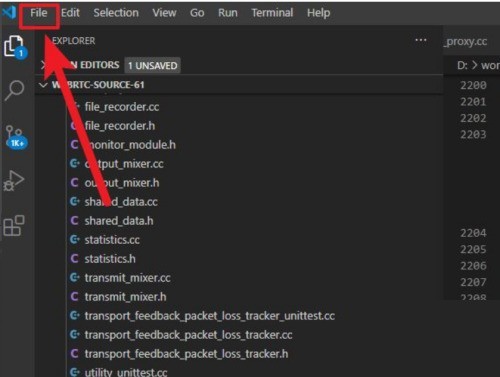
2. Then the drop-down menu pops up and select the [Preferences] option.
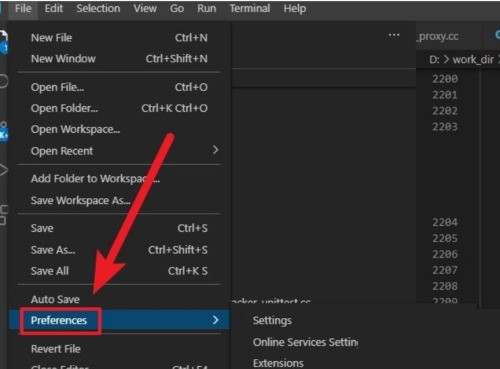
3. Select the [Settings] option.
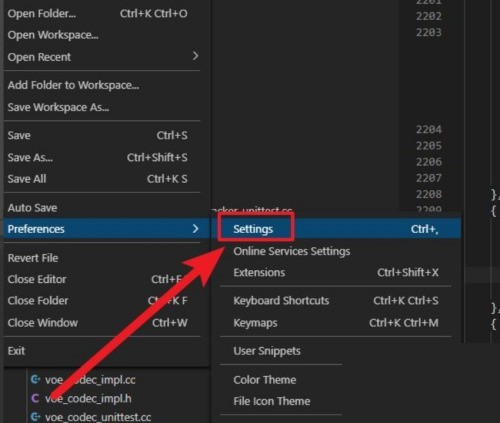
4. Search for the [Editor Word Wrap] module.
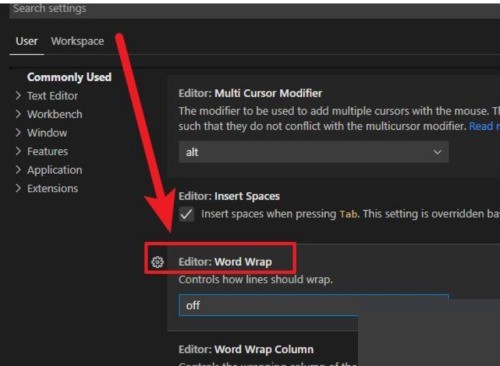
5. Finally, the default is [off], and then set it to [on].
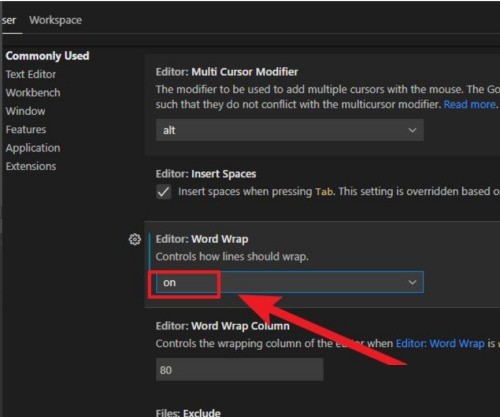
The above is the detailed content of How does Vscode automatically wrap lines_Vscode automatically wraps lines. For more information, please follow other related articles on the PHP Chinese website!

