Home >Software Tutorial >Office Software >Where to set the position and level of ppt word art_How to set the position and level of ppt word art
Where to set the position and level of ppt word art_How to set the position and level of ppt word art
- 王林forward
- 2024-04-25 12:04:28831browse
How to set the horizontal position of PPT word art? When making PPT, adjusting the position of word art is a common operation. You may come across a situation where you need to adjust the horizontal position of WordArt, but don't know how to do it. In this article, PHP editor Youzi will introduce in detail the method of setting the horizontal position of PPT word art to help you solve this doubt. Read on below to learn how to easily set the horizontal position of WordArt.
Step one: Open ppt, click [Insert], click [Artistic], select the text type to insert.
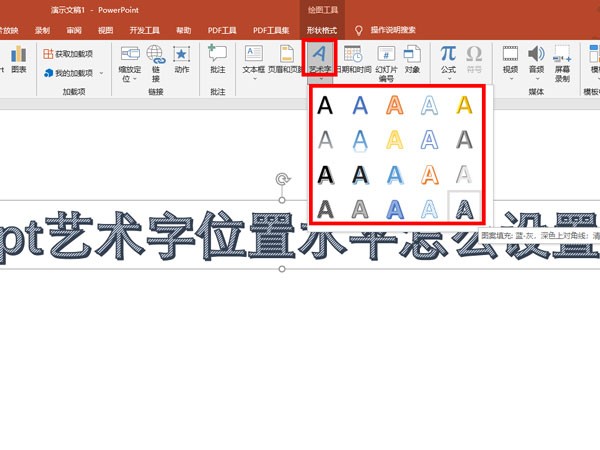
Step 2: Click the word art border, right-click the mouse, click [Size and Position] and set the horizontal position.
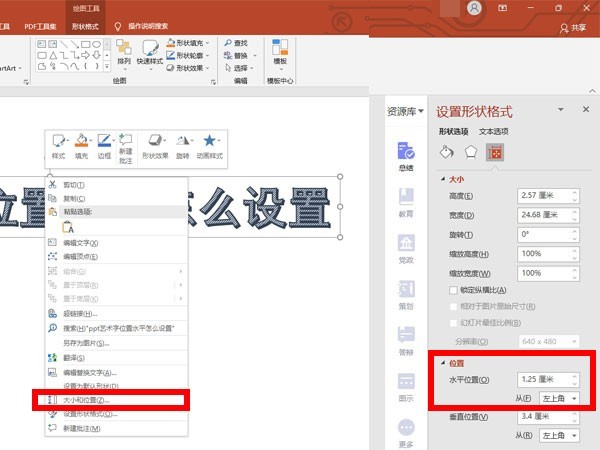
The above is the detailed content of Where to set the position and level of ppt word art_How to set the position and level of ppt word art. For more information, please follow other related articles on the PHP Chinese website!

