Home >Software Tutorial >Office Software >Why does word have blue double horizontal lines? What does word have blue double horizontal lines mean?
Why does word have blue double horizontal lines? What does word have blue double horizontal lines mean?
- WBOYWBOYWBOYWBOYWBOYWBOYWBOYWBOYWBOYWBOYWBOYWBOYWBforward
- 2024-04-24 14:04:401157browse
When you encounter blue double horizontal lines in a Word file, do you know what this is? PHP editor Strawberry will introduce to you the reasons for the blue double horizontal lines in Word to help you better understand and deal with such problems.
1. First, click the [File] button in the upper left corner.
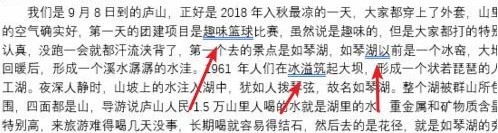
2. Then click [Options] at the bottom, select the [Proofreading] button in the third item, and remove the check in front of [When correcting spelling and grammar in Word]. Then click [OK] in the lower right corner.

The above is the detailed content of Why does word have blue double horizontal lines? What does word have blue double horizontal lines mean?. For more information, please follow other related articles on the PHP Chinese website!

