Home >Software Tutorial >Office Software >How to enter the difference formula in Excel_How to enter the difference formula in Excel
How to enter the difference formula in Excel_How to enter the difference formula in Excel
- WBOYWBOYWBOYWBOYWBOYWBOYWBOYWBOYWBOYWBOYWBOYWBOYWBforward
- 2024-04-24 12:55:071221browse
Are you troubled by the difference problem in Excel? PHP editor Strawberry brings a detailed guide to answer your confusion one by one. This article will clearly explain the input method of the difference formula, from basic formulas to complex scenarios, in depth, to comprehensively clear your doubts. Read on to master Excel difference techniques to handle data differences with ease.
1. First, we open the Excel table and move the mouse to the cell where the difference is calculated.
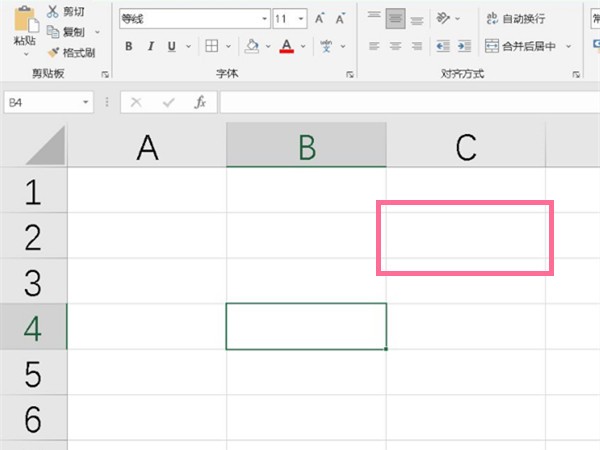
2. Then, enter the difference formula [=A2-B2] in the cell and press Enter to find the difference.
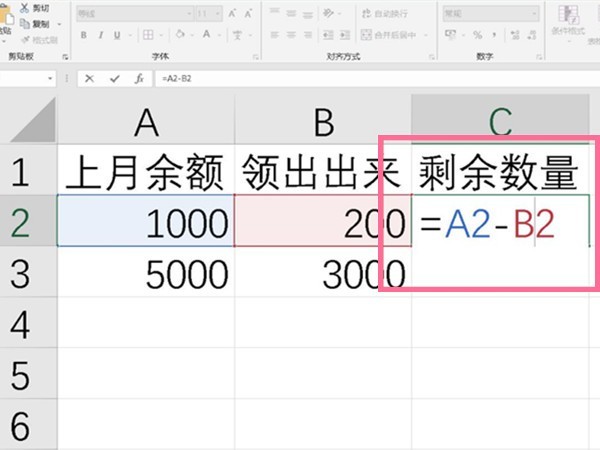
The above is the detailed content of How to enter the difference formula in Excel_How to enter the difference formula in Excel. For more information, please follow other related articles on the PHP Chinese website!

