Home >Software Tutorial >Office Software >Tutorial on merging word document content
Tutorial on merging word document content
- WBOYWBOYWBOYWBOYWBOYWBOYWBOYWBOYWBOYWBOYWBOYWBOYWBforward
- 2024-04-24 12:52:301283browse
Is it difficult to merge word documents? PHP editor Baicao brings you a tutorial on merging word documents to solve your merging troubles. This tutorial details various ways to merge, from simple copy and paste to using code to merge multiple documents. Whether you are a beginner or an advanced user, you will find a solution for you in this tutorial. Read on to learn how to merge your word documents easily and efficiently.
First create a new word document on your computer.
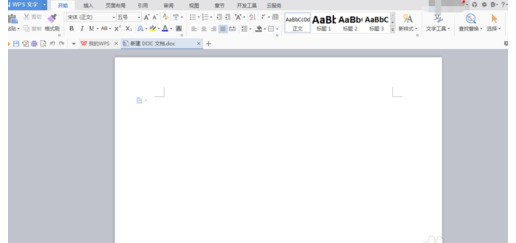
Find the [Insert] [Object] function in the menu bar.
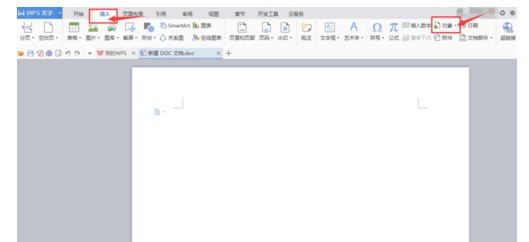
Click the drop-down button of the object and find the [Text in File] option in the drop-down list.

Click and find the document we want to merge on your computer.
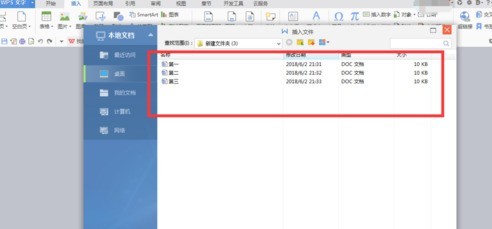
After finding the document, select all documents and click Open.
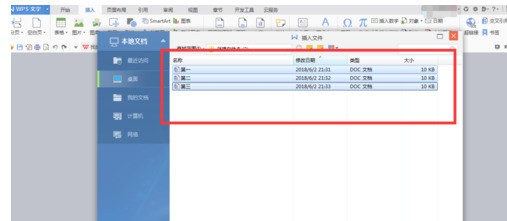
In this way, the contents of the three documents are merged into one document.
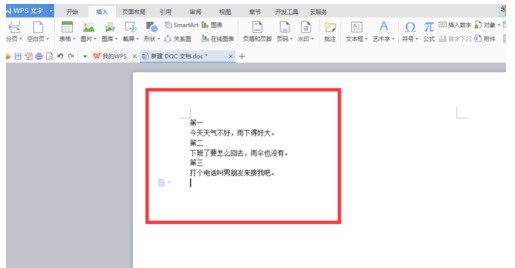
The above is the detailed content of Tutorial on merging word document content. For more information, please follow other related articles on the PHP Chinese website!

