Home >Software Tutorial >Office Software >How to modify the text border and background color in word_Introduction to the tutorial on setting the text border and shading in word
How to modify the text border and background color in word_Introduction to the tutorial on setting the text border and shading in word
- 王林forward
- 2024-04-24 12:28:391373browse
Solving Word text border and background color problems For text styles in Word documents, borders and background colors are common and important settings. However, you may encounter some difficulties when modifying these styles. PHP editor Yuzai brings detailed tutorials to provide clear and easy-to-understand solutions to these two problems. This article will focus on how to modify text borders and background colors, from basic operations to advanced options, guiding you step by step to master these skills. By reading this tutorial, you will be able to easily optimize the appearance of text in Word documents and improve the beauty and professionalism of your documents.
1. Select the text we want to set, find the small triangle next to the border in the start bar, and click on the border and shading.
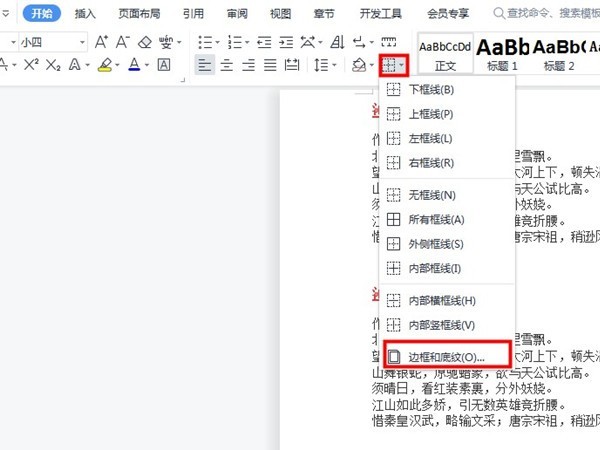
2. Select the border and shading style you need, and finally click OK.
The above is the detailed content of How to modify the text border and background color in word_Introduction to the tutorial on setting the text border and shading in word. For more information, please follow other related articles on the PHP Chinese website!

