Home >Software Tutorial >Office Software >Where is the wps scanning function_Introduction to the method of adding scanned files in wps
Where is the wps scanning function_Introduction to the method of adding scanned files in wps
- WBOYWBOYWBOYWBOYWBOYWBOYWBOYWBOYWBOYWBOYWBOYWBOYWBforward
- 2024-04-24 11:31:091028browse
Having trouble scanning documents using WPS? PHP editor Zimo will give you detailed answers! WPS is a powerful office software, and its scanning feature allows you to capture paper documents easily, but sometimes you may have difficulty finding or using this feature. The following are the instructions for using the wps scanning function compiled by PHP editor Zimo, covering how to add scanned files, solve common problems, etc. Read on to learn how to easily scan documents in WPS and improve your office efficiency.
1. Open WPS, click [ ], and under word text, click New Blank Text.
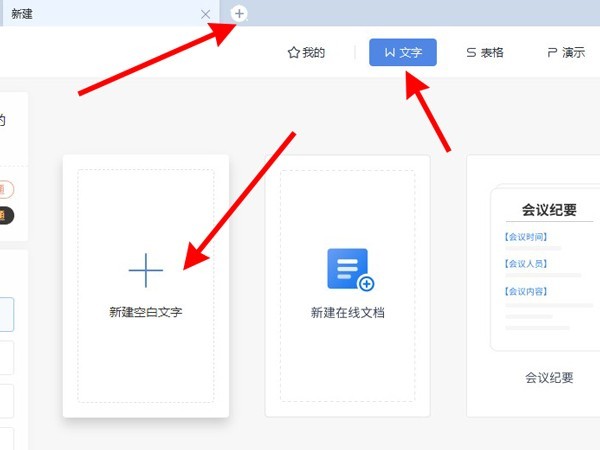
2. Click Insert, click the picture, click Scanner, select the file scanned by the printer scanner, and click Select to add the scanned file.
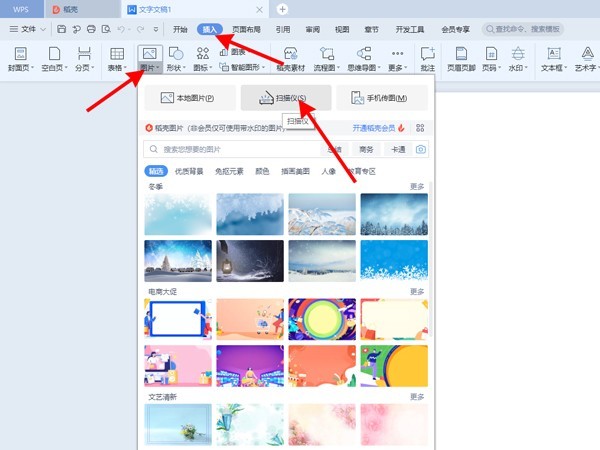
The above is the detailed content of Where is the wps scanning function_Introduction to the method of adding scanned files in wps. For more information, please follow other related articles on the PHP Chinese website!

