Home >Software Tutorial >Office Software >How to fix the first row at the top in excel_How to fix the first row at the top in excel
How to fix the first row at the top in excel_How to fix the first row at the top in excel
- 王林forward
- 2024-04-24 11:10:281117browse
In our daily work, we often browse a large amount of data in Excel tables. How can we keep the first row of titles always fixed at the top so that we can view them at any time? PHP editor Xiaoxin will introduce a simple method today to help everyone solve this problem. Let’s take a look at how to operate it!
Step one: Open the excel table, select the first row, and select Freeze Panes under View.
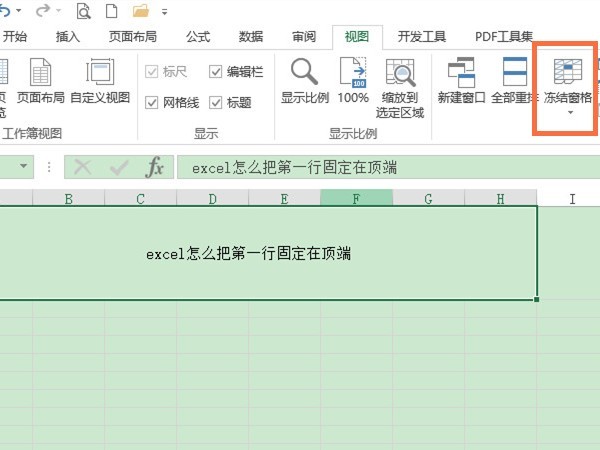
Step 2: Click to freeze the first row.
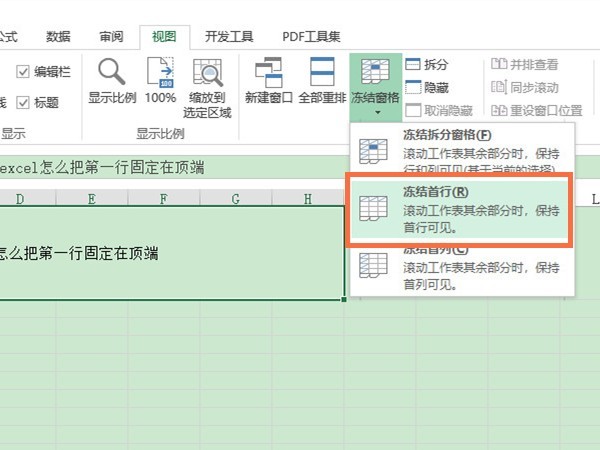
The above is the detailed content of How to fix the first row at the top in excel_How to fix the first row at the top in excel. For more information, please follow other related articles on the PHP Chinese website!

