Home >Software Tutorial >Office Software >How to cancel section break settings in word_Tutorial on canceling section break settings in word
How to cancel section break settings in word_Tutorial on canceling section break settings in word
- 王林forward
- 2024-04-24 09:49:212010browse
Do you encounter section break problems when using Word and cannot edit the document normally? PHP editor Yuzai brings you this tutorial, which details how to cancel section break settings in Word to help you solve document editing problems. Let us find out together below!
1. Open the word document and click [View] on the menu bar.

2. Click [Outline View], and the section breaks will be displayed.
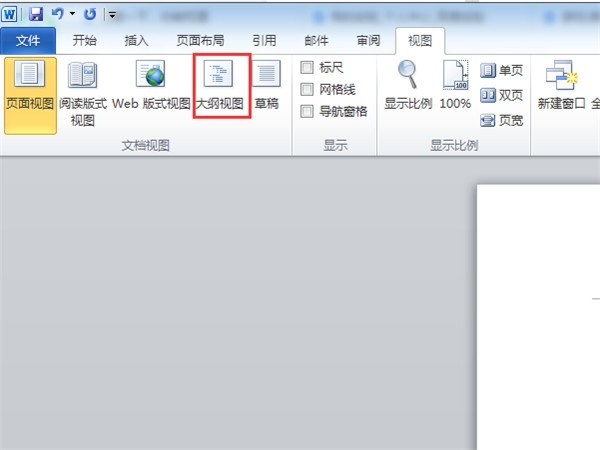
3. Use the mouse to select the section break and press the [delete] key to delete the section break.
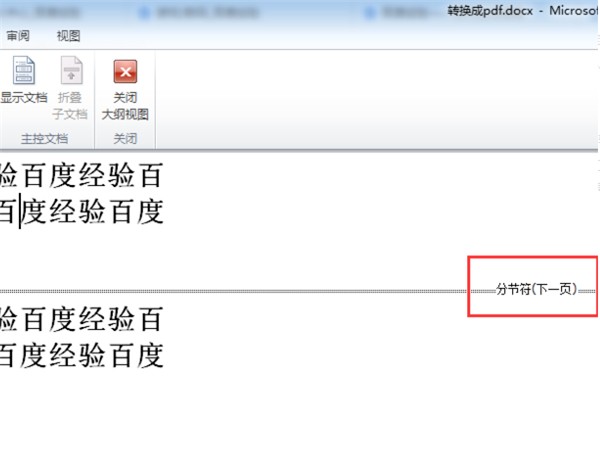
The above is the detailed content of How to cancel section break settings in word_Tutorial on canceling section break settings in word. For more information, please follow other related articles on the PHP Chinese website!

