How to use PPT 2013 to make a battery chart? PHP editor Banana provides you with detailed steps to help you easily create vivid and intuitive battery charts to make your presentations more eye-catching.
First make the shell part of the battery. Specific operations: click Insert-Shape-Rounded Rectangle, drag out a rounded rectangle, and adjust the color and size.

Insert a smaller rounded rectangle, set the color and size, and adjust the curvature of the four corners of the rounded rectangle appropriately (adjusted through control points), we will Set the rounded rectangle to white and stack the two rounded rectangles on top of each other.

Make the [positive electrode] part of the battery, insert a gray rounded rectangle, adjust the size and color, and make it consistent with the color of the battery casing.

Create the battery power grid, insert a rectangle, set the color and size, put the [Power Grid] in the center of the battery, and copy seven [Power Grids].

Adjust the right end of the first power grid (color bar 1) to coincide with the inner edge of the bottom line of the battery, and adjust the left end of the seventh power grid (color bar 7) to coincide with the top of the battery The edges within the line overlap. Then select all the power grids and click Format - Horizontal Distribution.

Delete the redundant power grid 1 and power grid 7. At this time, the spacing of all remaining color bars is balanced, and the distance between the power grids on both sides and the edge of the battery is also more reasonable.

According to the above method, we can easily create a battery percentage chart, add the title and text, and a clear ppt page will come out.

The above is the detailed content of How to make battery chart in ppt2013. For more information, please follow other related articles on the PHP Chinese website!
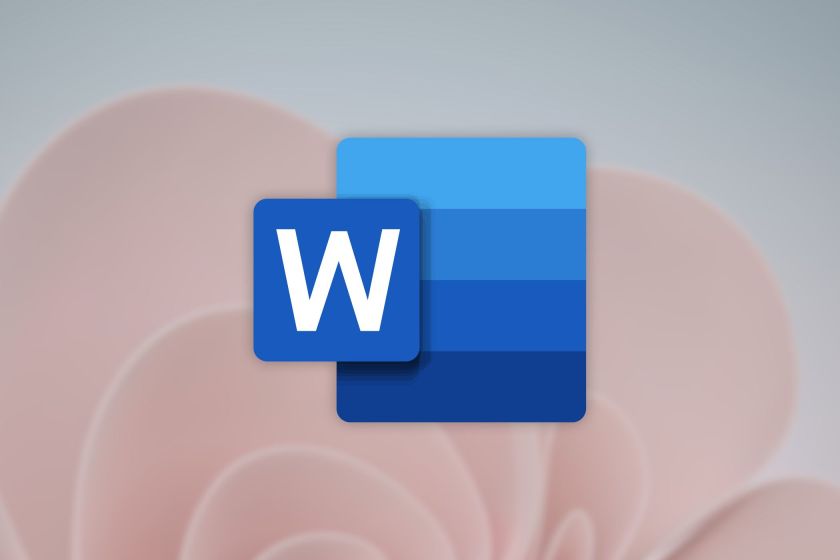 Microsoft 365 Will Turn Off ActiveX, Because Hackers Keep Using ItApr 12, 2025 am 06:01 AM
Microsoft 365 Will Turn Off ActiveX, Because Hackers Keep Using ItApr 12, 2025 am 06:01 AMMicrosoft 365 is finally phasing out ActiveX, a long-standing security vulnerability in its Office suite. This follows a similar move in Office 2024. Beginning this month, Windows versions of Word, Excel, PowerPoint, and Visio in Microsoft 365 will
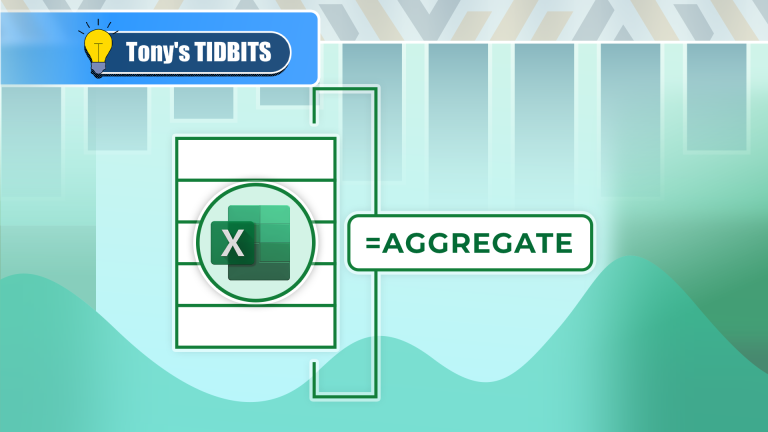 How to Use Excel's AGGREGATE Function to Refine CalculationsApr 12, 2025 am 12:54 AM
How to Use Excel's AGGREGATE Function to Refine CalculationsApr 12, 2025 am 12:54 AMQuick Links The AGGREGATE Syntax
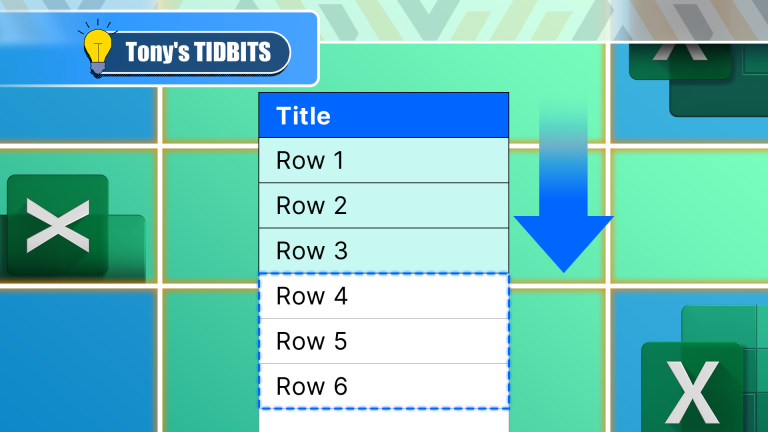 How to Format a Spilled Array in ExcelApr 10, 2025 pm 12:01 PM
How to Format a Spilled Array in ExcelApr 10, 2025 pm 12:01 PMUse formula conditional formatting to handle overflow arrays in Excel Direct formatting of overflow arrays in Excel can cause problems, especially when the data shape or size changes. Formula-based conditional formatting rules allow automatic formatting to be adjusted when data parameters change. Adding a dollar sign ($) before a column reference applies a rule to all rows in the data. In Excel, you can apply direct formatting to the values or background of a cell to make the spreadsheet easier to read. However, when an Excel formula returns a set of values (called overflow arrays), applying direct formatting will cause problems if the size or shape of the data changes. Suppose you have this spreadsheet with overflow results from the PIVOTBY formula,
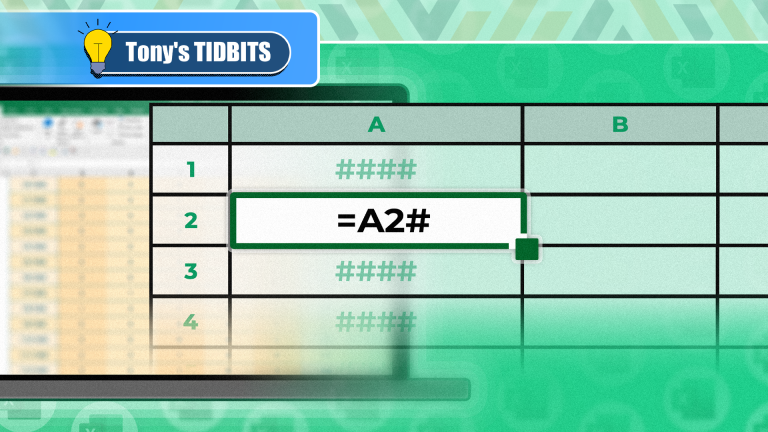 You Need to Know What the Hash Sign Does in Excel FormulasApr 08, 2025 am 12:55 AM
You Need to Know What the Hash Sign Does in Excel FormulasApr 08, 2025 am 12:55 AMExcel Overflow Range Operator (#) enables formulas to be automatically adjusted to accommodate changes in overflow range size. This feature is only available for Microsoft 365 Excel for Windows or Mac. Common functions such as UNIQUE, COUNTIF, and SORTBY can be used in conjunction with overflow range operators to generate dynamic sortable lists. The pound sign (#) in the Excel formula is also called the overflow range operator, which instructs the program to consider all results in the overflow range. Therefore, even if the overflow range increases or decreases, the formula containing # will automatically reflect this change. How to list and sort unique values in Microsoft Excel
 How to Create a Timeline Filter in ExcelApr 03, 2025 am 03:51 AM
How to Create a Timeline Filter in ExcelApr 03, 2025 am 03:51 AMIn Excel, using the timeline filter can display data by time period more efficiently, which is more convenient than using the filter button. The Timeline is a dynamic filtering option that allows you to quickly display data for a single date, month, quarter, or year. Step 1: Convert data to pivot table First, convert the original Excel data into a pivot table. Select any cell in the data table (formatted or not) and click PivotTable on the Insert tab of the ribbon. Related: How to Create Pivot Tables in Microsoft Excel Don't be intimidated by the pivot table! We will teach you basic skills that you can master in minutes. Related Articles In the dialog box, make sure the entire data range is selected (
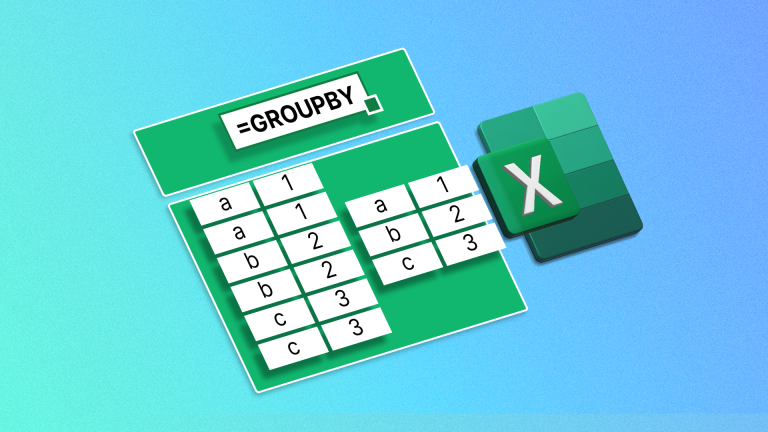 How to Use the GROUPBY Function in ExcelApr 02, 2025 am 03:51 AM
How to Use the GROUPBY Function in ExcelApr 02, 2025 am 03:51 AMExcel's GROUPBY function: Powerful data grouping and aggregation tools Excel's GROUPBY function allows you to group and aggregate data based on specific fields in a data table. It also provides parameters that allow you to sort and filter the data so that you can customize the output to your specific needs. GROUPBY function syntax The GROUPBY function contains eight parameters: =GROUPBY(a,b,c,d,e,f,g,h) Parameters a to c are required: a (row field): A range (one column or multiple columns) containing the value or category to which the data is grouped. b (value): The range of values containing aggregated data (one column or multiple columns).
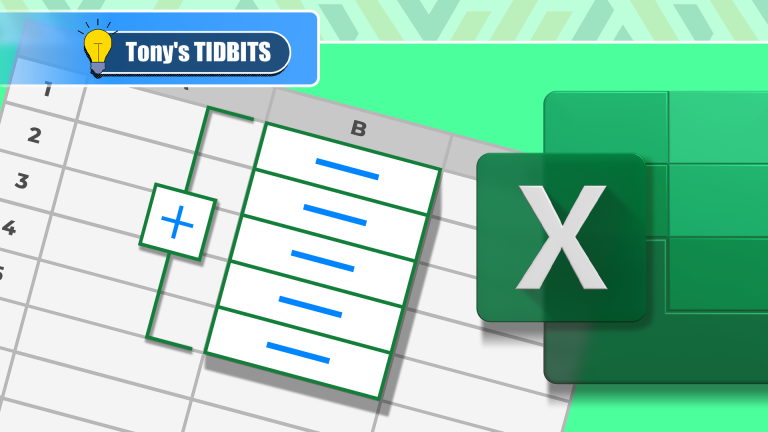 Don't Hide and Unhide Columns in Excel—Use Groups InsteadApr 01, 2025 am 12:38 AM
Don't Hide and Unhide Columns in Excel—Use Groups InsteadApr 01, 2025 am 12:38 AMExcel efficient grouping: say goodbye to hidden columns and embrace flexible data management! While hidden columns can temporarily remove unnecessary data, grouping columns are often a better choice when dealing with large data sets or pursuing flexibility. This article will explain in detail the advantages and operation methods of Excel column grouping to help you improve data management efficiency. Why is grouping better than hiding? Hiding columns (right-click on the column title and select "Hide") can easily lead to data forgetting, even the column title prompt is not reliable because the title itself can be deleted. In contrast, grouped columns are faster and more convenient to expand and fold, which not only improves work efficiency, but also enhances user experience, especially when multi-person collaboration. Additionally, grouping columns allow creation of subgroups, which cannot be achieved by hidden columns. This is the number


Hot AI Tools

Undresser.AI Undress
AI-powered app for creating realistic nude photos

AI Clothes Remover
Online AI tool for removing clothes from photos.

Undress AI Tool
Undress images for free

Clothoff.io
AI clothes remover

AI Hentai Generator
Generate AI Hentai for free.

Hot Article

Hot Tools

SecLists
SecLists is the ultimate security tester's companion. It is a collection of various types of lists that are frequently used during security assessments, all in one place. SecLists helps make security testing more efficient and productive by conveniently providing all the lists a security tester might need. List types include usernames, passwords, URLs, fuzzing payloads, sensitive data patterns, web shells, and more. The tester can simply pull this repository onto a new test machine and he will have access to every type of list he needs.

ZendStudio 13.5.1 Mac
Powerful PHP integrated development environment

Atom editor mac version download
The most popular open source editor

PhpStorm Mac version
The latest (2018.2.1) professional PHP integrated development tool

SublimeText3 Mac version
God-level code editing software (SublimeText3)






