Home >Software Tutorial >Office Software >How to insert tree diagram in excel2016
How to insert tree diagram in excel2016
- PHPzforward
- 2024-04-17 15:25:34438browse
How to insert a tree diagram in excel2016? PHP editor Strawberry will introduce you to the specific steps of inserting a tree diagram in Excel 2016 in detail to help you easily create a clear and intuitive tree diagram to display complex data structures and hierarchical relationships. Please continue reading to learn the specific operation methods.
Use excel2016 to open the table to be edited and select the table area to be edited.
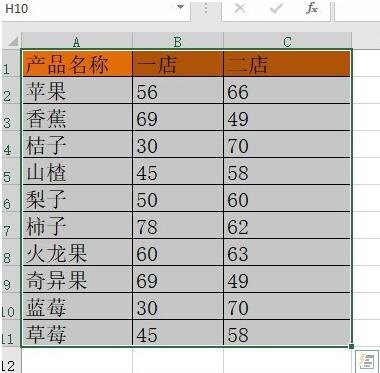
Click the [Insert] menu item on the excel2016 menu bar.
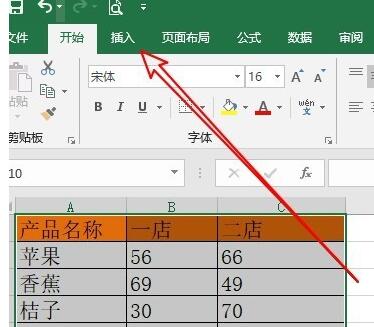
In the opened insertion toolbar, click the expand button in the lower right corner of [Chart].
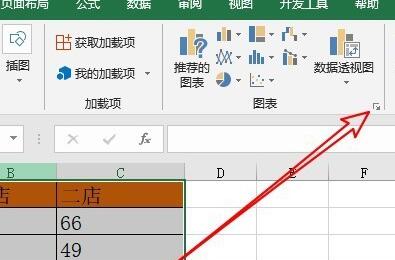
The window for inserting charts will pop up. Click the [All Charts] tab in the window.

Click the [Treemap] menu item in the left sidebar of all open chart windows.
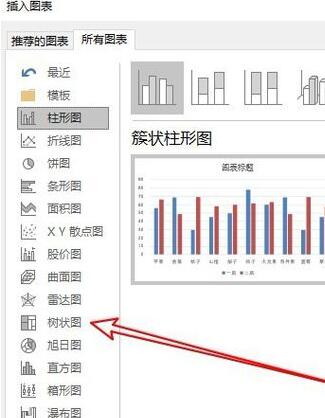
Find the [Treemap] button in the right window.

In this way, you can see the inserted tree chart in the excel2016 editing area.

The above is the detailed content of How to insert tree diagram in excel2016. For more information, please follow other related articles on the PHP Chinese website!

