 Software Tutorial
Software Tutorial Office Software
Office Software A simple tutorial on limiting the input content of cells in Excel
A simple tutorial on limiting the input content of cells in ExcelHow to limit cell input in Excel? PHP editor Yuzai brings you a detailed tutorial to guide you step by step to set the input limits of cells to ensure that the data is accurate and consistent.
Select the cells whose content you want to limit.

Click [Data].

Click [Data Verification] = (Data Validity).

The verification condition is changed to [Sequence].

Enter the restricted content, separate multiple contents with commas, and click [OK].
Finally, you can select the input content by pulling down the arrow symbol.

The above is the detailed content of A simple tutorial on limiting the input content of cells in Excel. For more information, please follow other related articles on the PHP Chinese website!
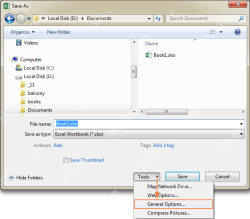 How to protect worksheets and unprotect Excel sheet without passwordApr 24, 2025 am 09:27 AM
How to protect worksheets and unprotect Excel sheet without passwordApr 24, 2025 am 09:27 AMThis tutorial demonstrates how to safeguard Excel spreadsheets with or without passwords, and how to recover access if a password is forgotten. Protecting your worksheets, especially when sharing them externally, is crucial to prevent unauthorized mo
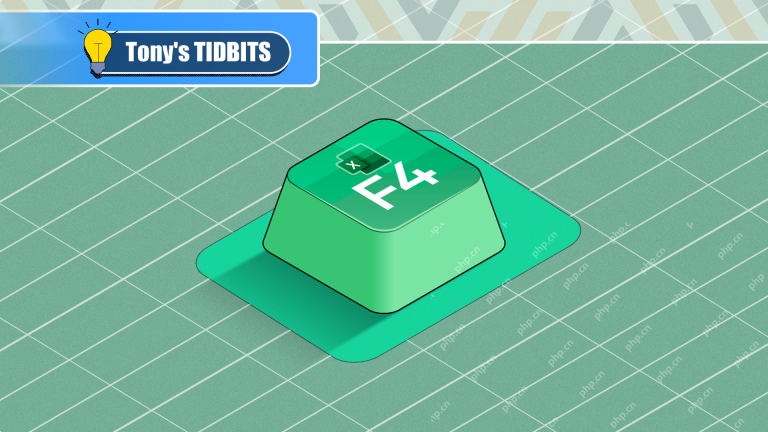 Don't Ignore the Power of F4 in Microsoft ExcelApr 24, 2025 am 06:07 AM
Don't Ignore the Power of F4 in Microsoft ExcelApr 24, 2025 am 06:07 AMA must-have for Excel experts: the wonderful use of the F4 key, a secret weapon to improve efficiency! This article will reveal the powerful functions of the F4 key in Microsoft Excel under Windows system, helping you quickly master this shortcut key to improve productivity. 1. Switching formula reference type Reference types in Excel include relative references, absolute references, and mixed references. The F4 keys can be conveniently switched between these types, especially when creating formulas. Suppose you need to calculate the price of seven products and add a 20% tax. In cell E2, you may enter the following formula: =SUM(D2 (D2*A2)) After pressing Enter, the price containing 20% tax can be calculated. But,
 Count unique and distinct values in Excel with formula or pivot tableApr 23, 2025 am 11:21 AM
Count unique and distinct values in Excel with formula or pivot tableApr 23, 2025 am 11:21 AMThis tutorial shows you how to count unique and distinct values in Excel using formulas and PivotTables. We'll cover counting unique names, text, numbers, and case-sensitive values, as well as handling blank cells. The key difference between "u
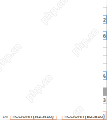 COUNT and COUNTA functions to count cells in ExcelApr 23, 2025 am 10:46 AM
COUNT and COUNTA functions to count cells in ExcelApr 23, 2025 am 10:46 AMThis tutorial provides a concise overview of Excel's COUNT and COUNTA functions, illustrating their use with practical examples. You'll also learn how to leverage COUNTIF and COUNTIFS for counting cells based on specific criteria. Excel excels at nu
 The PIVOTBY Function vs PivotTables: Which Should You Use in Excel?Apr 23, 2025 am 01:07 AM
The PIVOTBY Function vs PivotTables: Which Should You Use in Excel?Apr 23, 2025 am 01:07 AMExcel's PIVOTBY Function vs. PivotTables: A Detailed Comparison Excel offers two powerful tools for data summarization and reorganization: the PIVOTBY function and PivotTables. Both group and aggregate data for detailed analysis, but their usage dif
 How to make a histogram in ExcelApr 22, 2025 am 10:33 AM
How to make a histogram in ExcelApr 22, 2025 am 10:33 AMThis tutorial explores three distinct methods for creating histograms in Excel: leveraging the Analysis ToolPak's Histogram tool, employing the FREQUENCY or COUNTIFS functions, and utilizing PivotCharts. While creating basic charts in Excel is strai
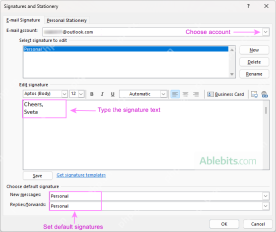 Outlook signature: how to make, add and changeApr 22, 2025 am 09:54 AM
Outlook signature: how to make, add and changeApr 22, 2025 am 09:54 AMThis comprehensive guide provides step-by-step instructions for creating and managing professional email signatures in Microsoft Outlook. Learn how to craft compelling signatures with images, clickable links, and more, across all Outlook versions (i
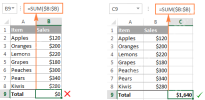 Excel SUM formula to total a column, rows or only visible cellsApr 22, 2025 am 09:17 AM
Excel SUM formula to total a column, rows or only visible cellsApr 22, 2025 am 09:17 AMThis tutorial demonstrates how to calculate sums in Excel using the AutoSum feature and custom SUM formulas for columns, rows, and selected ranges. It also covers summing only visible cells, calculating running totals, summing across multiple sheets


Hot AI Tools

Undresser.AI Undress
AI-powered app for creating realistic nude photos

AI Clothes Remover
Online AI tool for removing clothes from photos.

Undress AI Tool
Undress images for free

Clothoff.io
AI clothes remover

Video Face Swap
Swap faces in any video effortlessly with our completely free AI face swap tool!

Hot Article

Hot Tools

Dreamweaver CS6
Visual web development tools

WebStorm Mac version
Useful JavaScript development tools

ZendStudio 13.5.1 Mac
Powerful PHP integrated development environment

SecLists
SecLists is the ultimate security tester's companion. It is a collection of various types of lists that are frequently used during security assessments, all in one place. SecLists helps make security testing more efficient and productive by conveniently providing all the lists a security tester might need. List types include usernames, passwords, URLs, fuzzing payloads, sensitive data patterns, web shells, and more. The tester can simply pull this repository onto a new test machine and he will have access to every type of list he needs.

SublimeText3 Mac version
God-level code editing software (SublimeText3)




